
How to Track and Analyze Email Campaign Performance
Email campaign metrics are crucial for understanding and improving your newsletter performance. Here's how to effectively track and analyze them:
Key Performance Indicators (KPIs)
Delivered Rate
- Shows how many subscribers received your campaign
- Includes emails sent to spam folders
- Low delivery rates may indicate fake email addresses
- Campaigns are sent in waves, so numbers may take time to reach 100%
Open Rate
- Shows subscriber engagement with your campaign
- 20% or higher is considered healthy
- Limitations:
- Privacy policies affect accuracy
- Image loading affects tracking
- Apple Mail Privacy Protection can inflate numbers
Click Rate
- Measures subscribers who clicked campaign links
- Excludes unsubscribe links and system elements
- High opens but low clicks suggest content needs improvement
- Corporate email scanning may inflate numbers
Unsubscribe Rate
- Tracks subscribers who:
- Clicked unsubscribe link
- Marked campaign as spam
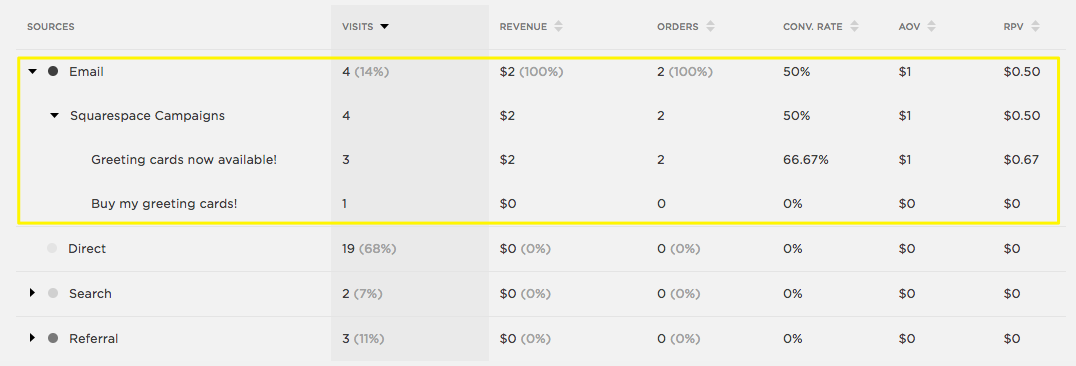
Digital campaign metrics in a spreadsheet
Analyzing Campaign Performance
Traffic Sources
- Shows visitor origin
- Includes sales data for Commerce plans
- Takes several hours to update
- Requires enabled cookies for accurate tracking
A/B Testing
- Test different versions of campaigns
- Compare elements like subject lines
- Split audience into test groups
- Use results to optimize future campaigns
Important Considerations
- Cookies must be enabled for accurate tracking
- Browser display clicks may affect metrics
- Permalinks are not tracked
- Direct URL access won't show in campaign metrics
- Wait several hours for complete data updates
For comprehensive campaign analysis, consider multiple metrics together rather than relying on a single indicator, as each metric has its own limitations and context.
Related Articles

How to Set Up a Third-Party Subdomain on Squarespace: Step-by-Step Guide

