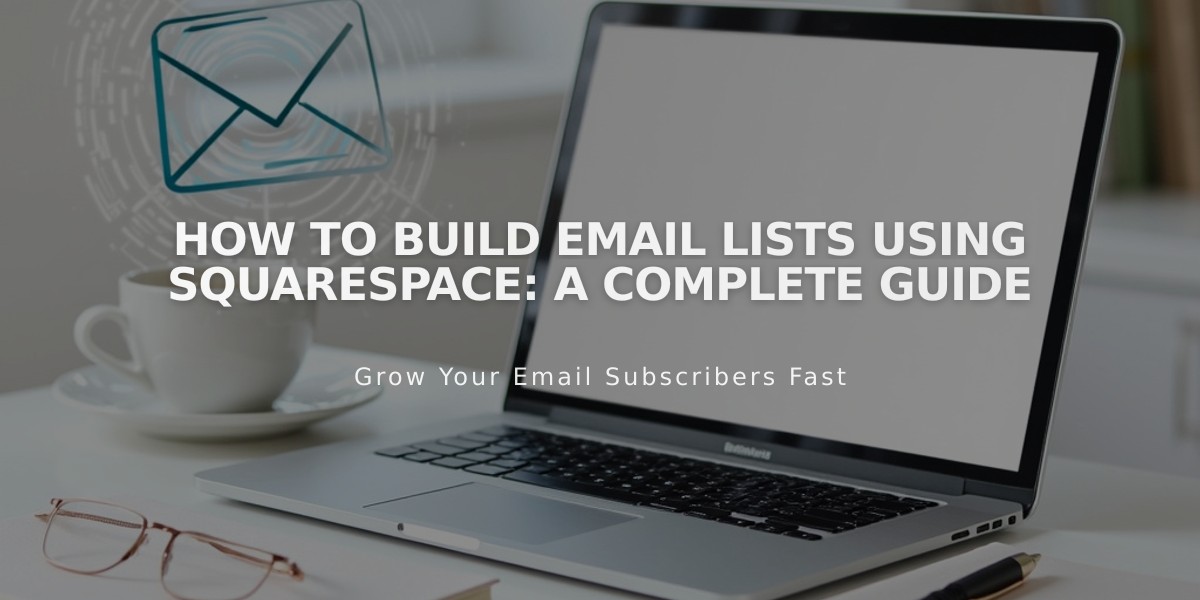How to Add Email Subscription Features to Your Blog
Email subscriptions are a powerful way to keep readers engaged with your blog content. Here's how to set it up effectively:
Using Email Campaigns (Squarespace)
- Collect subscribers by adding a Newsletter Block to your site:
- Footer (site-wide visibility)
- Individual blog posts (targeted call-to-action)
- Blog landing page (above or below blog section)
- Promotional pop-ups
- Send newsletters through two main methods:
- Full blog post conversion (up to 37 sections, including text, images, and buttons)
- Blog section previews (featured image + 200 characters or excerpt)
Setting Up Email Campaigns
- Link your Newsletter Block to Squarespace:
- Go to the "Storage" tab
- Select your desired email list
- Connect the block to your site
- Create campaigns when publishing posts:
- Click "Create email" on new blog posts
- Customize the converted content
- Schedule or send immediately
- Automatic footer link included for full post access
Using Mailchimp Alternative
For those preferring Mailchimp:
- Set up RSS campaigns
- Use your Squarespace blog's RSS feed URL
- Configure automatic emails for new posts
- Manage everything through Mailchimp's platform
Best Practices
- Place subscription forms strategically:
- Site footer for consistent visibility
- End of blog posts to capture engaged readers
- Blog landing page for immediate signup options
- Choose your delivery method wisely:
- Full content for complete reading experience
- Preview format to drive website traffic
- RSS automation for consistent delivery
This setup ensures your blog content reaches subscribers effectively while building a loyal readership base.
Related Articles

How to Set Up a Third-Party Subdomain on Squarespace: Step-by-Step Guide