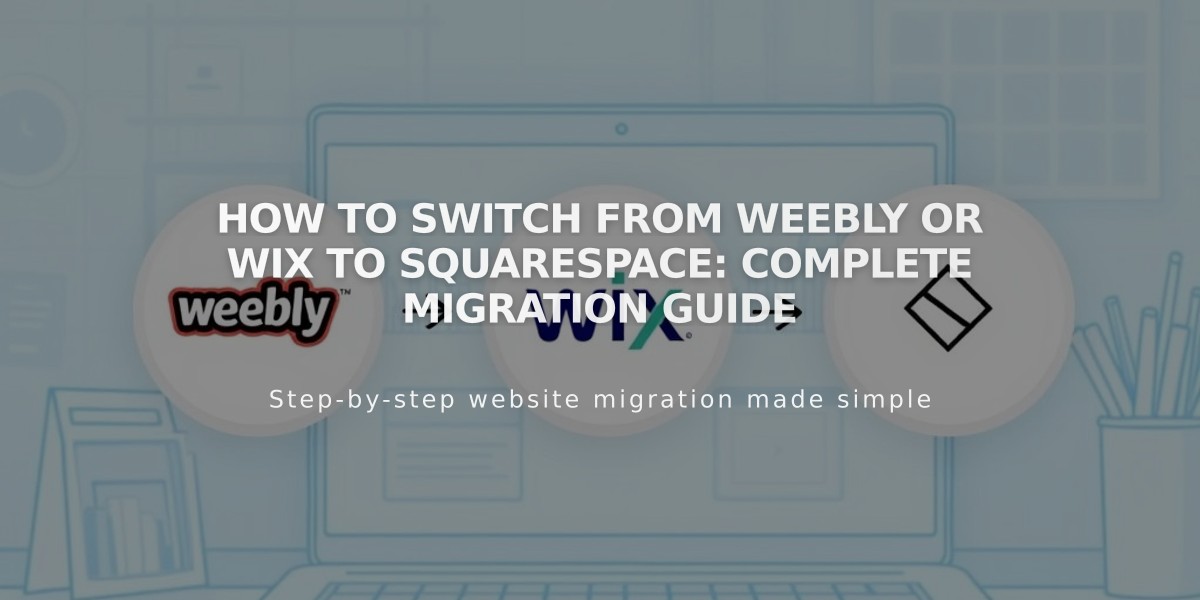
How to Switch from Weebly or Wix to Squarespace: Complete Migration Guide
Start a 14-day free trial to begin moving your Weebly or Wix website to Squarespace. Here's how to ensure a smooth transition:
What You Can Transfer
- Domains from any provider can be transferred to Squarespace
- Product data via CSV import
- Note: Layouts, designs, and fonts cannot be imported
Keep Your Old Site Active Maintain your existing website until the new one is complete. Set your Squarespace site to private during development by adding a password protection.
Step-by-Step Migration Process:
- Build Your New Website
- Choose a template or create a custom design
- Add necessary pages to your navigation
- Upload and organize content
- Customize styles, fonts, and colors
- Import Your Content
- Export products from Weebly/Wix as CSV file
- Format CSV file to meet Squarespace requirements
- Manually recreate non-importable content
- Optimize images for web display
- Move Your Domain
- Transfer your existing domain to Squarespace
- Or connect it if transfer isn't possible
- Alternative: Register a new domain through Squarespace (free for annual plans)
- Launch Your Site
- Choose a subscription plan
- Remove password protection
- Point domain to new site
- Test everything thoroughly
- Cancel Old Service
- Ensure new site is fully functional
- Verify domain transfer is complete
- Cancel Weebly/Wix subscription
SEO Considerations
- Expect temporary ranking fluctuations
- Implement 301 redirects for important pages
- Update XML sitemaps
- Maintain existing meta descriptions
Additional Features
- Mobile-responsive designs
- Built-in SEO tools
- 24/7 customer support
- Custom code capabilities
- Multiple editor access
Remember to extend your trial if you need more time to complete the migration. Squarespace offers professional help through their Marketplace if you prefer expert assistance.
Note: Monthly and annual billing options are available, with annual plans offering lower average monthly costs and a free custom domain for one year.
Related Articles

How to Set Up a Third-Party Subdomain on Squarespace: Step-by-Step Guide

