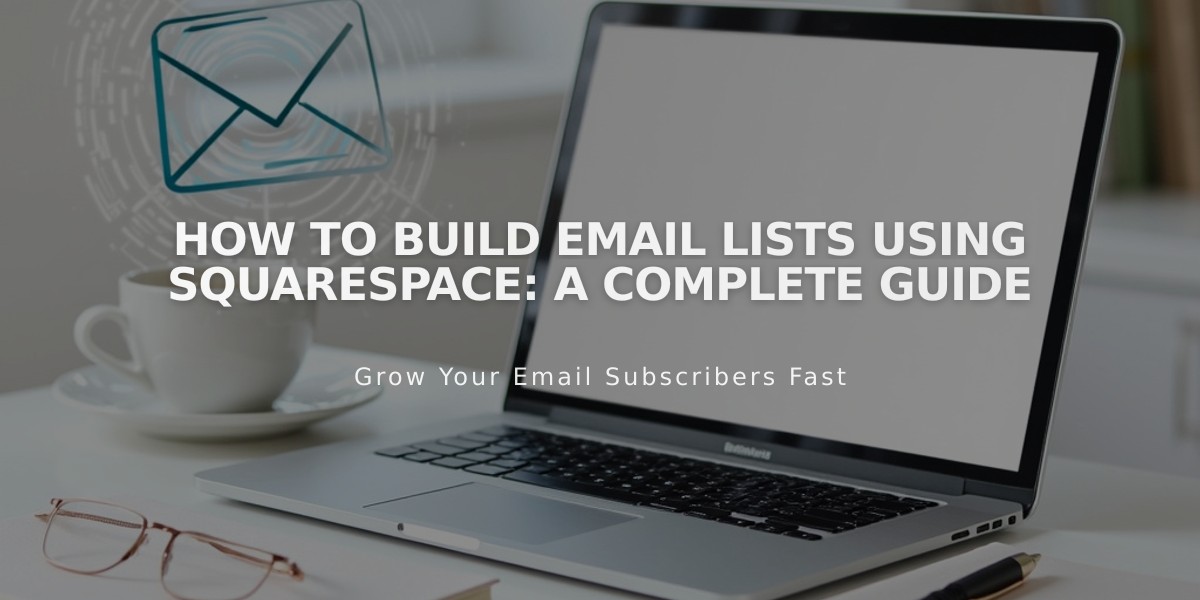How to Switch from Mailchimp to Squarespace Email Campaigns: A Step-by-Step Guide
Email campaigns are a built-in Squarespace feature that lets you communicate with your audience while maintaining brand consistency. Here's how to transition from Mailchimp to Squarespace Email Campaigns:
Start with a Free Trial
- Test basic features like creating mailing lists and sending up to 3 mass campaigns
- Note: Some features like automations aren't available during trial
- Keep Mailchimp active until transition is complete
Import Contacts from Mailchimp
- Export contacts as CSV file from Mailchimp
- Format CSV file with these columns in order:
- Email address
- First name
- Last name
- Import CSV into Squarespace Email Campaigns
Key Features
- Full website integration
- Customizable campaign templates
- Automated emails
- Product and blog post integration
- Blog-to-campaign conversion
- Analytics tools
- Subscriber segmentation
Building Your List
- Add newsletter signup forms to your site
- Use promotional pop-ups
- Enable checkout newsletter signup
- Integrate with Acuity Scheduling
Creating Campaigns
- Go to Email Campaigns dashboard
- Click "Create" then "Mass"
- Choose a template or start blank
- Add content (text, images, buttons, blog posts, products)
- Customize fonts and colors to match your brand
Complete the Transition
- Subscribe to a paid Squarespace Email Campaigns plan
- Disconnect Mailchimp from your site
- Cancel Mailchimp subscription
- Remove Mailchimp extension if installed
Optimization
- Follow campaign best practices
- Set up automated emails
- Monitor analytics to improve engagement
- Create targeted subscriber segments
The platform allows seamless integration with your website while maintaining professional design standards and providing comprehensive marketing tools.
Related Articles

How to Set Up a Third-Party Subdomain on Squarespace: Step-by-Step Guide