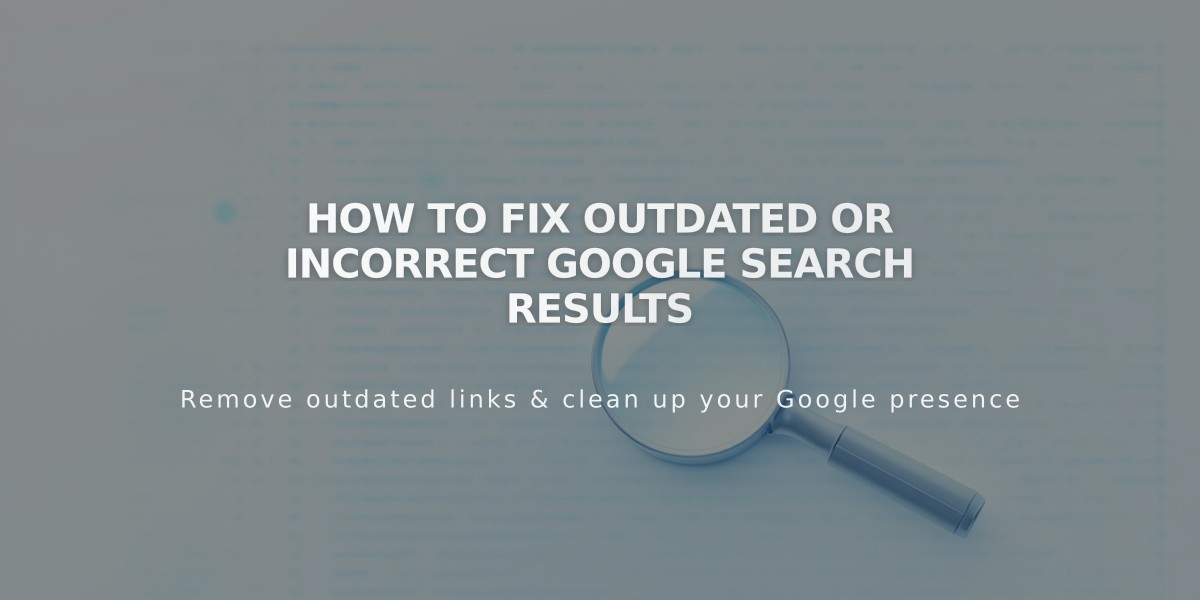How to Switch from Mailchimp to Squarespace Email Campaigns: A Step-by-Step Guide
Import your Mailchimp contacts and start sending email newsletters through Squarespace's integrated Email Campaigns platform, maintaining brand consistency with your website.
Before making the switch, explore Email Campaigns' key features:
- Full integration with your Squarespace website and online store
- Customizable campaign templates that match your site's design
- Automated emails for subscribers and customers
- Product and blog post integration
- Blog-to-campaign conversion
- Built-in analytics
- Subscriber segmentation
Follow these steps to transition from Mailchimp to Squarespace Email Campaigns:
- Start with a Free Trial
- Test the platform with up to three bulk send campaigns
- Create mailing lists and draft campaigns
- Keep Mailchimp active until fully transitioned
- Import Your Contacts
- Export Mailchimp contacts as a .csv file
- Ensure proper formatting: email, first name, last name
- Import into Squarespace Email Campaigns
- Build Your Mailing Lists
- Add newsletter signup forms to your site
- Use Newsletter blocks in any content area
- Implement promotional pop-ups
- Enable checkout newsletter signup
- Set up Acuity Scheduling integration
- Create Bulk Campaigns
- Select from professional templates or start blank
- Add content: text, images, buttons, blog posts, products
- Customize fonts and colors to match your brand
- Subscribe to Paid Service
- Choose monthly or annual billing
- Select a plan based on list size and sending needs
- Cancel Mailchimp
- Disconnect Mailchimp from Newsletter blocks
- Remove Mailchimp extension
- Cancel your Mailchimp subscription
Post-Migration Tips:
- Review email campaign best practices
- Set up automated email sequences
- Monitor analytics to optimize performance
- Regularly update your contact list
Remember to maintain your Mailchimp account until you're fully comfortable with Email Campaigns and have successfully transferred all necessary contacts and campaigns.
Related Articles

How to Set Up a Third-Party Subdomain on Squarespace: Step-by-Step Guide