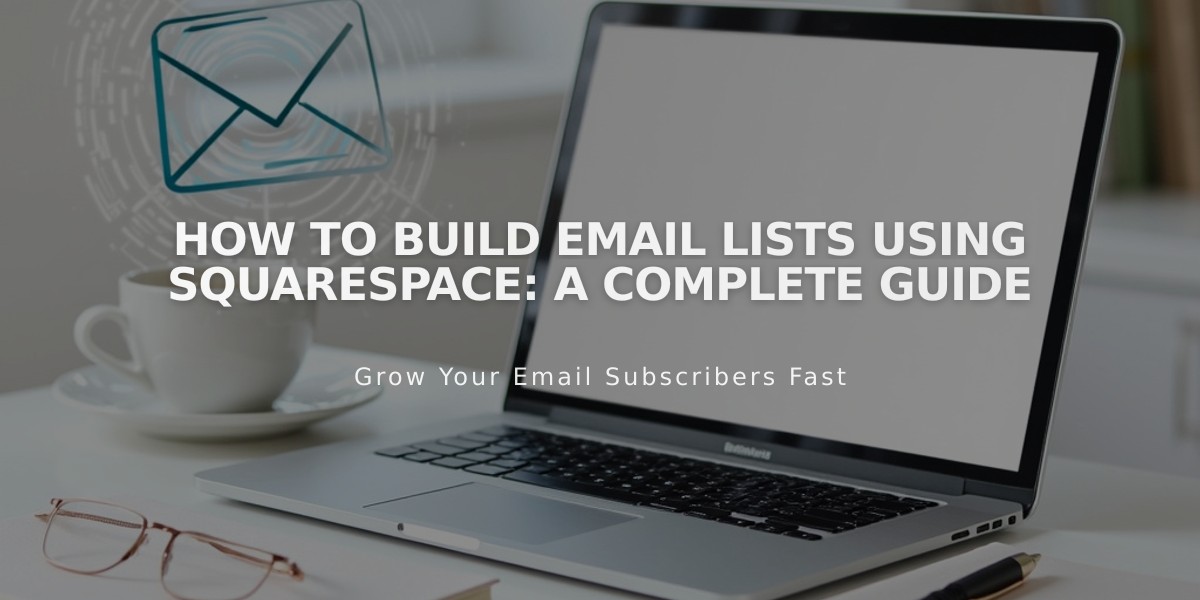How to Migrate from Mailchimp to Squarespace Email Campaigns
Moving from Mailchimp to Squarespace Email Campaigns is a straightforward process that can be completed in a few key steps. Here's how to make the transition smoothly:
Before You Begin:
- Start a free trial to test Email Campaigns features
- Keep your Mailchimp account active during the transition
- Familiarize yourself with key features like campaign templates, automations, and analytics
Key Features of Squarespace Email Campaigns:
- Complete website and store integration
- Customizable campaign templates
- Automated email sequences
- Product and blog post integration
- Built-in analytics
- Subscriber segmentation
- Blog-to-campaign conversion
Step-by-Step Migration Process:
- Export Contacts from Mailchimp
- Download your Mailchimp contacts as a .csv file
- Ensure the file format shows email, first name, and last name in the first three columns
- Follow formatting best practices for successful import
- Import Contacts to Squarespace
- Upload the .csv file to Email Campaigns
- Verify successful contact migration
- Set up new mailing lists as needed
- Set Up Newsletter Collection
- Add newsletter blocks to your site
- Configure promotional pop-ups
- Enable checkout newsletter signup
- Set up Acuity Scheduling integration
- Create Your First Campaign
- Select 'Create' then 'Blast'
- Choose from professional templates
- Customize design to match your brand
- Add content: text, images, products, blog posts
- Finalize the Transition
- Subscribe to a paid Email Campaigns plan
- Choose monthly or annual billing
- Select appropriate plan based on list size
- Disconnect and cancel Mailchimp services
Post-Migration Steps:
- Implement email marketing best practices
- Set up automated email sequences
- Monitor campaign analytics
- Optimize based on performance data
Remember to maintain your Mailchimp account until you've fully verified your Email Campaigns setup is working as intended.
Related Articles

How to Set Up a Third-Party Subdomain on Squarespace: Step-by-Step Guide