
How to Sell Workshops on Squarespace: Step-by-Step Guide
Service-based products and events pages offer an effective way to sell courses and workshops through Squarespace's integrated Commerce tools. Here's how to set it up:
- Create a Service-Based Product
- Open Pages panel and select/create a Store Page
- Click + icon and select Service
- Add workshop details: name, description, and images
- Include dates in product names for recurring workshops
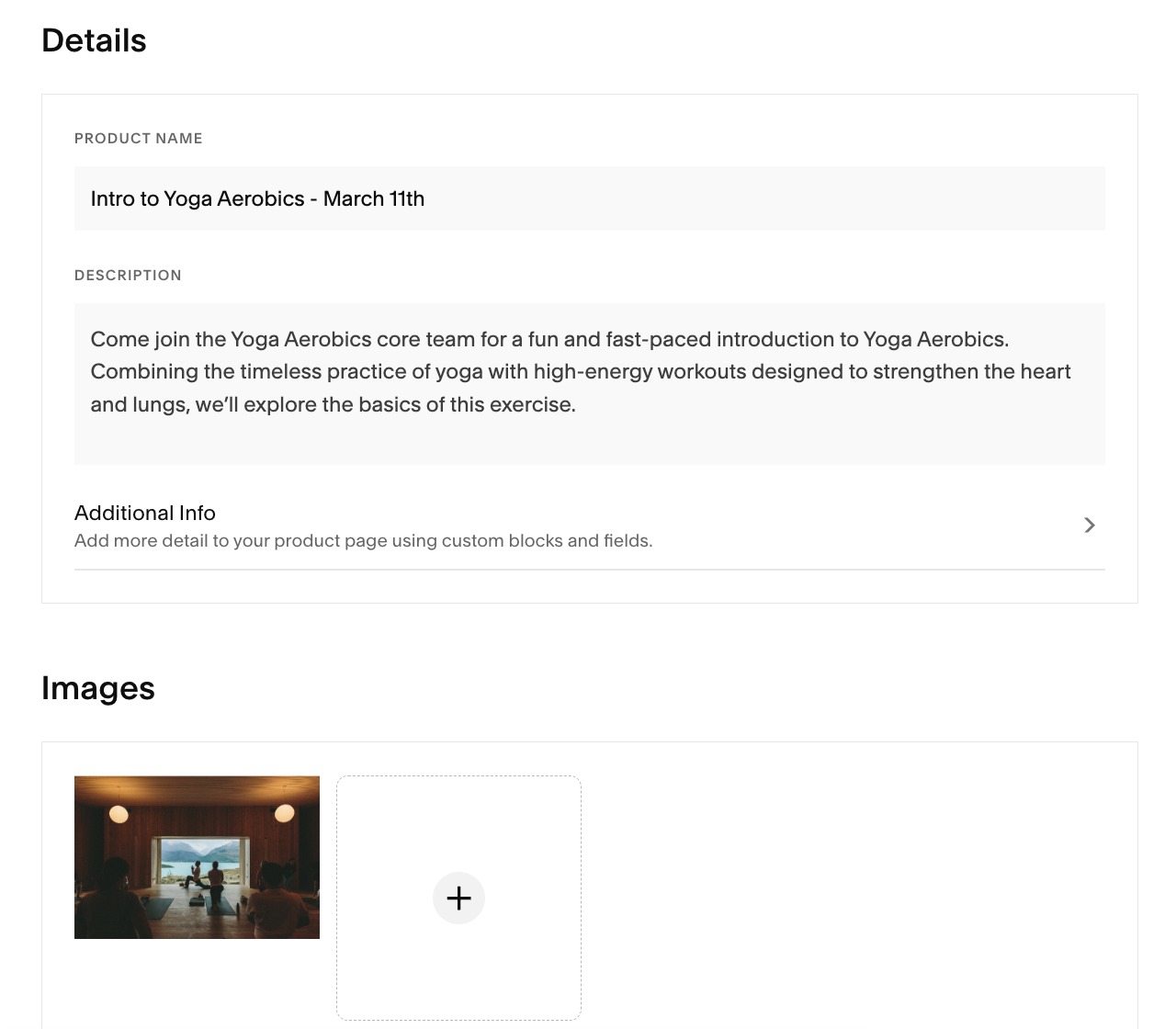
Two people in a dark gym
- Configure Pricing and Capacity
- Set price in Inventory section
- Check "Unlimited stock" if no size limits
- Add stock limits if needed
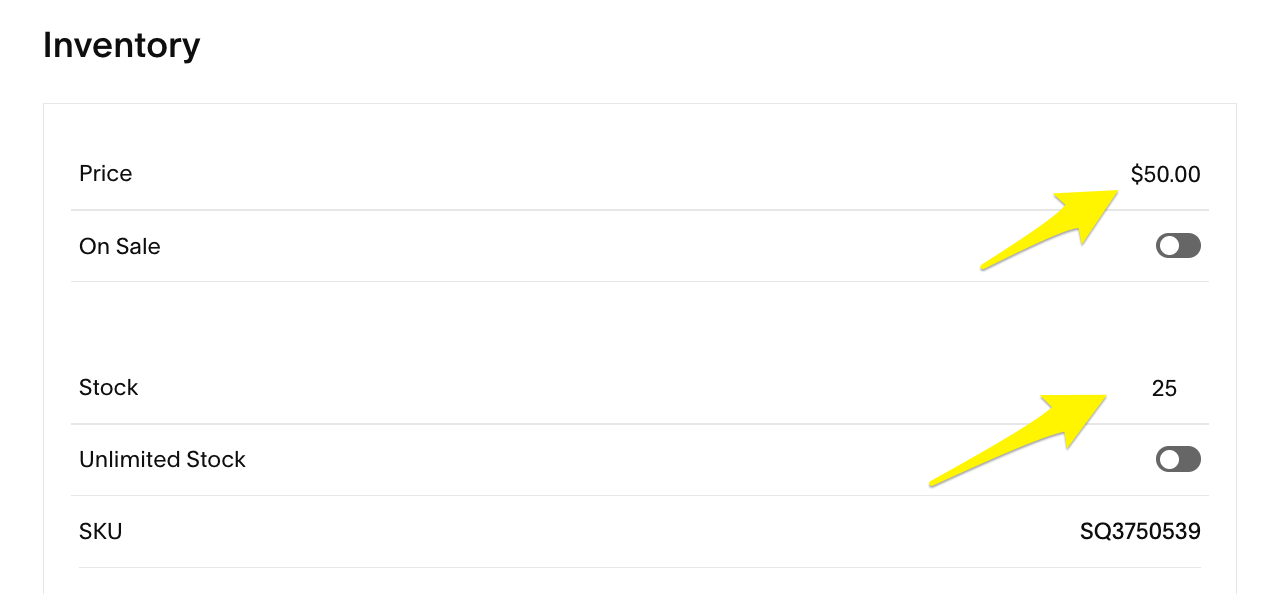
Squarespace inventory fields
- Add Time Variants (Optional)
- Scroll to Inventory section
- Click "Add" in variants
- Select Custom from dropdown
- Add options like Time, Session, or Instructor
- Set specific variants (e.g., 11:00, 13:00)
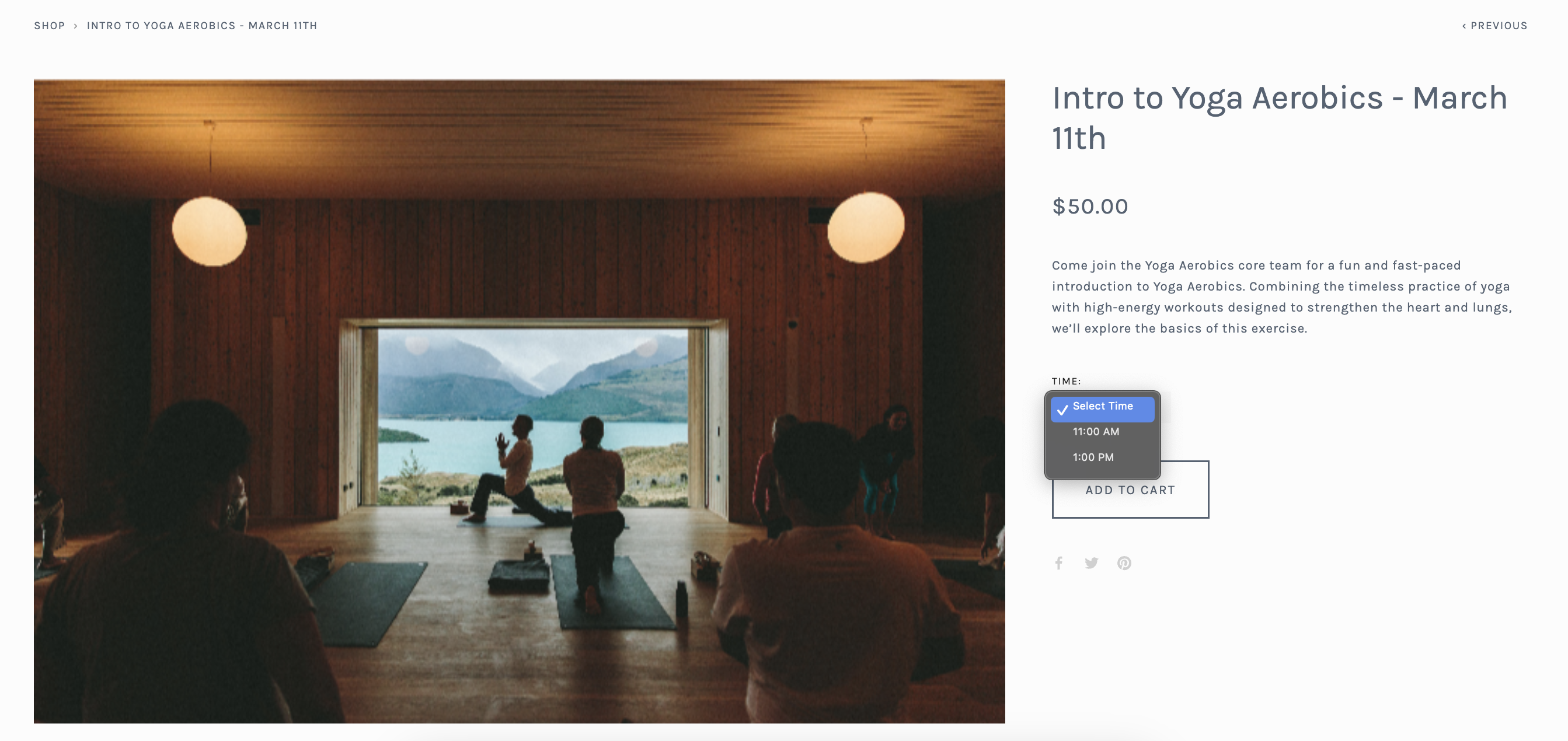
Yoga studio with mountain view
- Set Up Events Page
- Create new Events Page
- Add events matching workshop products
- Set start/end times
- Add Product Block to event description
- Link products to corresponding events
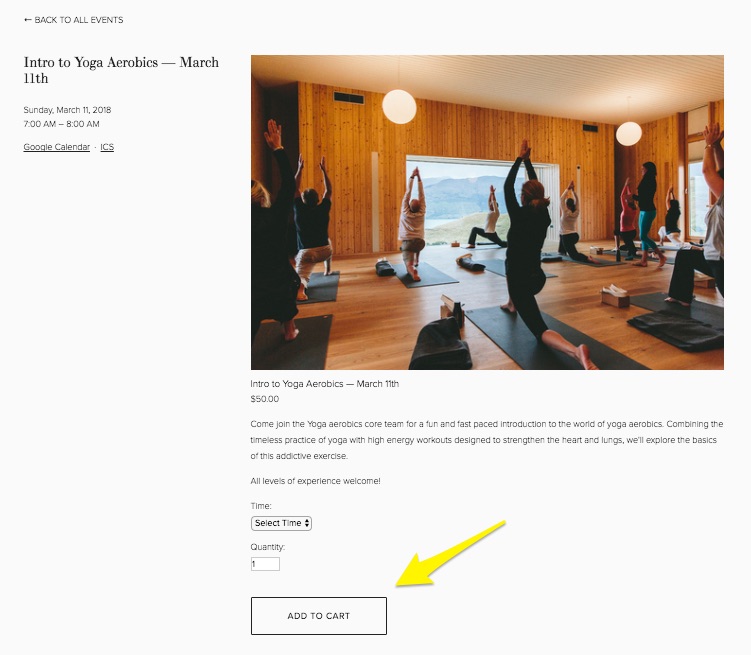
Students practicing yoga in the gym
Pro Tips:
- Move Store Page to hidden navigation for cleaner browsing
- Use consistent naming across products and events
- Customize checkout experience for smoother transactions
- Set up email notifications for customers
- Schedule workshop availability in advance if needed
Remember to publish both products and events for them to be visible to customers. Regularly update availability and maintain consistent information across both the Store and Events pages.
Related Articles

