
How to Sell Workshops Using Squarespace's Commerce Tools
Creating and selling workshops on your website is simple by combining service products with events. Here's how to set it up effectively:
Add Workshop as Service Product:
- Navigate to Pages panel
- Open or create a Shop page
- Click + icon and select Service
- Add workshop details (name, description, images)
- Include dates in product names for recurring workshops
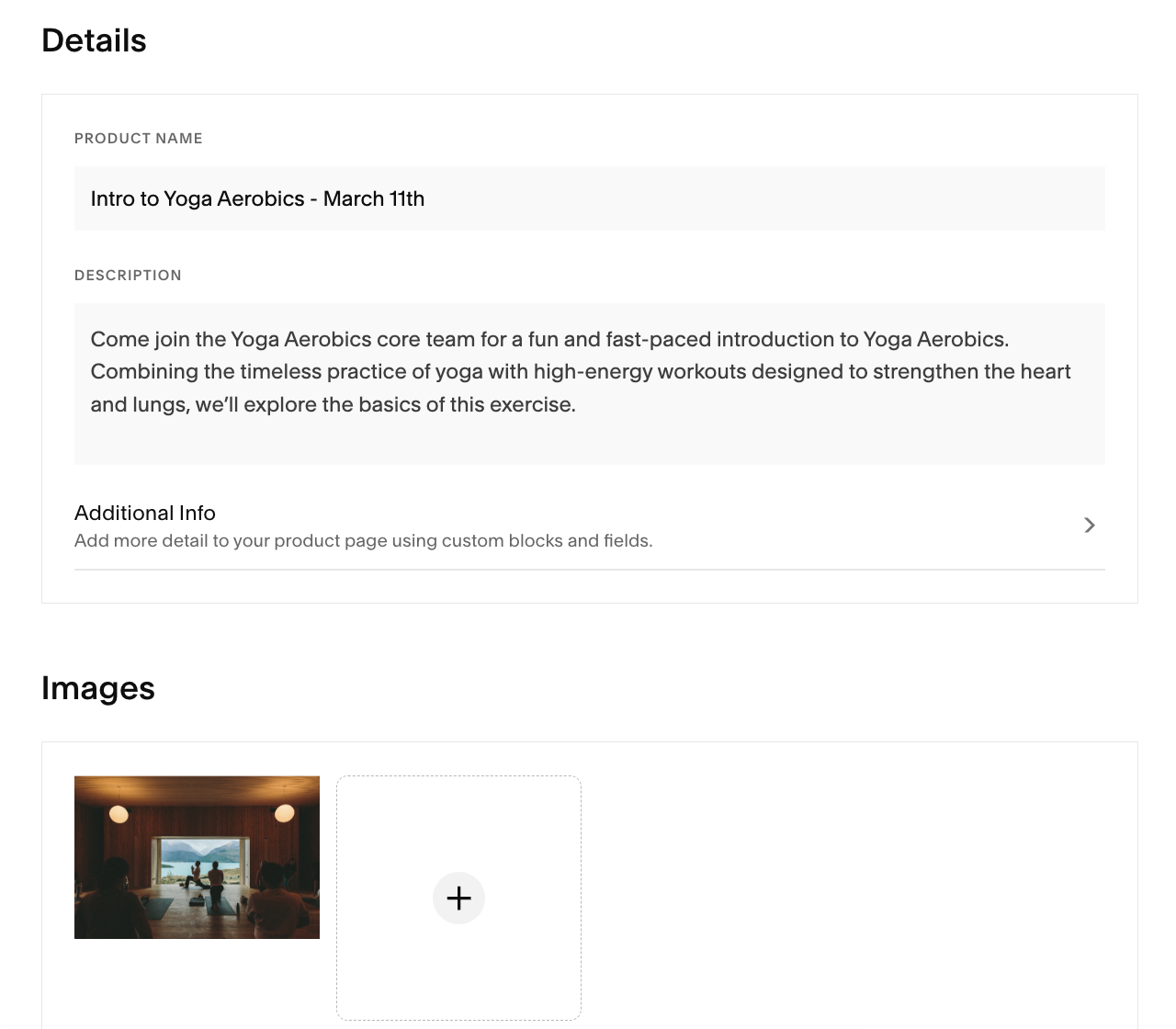
Group Yoga Practice
Set Workshop Details:
- Go to Inventory section
- Set participant limit or enable Unlimited stock
- Adjust pricing options
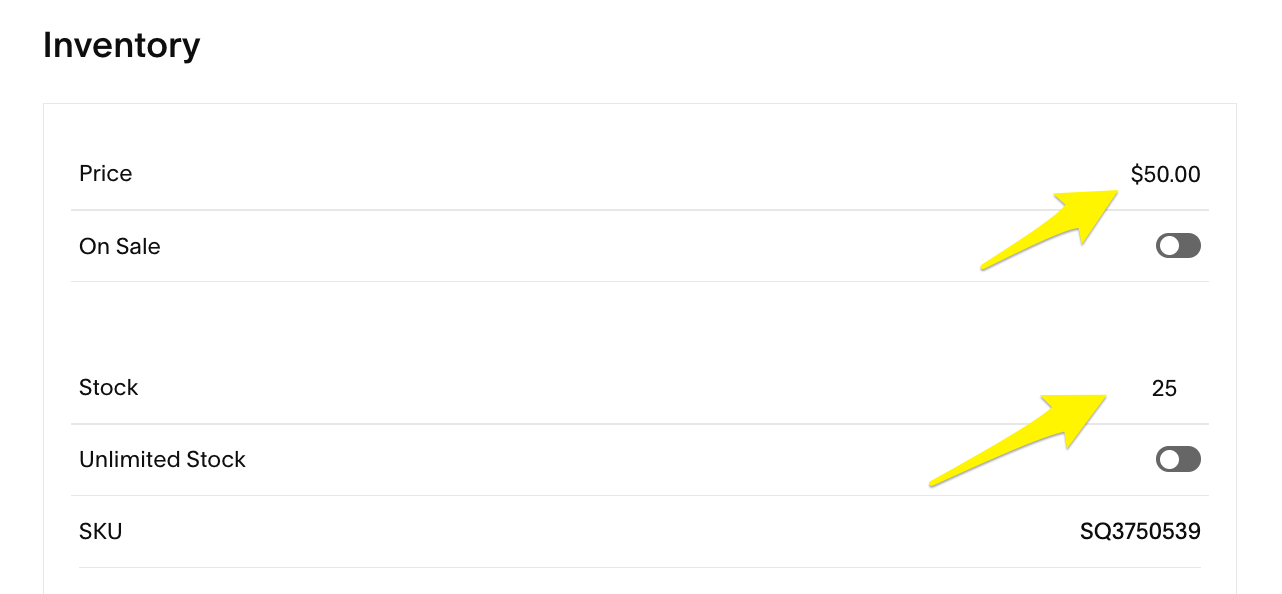
"Inventory Management Board"
Add Time Variants (Optional):
- Scroll to Inventory section
- Click Add under variants
- Select Custom from dropdown
- Add options (time slots, instructors)
- Set prices and stock for each variant
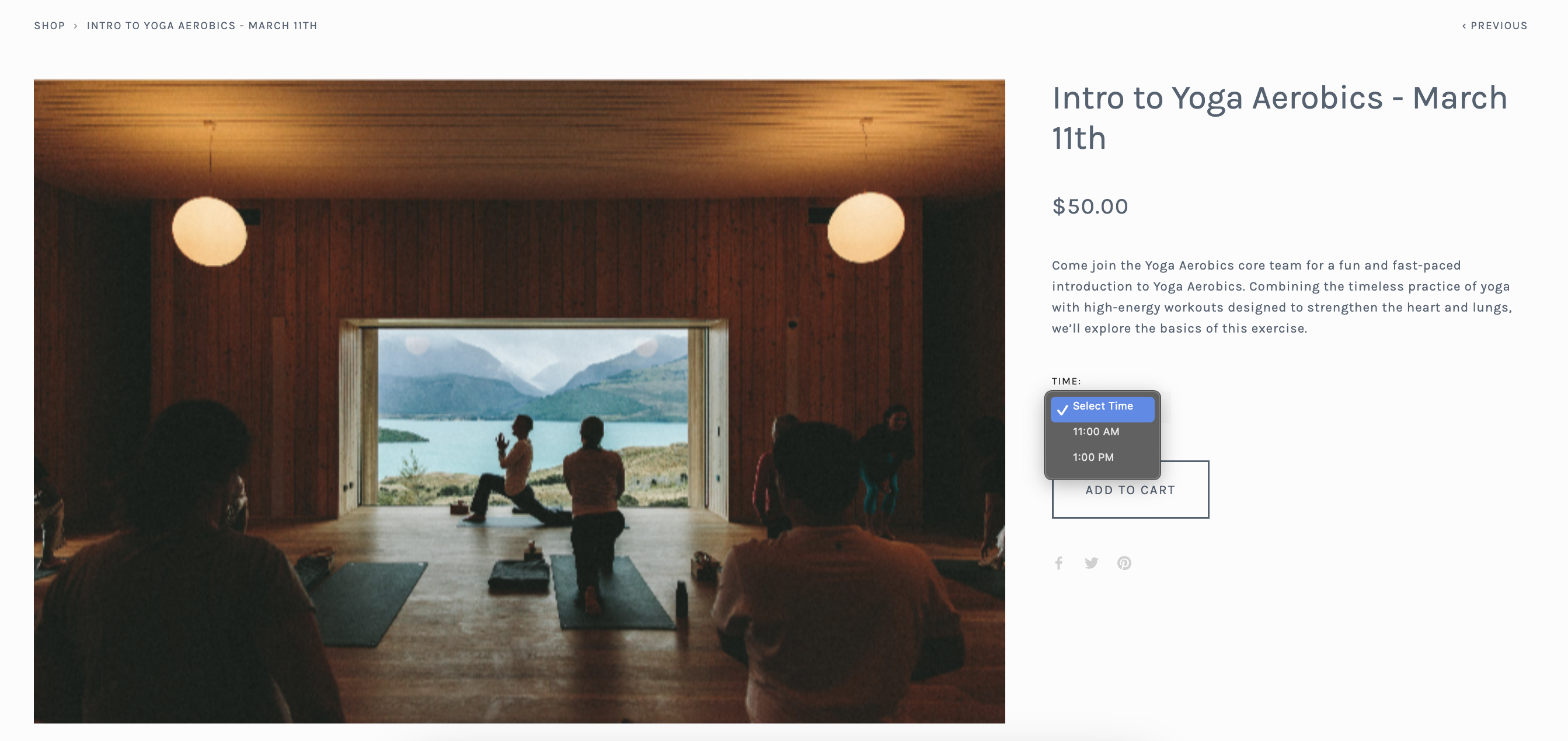
Squarespace Support Screenshot
Create Events Page:
- Add new Events page
- Click + to create event
- Match event title with workshop name
- Set start and end times
- Add Product block in description:
- Click + button
- Select Product
- Search for workshop
- Customize display settings
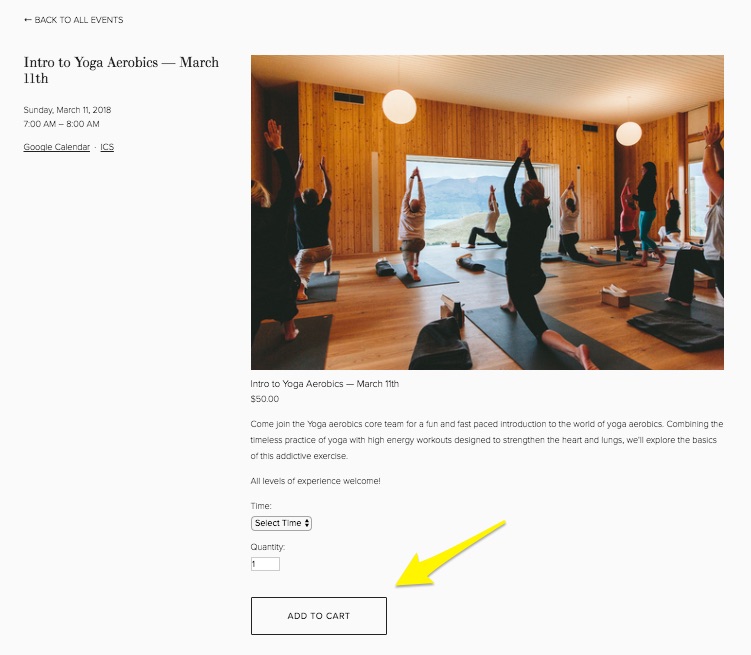
Group Doing Yoga Outdoors
Final Steps:
- Publish workshop product
- Create event listing
- Link product to event
- Optional: Move Shop page to Not linked section
- Repeat process for additional workshops
By following these steps, you'll create an organized workshop system where customers can easily browse, register, and pay for your events.
Related Articles

How to Set Up a Third-Party Subdomain on Squarespace: Step-by-Step Guide

