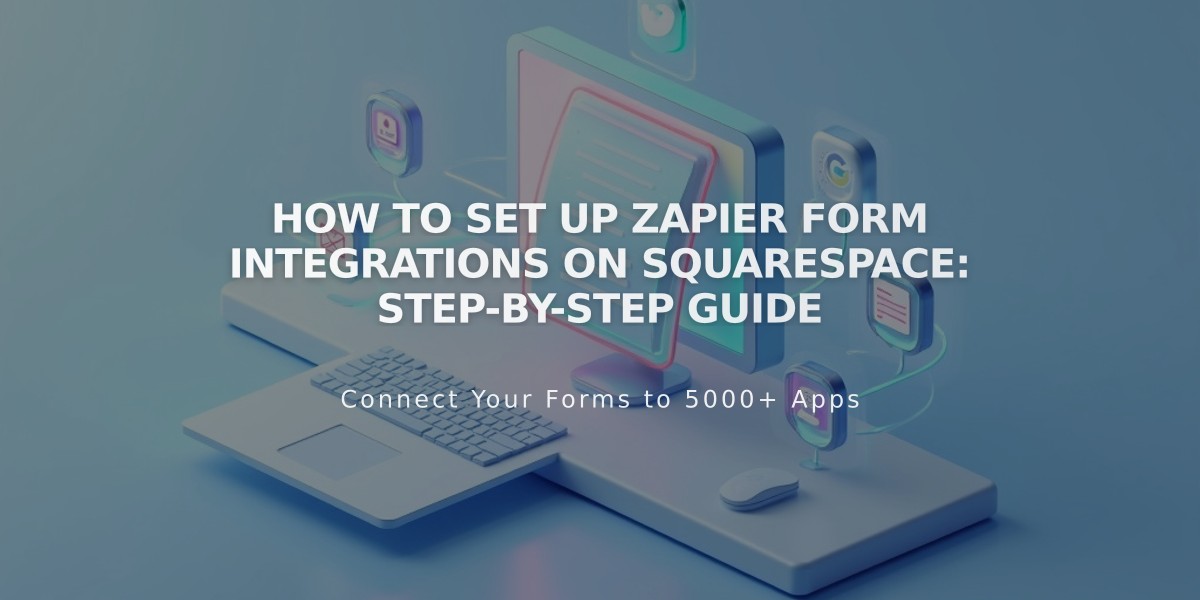How to Sell Products through Subscription: A Complete Guide to Recurring Sales
Subscription products let customers purchase the same items or services on a recurring basis, creating predictable revenue for your business. Common uses include regular food deliveries, subscription boxes, and ongoing services.
When customers subscribe, their payment details are saved for automatic charging at renewal time. You'll receive notifications to fulfill each renewal order.
Requirements:
- Advanced Commerce plan
- Customer Accounts enabled
- Physical or service-based products only
- Squarespace Payments or Stripe connected
Key Details:
- Must be created on desktop
- No free subscriptions allowed
- No stock limits
- Cannot be offered as both one-time and subscription in v7.0
- Subscription-only or one-time plus subscription options in v7.1
Creating a Subscription Product:
- Open Pages panel and select store page
- Add new product or edit existing one
- Go to Inventory section and click Subscription
- Choose purchase options (v7.1 only)
- Set frequency (weekly/monthly) and billing cycles
- Add optional subscription discount
- Save changes
Renewal Details:
- Monthly subscriptions renew on same day each month
- Weekly subscriptions renew same day each week
- Optional 15-day renewal notification emails
- Failed payments retry twice over 10 days before cancellation
Managing Subscriptions:
- View/modify from Contacts panel
- Can delay renewals or cancel subscriptions
- Price changes apply after 7 days
- Customers manage subscriptions through their accounts
- Option to suspend subscription products completely
Key Features for Customers:
- Easy subscription management through accounts
- Saved payment information
- Order history access
- Ability to update billing details
- Self-service cancellation
Note: Subscriptions cannot be purchased with gift cards or PayPal, but integrate with ShipStation and Commerce API.
For best results:
- Use SEO descriptions
- Promote through Email Campaigns
- Sell on social media platforms
- Consider hiding cart icon if selling only subscriptions
Related Articles
Set Sale Pricing and Manage Product Promotions