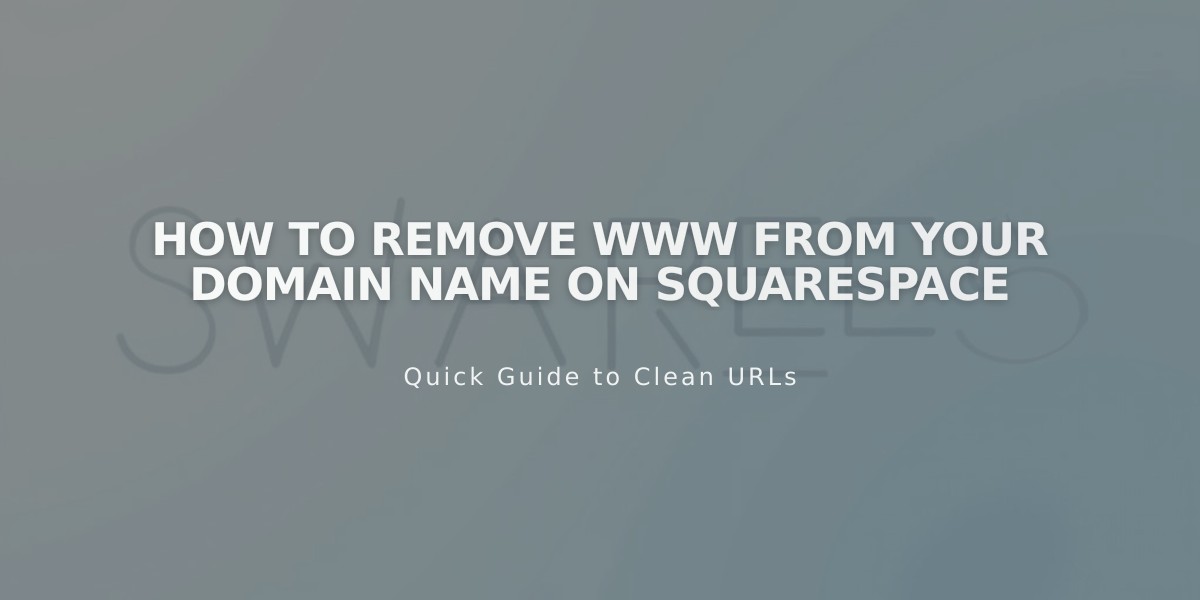
How to Remove WWW from Your Domain Name on Squarespace
A naked domain refers to a website address without "www" (e.g., yourdomain.com). Here's how to remove "www" from your domain on Squarespace:
For Squarespace-managed domains:
- Go to the Domains panel
- Locate and disable the "Use www prefix" option
For third-party domains:
- Access the Domains panel
- Disable the "Use www prefix" option
Important notes:
- Changes may take 24-72 hours to process
- All Squarespace domains include both www and naked domain versions by default
- The naked domain will appear in the address bar after changes are complete
These settings affect how your domain appears when visitors access your site, removing the "www" prefix from the URL automatically.
Note: If you're using an external domain provider (like GoDaddy or Namecheap), follow the same steps above in your Squarespace settings to remove the www prefix.
After implementation, visitors typing either version of your domain will automatically see the naked domain version in their browser's address bar.
Related Articles

Website Launch: Essential Checklist & Guide

