
How to Format Page Titles for Better SEO and Browser Display
SEO title formats determine how your pages appear in browser tabs, search engine results, and social media posts. Here's how to edit them effectively:
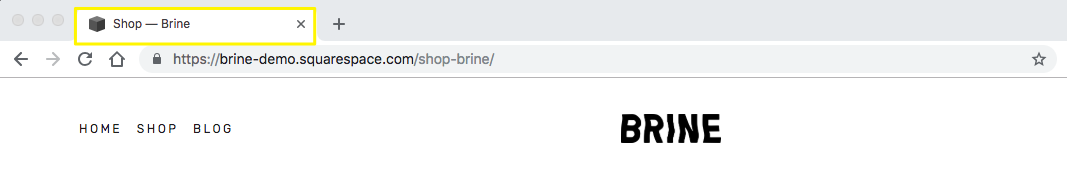
online store icon
Edit Title Formats From Computer:
- Navigate to SEO appearance panel
- Go to Search Appearance area
- Select Homepage, Pages, or Items tabs
- Edit SEO title format field
- Click Save
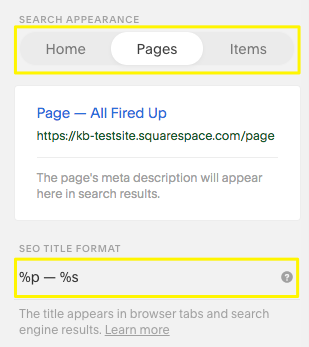
Search settings in Squarespace
Available Variables:
- %s: Site title
- %p: Page SEO title (or page title if no SEO title exists)
- %i: Collection item SEO title (or item title if no SEO title exists)
Title Format Types:
- Page Title Format:
- Default: Page Title: Site Name (%p %s)
- Applies to all pages except homepage and collection items
- Must include %p for titles to appear in browser tabs
- Homepage Title Format:
- Default: Site title (%s)
- Controls homepage appearance in browsers and search results
- Can include previous SEO titles using %p
- Collection Item Format:
- Default: Item Title — Site Name (%i %s)
- Applies to blog posts, products, events, and album tracks
- Must include %i for titles to appear properly
Best Practices:
For Brand Recognition:
- Place %s (site title) at the beginning
- Best for established brands
- Format: %s | Page Title
For Content Focus:
- Place %p or %i at the beginning
- Better for SEO and content discovery
- Format: %p - %s or %i - %s
You can also add custom text alongside variables to include keywords or additional branding elements.
Important: Always ensure proper variable placement (%p, %s, %i) to maintain visibility in browser tabs and search results.
