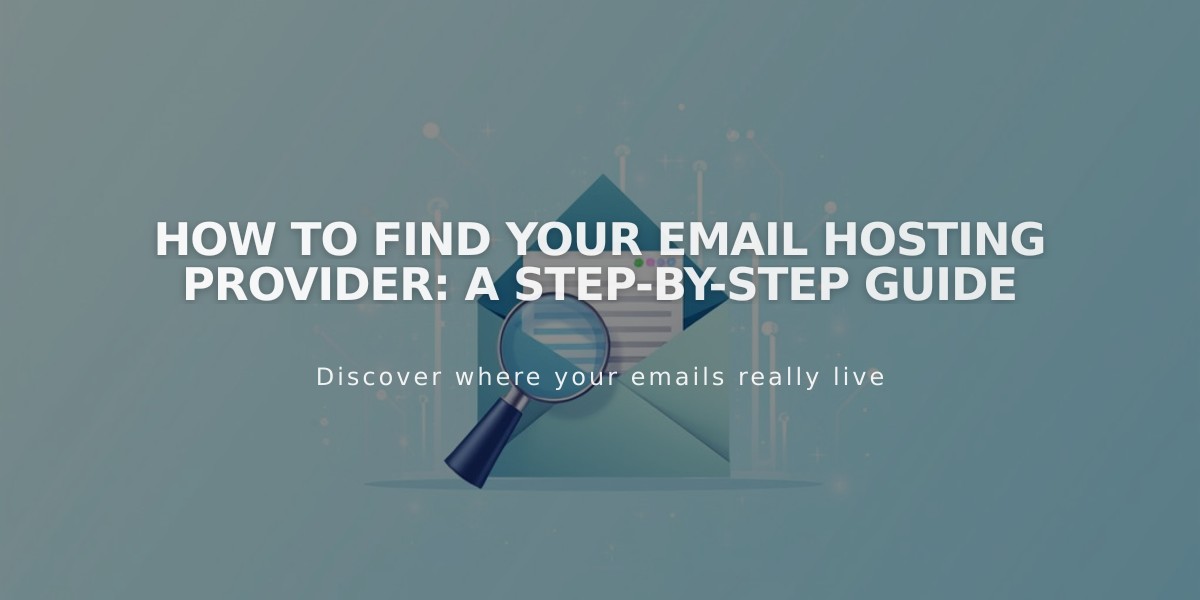
How to Find Your Email Hosting Provider: A Step-by-Step Guide
A custom email address provider hosts your email services and manages your account login credentials. Here's how to identify your email hosting provider:
Check Your Email Address Format
- Look at the domain after @ in your email address:
- If it ends with your domain (e.g., @yourcompany.com) - You have a custom email address
- If it ends with gmail.com, yahoo.com, etc. - You're using that provider's service
Check Google Workspace Panel
- Open your Google Workspace panel:
- If you see user accounts/email addresses - Google Workspace is your host
- If you see "Select a plan" - You don't have an active Google Workspace account
Find Mail eXchanger (MX) Records
For Squarespace Domains:
- Go to Domains dashboard
- Select your domain
- Click DNS > Custom Records
- Look for Mail eXchanger entries
- Check the Data record ending - This reveals your provider
For Third-Party Domains:
- Log into your domain host account
- Locate DNS settings
- Find Mail eXchanger records
- Note the domain name at record's end
Additional Methods
If still unsure:
- Review bank statements for email provider charges
- Contact your domain host for DNS record information
- Check email client settings
- Look through account documentation
Next Steps
Once identified:
- Set up email with your Squarespace site
- Transfer email services if needed
- Configure DNS settings
- Update email clients
- Set up Google Workspace if desired
If nothing else works, contact your domain registrar or current web hosting provider for assistance.
Related Articles

How to Add and Manage Custom Name Servers in DNS Records

