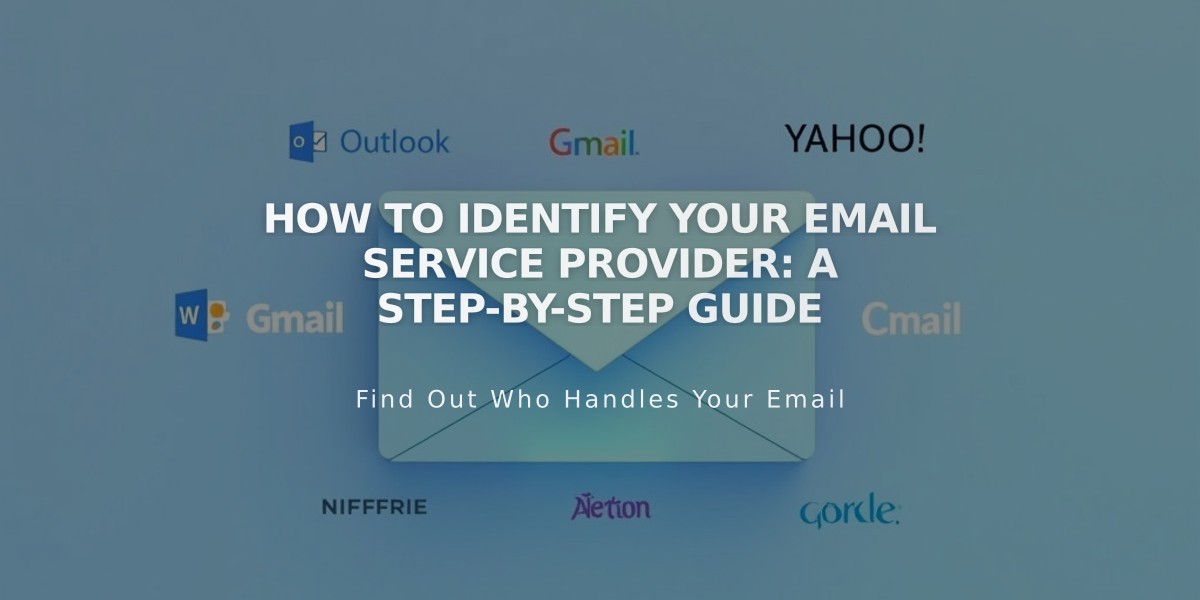
How to Identify Your Email Service Provider: A Step-by-Step Guide
Your email provider manages your email services, allowing you to send and receive messages. Here's how to identify your provider:
Check Your Email Address Format
- If your email ends with @gmail.com, @yahoo.com, or similar, that company is your provider
- Custom email addresses end with your domain (e.g., @yourcompany.com)
Look Up MX Records
For Squarespace Domains:
- Go to your domains panel
- Click your domain
- Navigate to DNS > Custom Records
- Find entries marked "MX" in the Record column
- The domain at the end of the record is your provider (e.g., google.com = Google Workspace)
For Third-Party Domains:
- Log into your domain host account
- Access DNS settings
- Locate MX records
- Check the domain name at the record's end
Check Google Workspace Status
If using Squarespace:
- Open Google Workspace panel
- If you see user email addresses, Google Workspace is your provider
- If you see "Select a plan," you don't have an account yet
Alternative Methods
If still unsure:
- Review bank statements for email service charges
- Contact your domain host
- Check email account settings
- Review welcome emails from when you first set up the account
Why You Need This Information
Knowing your email provider helps when:
- Transferring custom domains
- Connecting domains to new services
- Switching email providers
- Troubleshooting email issues
- Setting up new email accounts
Remember: Having this information is essential for managing your email service and making any future changes to your email setup.
Related Articles

How to Add and Manage Custom Name Servers in DNS Records

