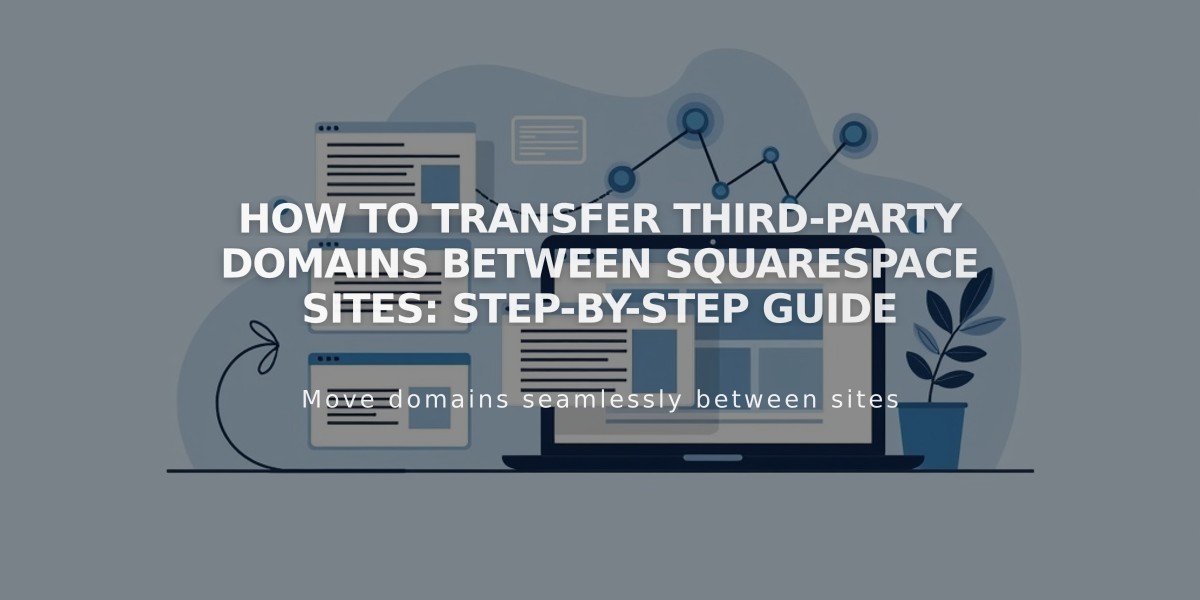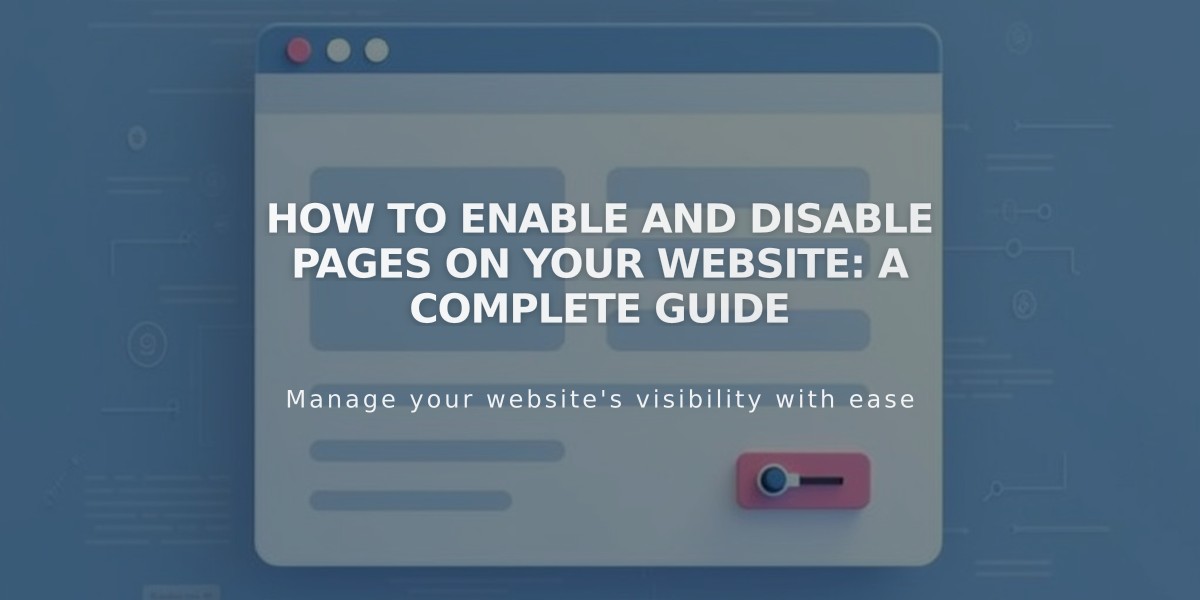
How to Enable and Disable Pages on Your Website: A Complete Guide
Enabling and disabling pages is a simple way to control content visibility on your site. Pages are automatically enabled when created but can be manually hidden when needed.
Ways to Manage Page Visibility:
Enable a Page:
- Go to Pages panel
- Hover over desired page
- Click to open page settings
- Switch "Enable page" to ON
- Click Save
Disable a Page:
- Go to Pages panel
- Hover over desired page
- Click to open page settings
- Switch "Enable page" to OFF
- Click Save
Important Notes:
- Disabling collection pages affects all items within (blog posts, products)
- Disabled store pages prevent new purchases
- Products in existing customer carts remain purchasable
- Portfolio subpages can't be disabled individually
- Dropdown options cannot be disabled directly
Alternative Visibility Options:
- Move to Unlinked section: Keeps page active but hidden from navigation
- Add page password: Restricts access while maintaining visibility
- Add noindex tag: Hides page from search engines only
Automatic Page Disabling Occurs When:
- Importing content from other services
- Exceeding page limits on certain billing plans
Collection Pages:
- Disabling a collection page affects individual items
- Content may still appear in summary blocks or galleries
- Store products need individual disabling to remove from customer carts
This system provides flexibility in managing content visibility while maintaining site functionality. Choose the most appropriate method based on your specific needs for hiding or showing content.
Related Articles

How to Transfer Third-Party Domains Between Squarespace Sites