
How to Create and Sell Downloadable Products: A Comprehensive Guide
Sell digital content like music, e-books, art, and PDF files directly through your online store. Customers receive a 24-hour download link after purchase, with automatic link renewal if expired.
File Requirements:
- Maximum file size: 300 MB
- One file per product
- All file types accepted
- Compressed .zip files allowed
- Remove special characters from filenames
- SSL certificate required
Product Setup Steps:
- Select "Download" as product type
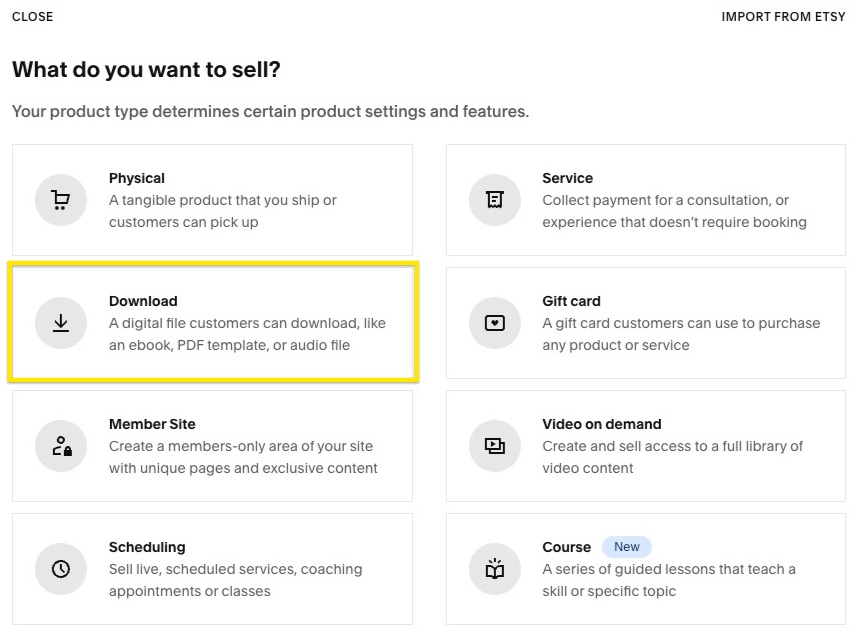
Download button with description
- Add basic product information
- Name
- Description
- Product images
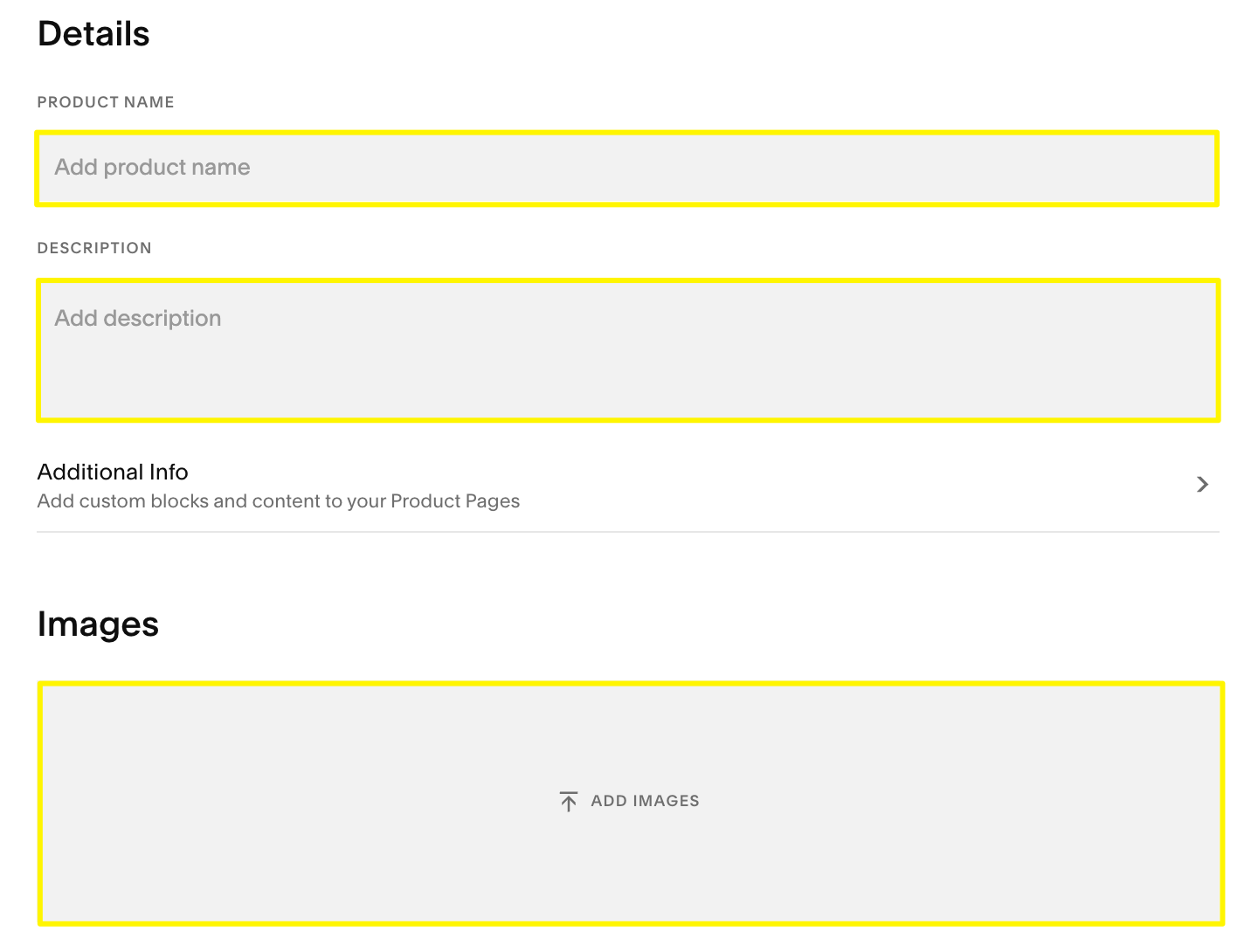
Product page form
- Upload your digital file
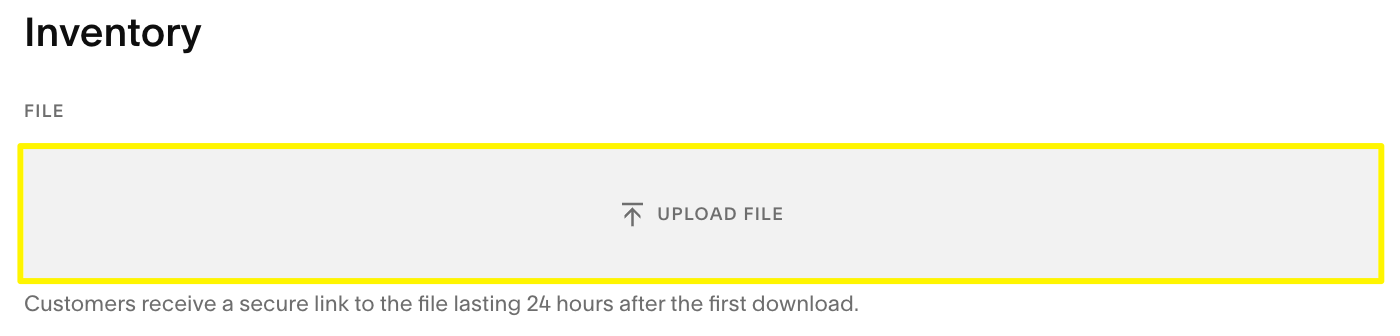
White box with yellow border
- Set pricing
- Regular price
- Optional sale price
- Add organization
- Categories (max 25 characters)
- Tags (max 80 characters)
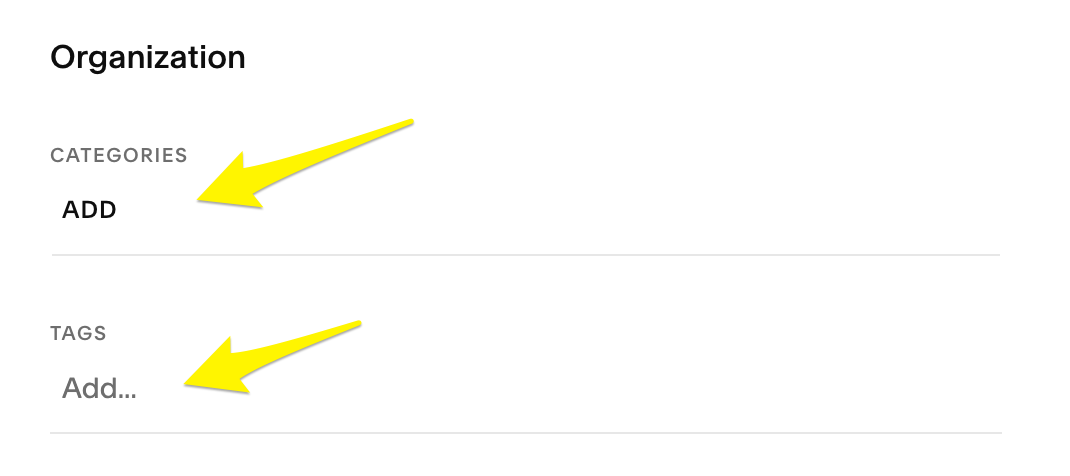
Organization page with additional links
- Add SEO description (optional)
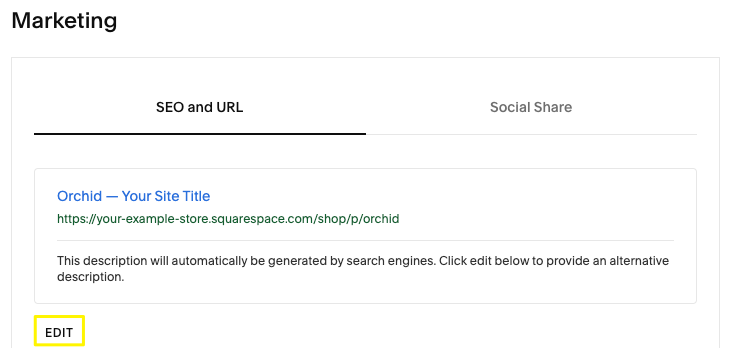
"Edit button on Squarespace"
- Publish or schedule product
Important: Upload file before saving to avoid errors
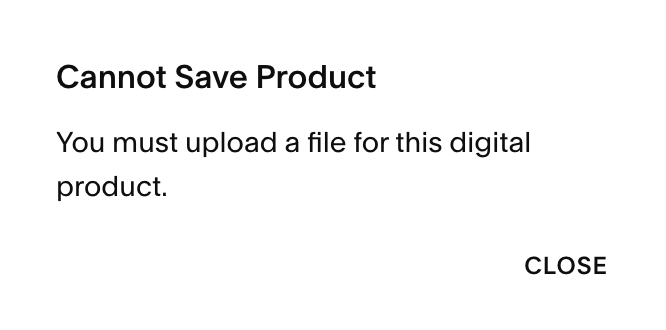
"Save file to computer"
Customer Download Process:
- Download link provided on Order Confirmation page
- Automatic email with download link sent
- Link expires after 24 hours
- New link sent automatically if expired
- Manual link resend available through Orders panel
Limitations:
- No quantity settings
- No variants or SKUs
- No subscription options
- Cannot download own files (use test orders)
Marketing Options:
- Email marketing campaigns
- Social media integration (Facebook, Instagram)
- Custom forms and buttons
- Automated customer communications
Remember to run test orders to verify the download process works correctly before launching your digital products.
Related Articles

How to Set Up a Third-Party Subdomain on Squarespace: Step-by-Step Guide

