
How to Create & Manage Mailing Lists for Email Campaigns
Mailing lists are collections of email addresses used for sending targeted email campaigns. Here's how to effectively build and manage your mailing list:
Creating a Mailing List
- Open the Lists & Segments panel
- Click "Create Mailing List" and name it
- Add subscribers by:
- Uploading a CSV file
- Adding contacts individually
- Connecting newsletter signup forms
Key Guidelines:
- Maximum 20 mailing lists allowed
- No subscriber limit per list
- Lists display contacts alphabetically by email
- Paste email addresses as plain text to avoid formatting errors
Adding Individual Subscribers
- Open your mailing list
- Click "Add Subscribers"
- Enter email address and name (optional)
- Confirm marketing permission
- Click "Done"
Importing Contacts via CSV
- Prepare CSV file with these columns:
- Email address (required)
- First name (optional)
- Last name (optional)
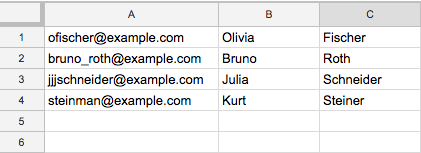
Spreadsheet with column headers
- Upload the CSV file
- Confirm marketing permissions
- Review and import
Managing Your List
- To delete subscribers: Click the trash icon next to their name
- To edit details: Click the contact and select "Full Profile"
- To search: Use the search field to filter by name or email
- To export: Click the three dots menu and select "Export"
List Maintenance Tips
- Remove invalid or bounced emails regularly
- Enable subscriber verification for quality contacts
- Monitor unsubscribe rates
- Keep lists clean and organized
- Follow email marketing best practices
Remember to obtain proper permission before adding any subscribers to your mailing list and regularly clean your list to maintain high deliverability rates.
Related Articles

How to Set Up a Third-Party Subdomain on Squarespace: Step-by-Step Guide

