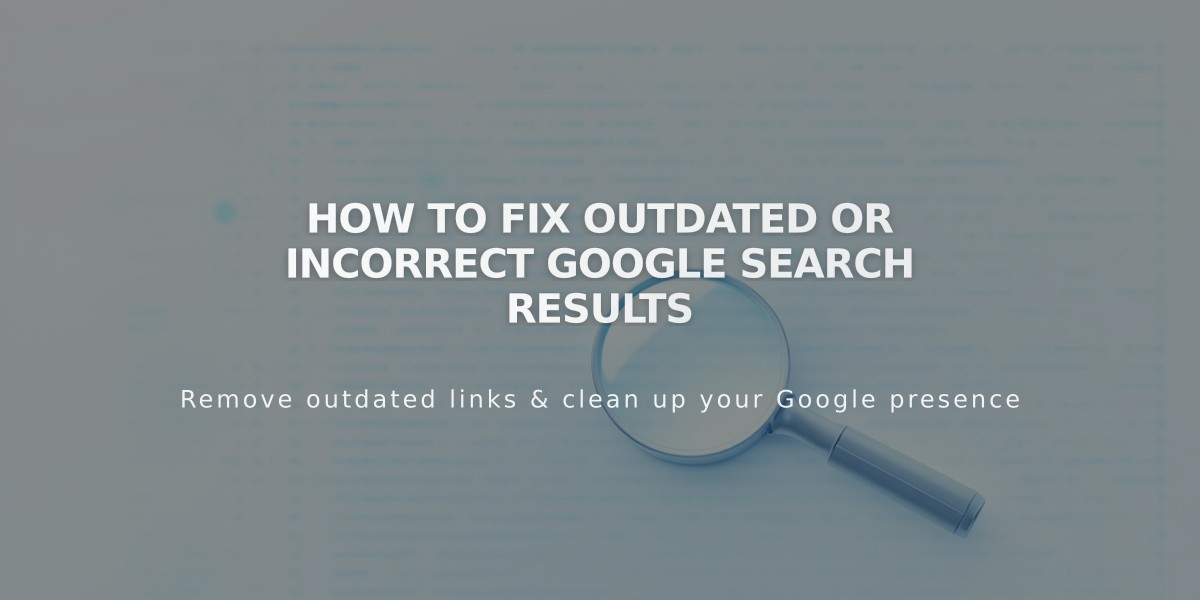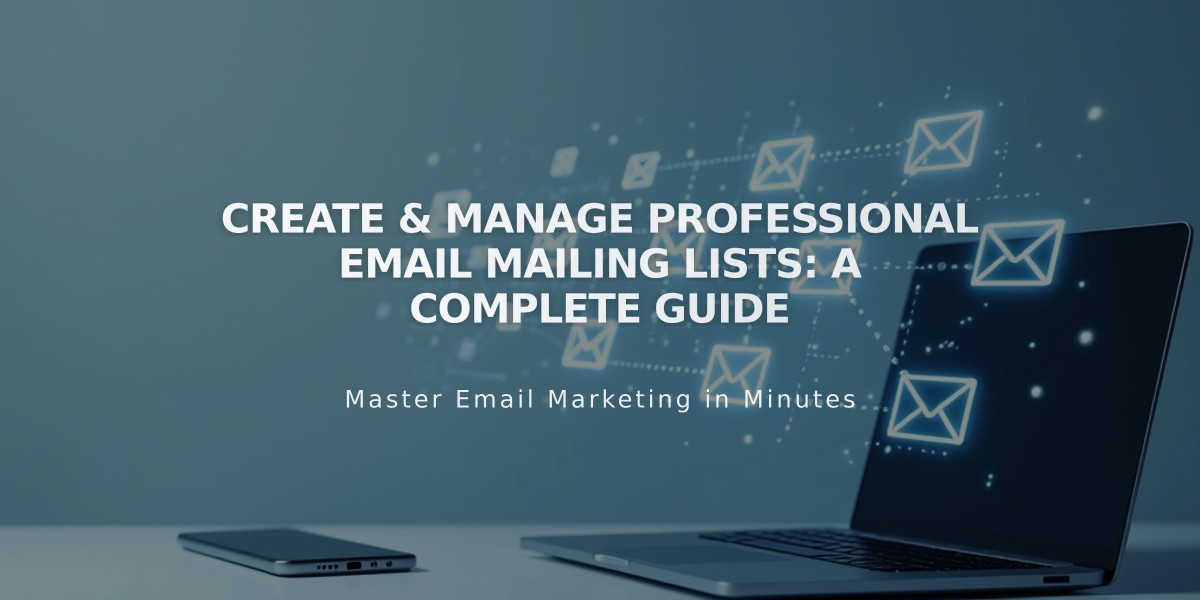
Create & Manage Professional Email Mailing Lists: A Complete Guide
Email marketing involves building and managing mailing lists to effectively communicate with subscribers. Here's a comprehensive guide to creating and managing your mailing lists.
Creating a Mailing List
To create a mailing list:
- Navigate to Lists & Segments menu
- Click "Create Mailing List"
- Name your list
- Add subscribers individually or via CSV file
- Connect newsletter forms to collect new subscribers
Key Points:
- Maximum of 20 mailing lists allowed
- No subscriber limit per list
- Lists display contacts alphabetically by email
- Always paste email addresses as plain text
Adding Individual Subscribers
To add a single subscriber:
- Open desired mailing list
- Click "Add Subscribers"
- Select "Add a Single Subscriber"
- Enter email address and name (optional)
- Confirm marketing permission
- Click Done
Importing Contacts via CSV
CSV file requirements:
- Maximum 50,000 contacts
- Three columns in order: Email, First Name (optional), Last Name (optional)
- Use simple alphanumeric characters in file name
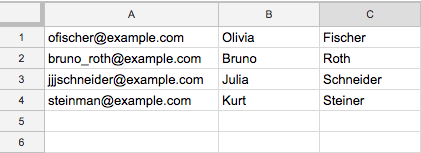
Email Formatting in Excel Template
Managing Your Lists
List Management Options:
- Delete lists or individual contacts
- Rename lists
- Search for subscribers
- Edit subscriber information
- Export lists as CSV
- Move subscribers between lists
Troubleshooting Common Issues
Common problems and solutions:
- Invalid email address: Check for extra spaces
- CSV formatting errors: Ensure correct column order
- Missing subscribers: Verify confirmation emails
- Unsubscribed contacts: Check unsubscribe history
- Cleaned addresses: System removes invalid emails
Best Practices
- Regularly clean your lists
- Maintain proper formatting
- Verify subscriber permissions
- Monitor bounce rates
- Keep lists organized and updated
Remember to follow email marketing regulations and always get permission before adding subscribers to your lists.
Related Articles

How to Set Up a Third-Party Subdomain on Squarespace: Step-by-Step Guide