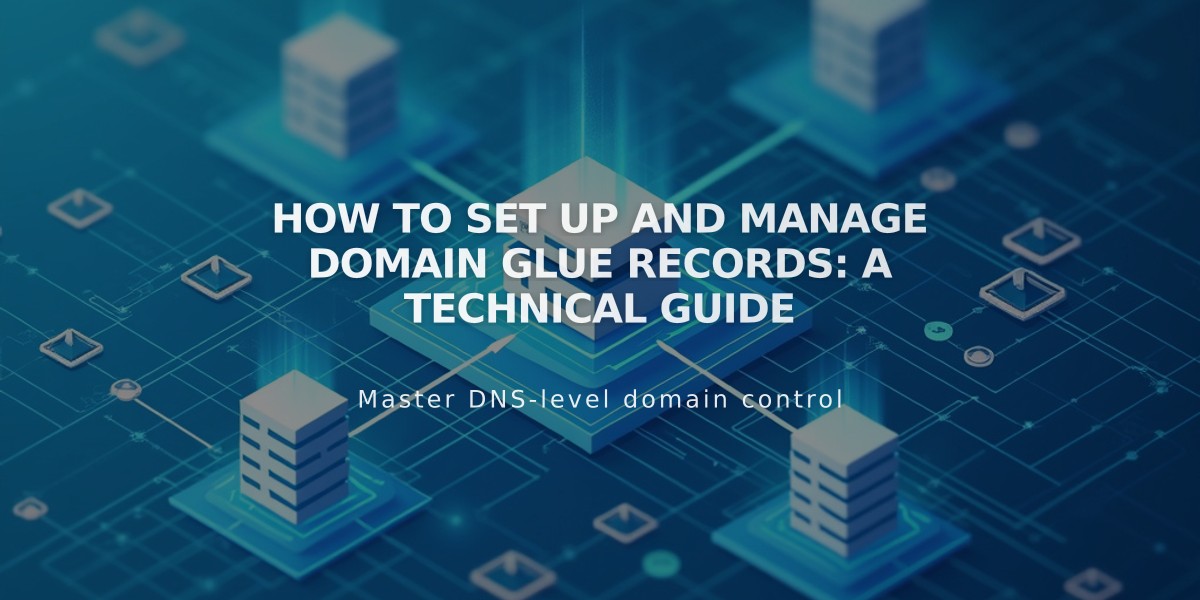How to Connect a Squarespace Domain to Your Website: Step-by-Step Guide
To connect a Squarespace domain to a Squarespace site, both must be within the same Squarespace account. The domain must be parked and not currently connected to another website.
Key Requirements:
- Domain must be parked
- Domain and site must be in the same Squarespace account
- You need admin permissions for both domain and site
Steps to Connect a Domain:
- Open your domains panel
- Click your domain
- Select "Website"
- Click "Connect an existing website"
- Choose your target site
- Click "Next" and "Confirm"
To Change Domain Connection:
- Navigate to domains panel
- Select your domain
- Click "Website"
- Choose "Change connection"
- Select new site
- Confirm changes
To Remove Domain Connection:
- Open domains panel
- Select domain
- Click "Website"
- Choose "Change connection"
- Select "Park this domain"
- Confirm removal
Important Notes:
- Connecting keeps billing and permissions separate from the website
- Can't connect a domain to a specific page (but can redirect)
- Subdomains are treated as third-party domains
- To reconnect after external service use, remove all third-party records first
For domain admins without site access, request collaborator status with admin permissions. For site admins without domain access, request domain admin permissions.
Related Articles

How to Add Custom Nameservers to DNS Records