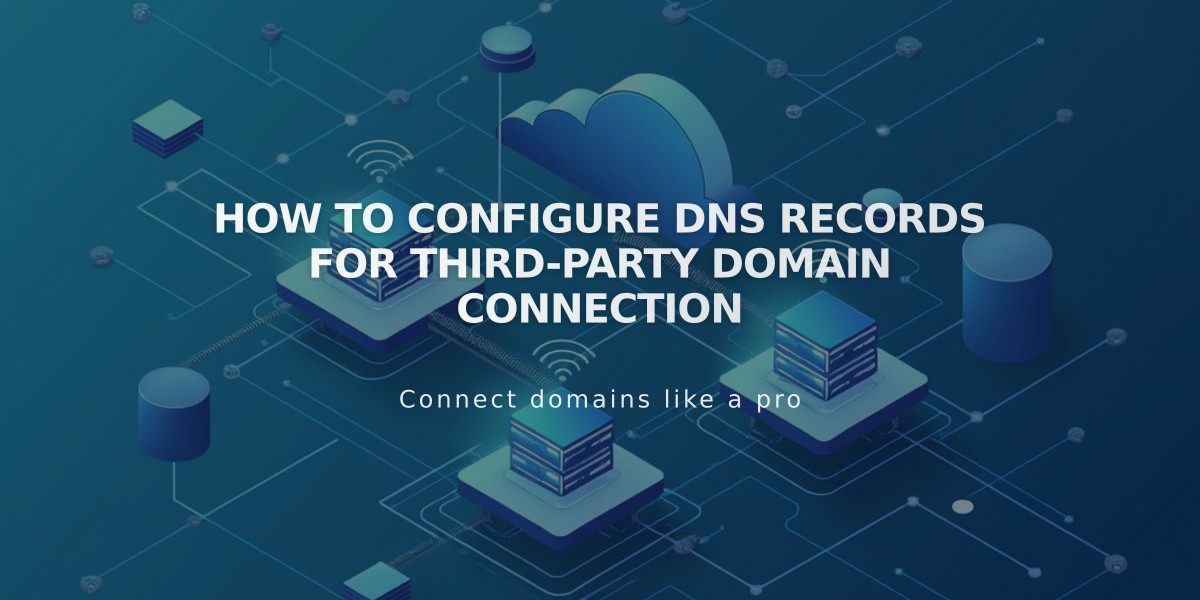
How to Configure DNS Records for Third-Party Domain Connection
DNS records are essential for connecting third-party domains to your Squarespace website. Here's what you need to know about the required DNS records and how to implement them.
CNAMEs Required
You'll need two CNAME records:
- Verification CNAME
- Host Name: Your unique verification code
- Type: CNAME
- Points to: verify.squarespace.com
- WWW CNAME
- Host Name: www
- Type: CNAME
- Points to: ext-cust.squarespace.com
A Records Required
You need four A records to connect your root domain. If your provider only allows one A record, use the first IP address:
- Host Name: @
- Type: A Record
- Points to:
- 198.185.159.144
- 198.185.159.145
- 198.49.23.144
- 198.49.23.145
Important Notes:
- Allow up to 72 hours for DNS changes to take effect
- "Record not found" messages are normal immediately after adding records
- If issues persist after 72 hours, check your DNS records for accuracy
- Each domain provider has a different interface for managing DNS records
Troubleshooting Tips:
- Ensure your domain provider allows full DNS record editing
- Consult provider-specific guidelines for detailed instructions
- Contact your domain provider's support if you can't locate DNS settings
- Consider transferring your domain instead of connecting it if eligible
Remember to check your DNS settings menu for specific verification codes and follow your provider's exact process for adding DNS records.
Related Articles

Domain Propagation: Why DNS Changes Take Up to 48 Hours to Complete

