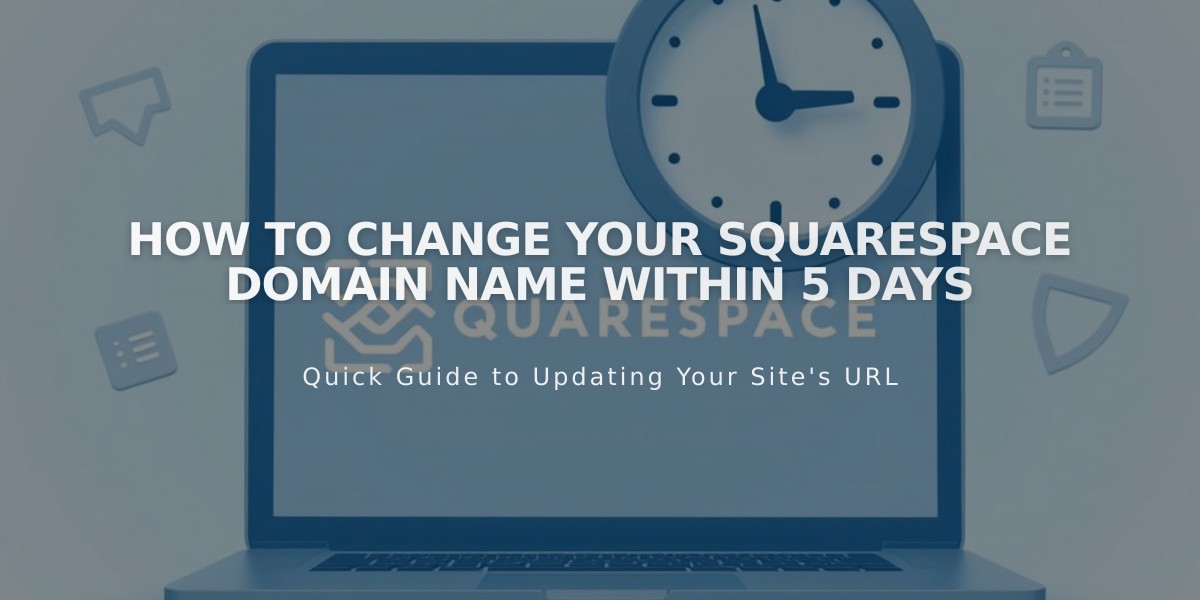
How to Change Your Squarespace Domain Name Within 5 Days
You can change a Squarespace domain name within 5 days of registration or cancel it and register a new one. After this period, the domain becomes permanent.
Grace Period Details
- 5-day window starts from the exact minute of registration
- Example: Domain registered at 8:00 AM on January 1 can be changed until 7:59 AM on January 6
- Most country code domains (like .co.uk and .de) don't have a grace period
Important Notes
- Primary domains can't be deleted without setting another domain as primary first
- For domains past the 5-day period, set a different primary domain instead
- Reseller domains must be cancelled through the reseller's account
How to Change Your Domain
- Cancel Current Domain (Within 5 Days):
- Access domain dashboard
- Select the domain to change
- Click [Delete Domain]
- Refund will be processed automatically
- Register New Domain:
- Go to domain dashboard
- Complete new domain registration process
Exceptions
- Country code domains (.com.au, .de, etc.) have no cancellation grace period
- For these domains, disable auto-renewal instead
- Google Workspace or other reseller domains must be managed through respective platforms
Note: After cancellation, the old domain will stop pointing to your site. Ensure you have a new domain ready to maintain your online presence.
Related Articles

Website Launch: Essential Checklist & Guide

