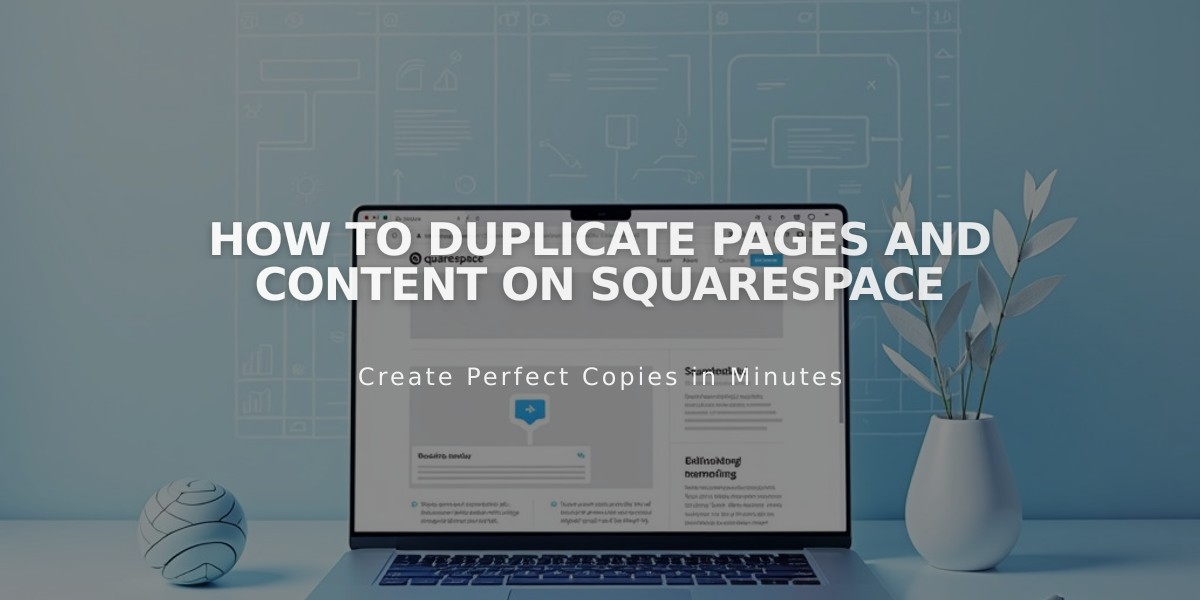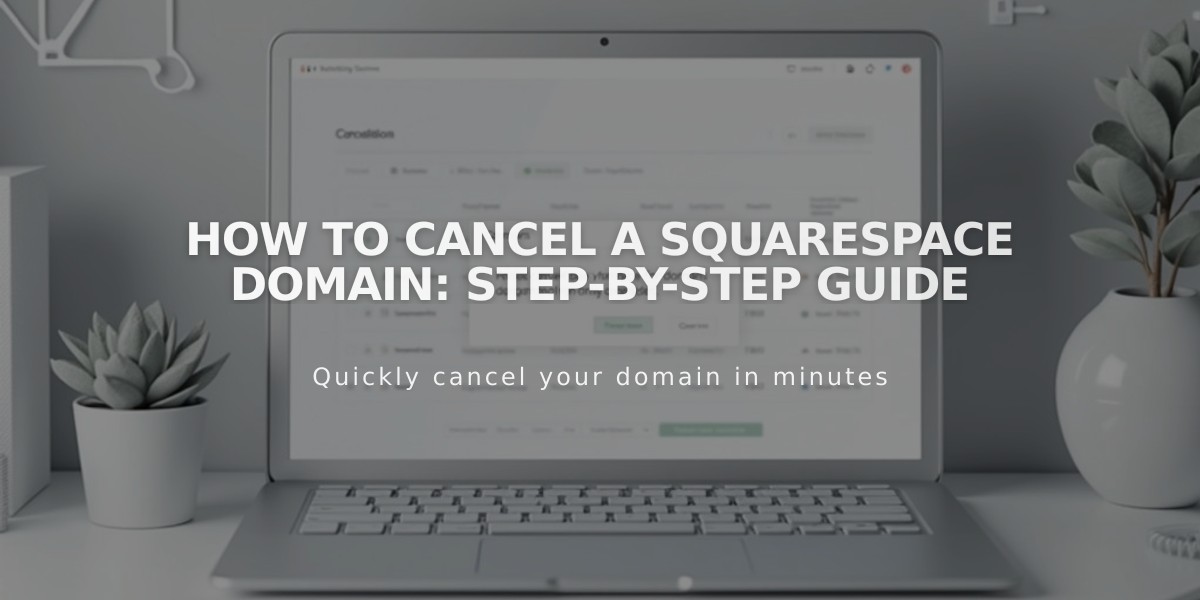
How to Cancel a Squarespace Domain: Step-by-Step Guide
Domain registration at Squarespace can be canceled in two ways, depending on timing:
Within First 5 Days (Full Refund Available)
- Access domains panel
- Select target domain
- Click "Delete domain"
- Confirm deletion twice
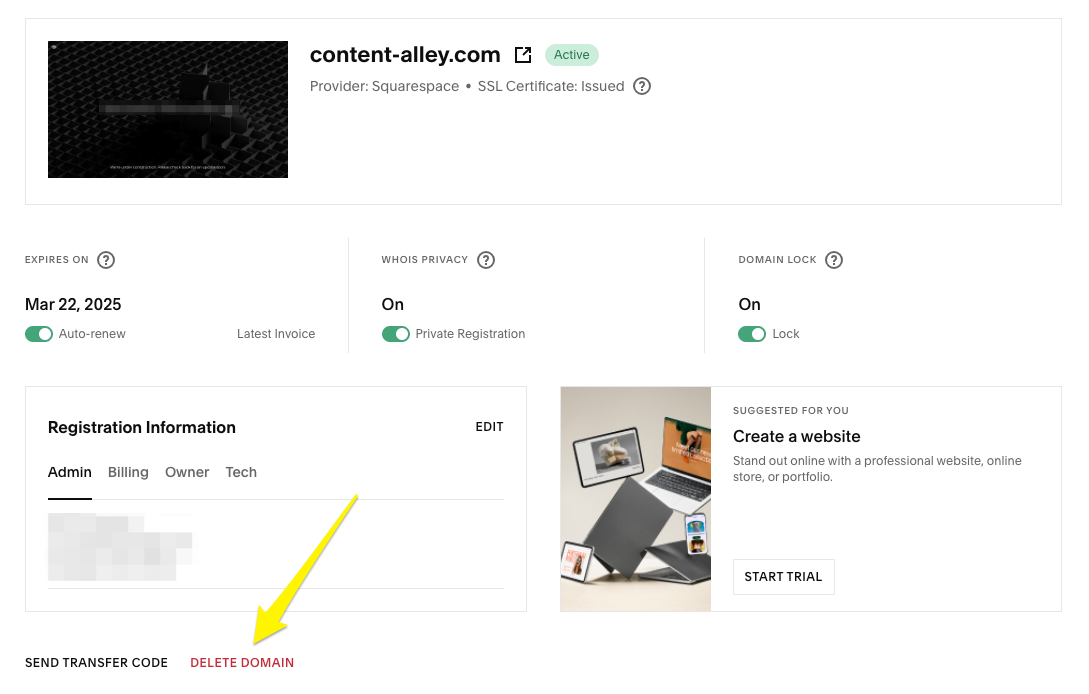
Screen with Squarespace information
After 5 Days (Disable Auto-Renewal)
- Access domains panel
- Select domain
- Toggle off "Auto Renew"
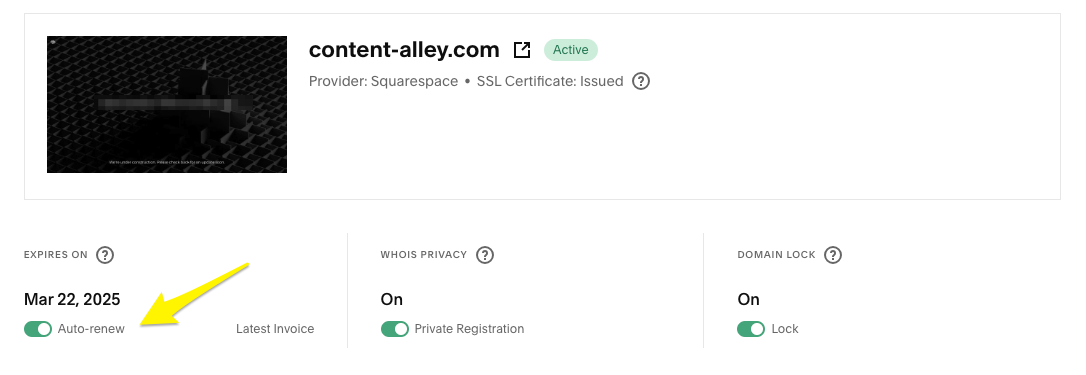
Content Alley website
Important Considerations Before Canceling:
- Custom email services will stop working
- Website connections will be affected
- Set a new primary domain if keeping your site
- Consider domain transfer instead of cancellation
- Free domains have different billing rules
Optional: Disconnect Domain
- Open DNS settings
- Delete Squarespace Default Values
- Remove records with www, * or @ in Host column
After Cancellation:
- Domain disconnection takes 1-72 hours
- Refunds process in 3-10 business days
- Free domains can be re-registered
- Domain availability varies after cancellation
Refund Policy:
- Full refund within 5 days of registration
- No refunds after 5-day grace period
Note: Country code domains (ccTLDs) and reseller-purchased domains have different cancellation rules. Contact your reseller for specific instructions.
Related Articles

Learn How to Create and Manage Website Pages and Content in Squarespace