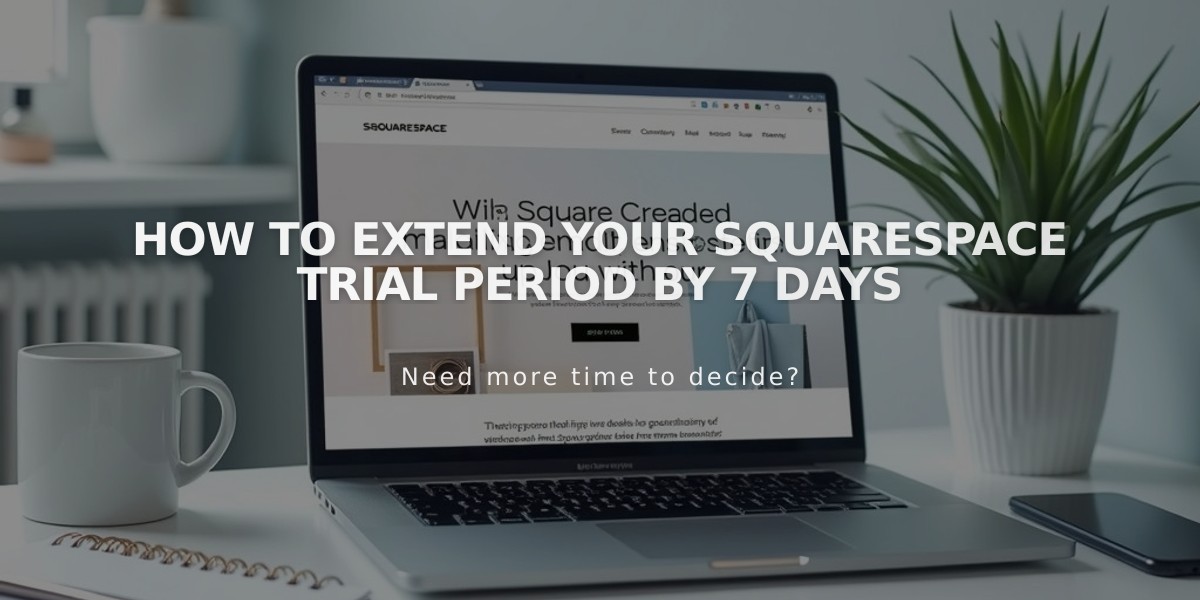
How to Extend Your Squarespace Trial Period by 7 Days
Starting and managing your website's free trial period is simple. The standard trial lasts 14 days, but you can extend it by an additional 7 days if needed.
How to Extend Your Trial Period
When your trial ends, you'll receive an email from [email protected] with the subject "Your trial period has ended. Do you need an extension?" To get your 7-day extension:
- Locate the extension email in your inbox
- Click the "The trial period can be extended for 7 days" link
- On the confirmation page, click "Return to website" to access your site
Your site will remain exactly as you left it, with an additional 7 days to continue working.
Checking Your Trial Status
To view your remaining trial time:
- Go to Settings
- Select Billing
- Click Trial Subscription > Website
- Look under "Upgrade Site" to see days remaining
Important Notes:
- You can only extend the trial once
- After the extension, you'll need to upgrade to a paid plan
- All your work is saved during and after the trial
- Customer support is available if you need more assistance
Helpful Resources for Trial Users:
- Adding pages to navigation
- Using content blocks
- Adding social media icons
- Connecting external domains
- Creating contact pages
Contact customer support if you need additional guidance or have questions about your trial period. They can provide personalized assistance to help you make the most of your trial experience.
Related Articles

Website Launch: Essential Checklist & Guide

