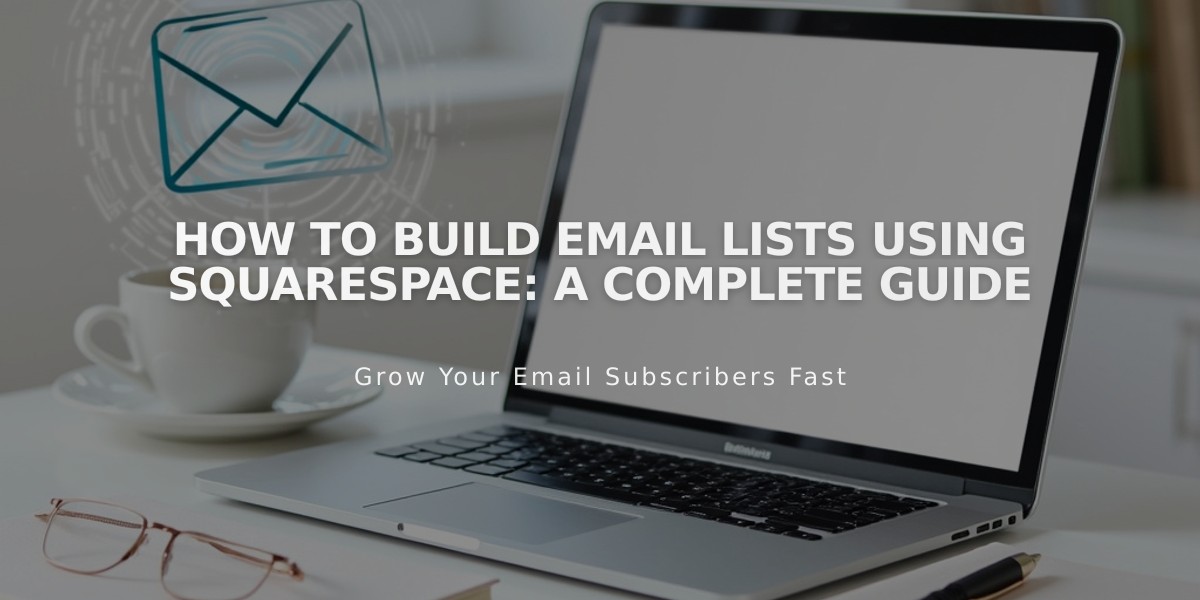Add Email Marketing to Your Blog Posts: Setup Guide
Adding email subscriptions to a blog is crucial for converting visitors into loyal readers. Here's how to set up and manage blog subscriptions effectively.
Using Squarespace Email Campaigns
Squarespace's native Email Campaigns lets you collect subscribers and create campaigns directly from your blog posts. The setup process is straightforward:
- Add Newsletter Blocks in strategic locations:
- Site footer for site-wide visibility
- Individual blog posts for targeted calls-to-action
- Blog landing page (above or below blog section)
- Promotional pop-ups on the Blog Page
- Create newsletters from blog posts in two ways:
- Full-text conversion: Transform entire posts into emails with up to 37 sections
- Blog section previews: Include featured images and first 200 characters with "Read more" links
Using Mailchimp Integration
For those preferring Mailchimp, you can set up RSS-to-Email campaigns:
- Connect your blog's RSS feed to Mailchimp
- Configure automated email sends for new posts
- Manage subscriber lists through Mailchimp's platform
Best Practices for Email Collection
- Place subscription forms strategically:
- Footer for consistent visibility
- End of blog posts for engaged readers
- Blog landing page for immediate sign-ups
- Manage your mailing list effectively:
- Regularly clean your subscriber list
- Segment audiences based on interests
- Monitor engagement metrics
The choice between Squarespace Email Campaigns and Mailchimp depends on your specific needs. Squarespace offers seamless integration but fewer features, while Mailchimp provides more advanced automation and analytics capabilities.
Remember to comply with email marketing regulations and maintain consistent communication with your subscribers to build a loyal readership base.
Related Articles

How to Set Up a Third-Party Subdomain on Squarespace: Step-by-Step Guide