
How to Add and Configure Service Products in Squarespace Store
To sell service products like classes, consultations, and events on Squarespace:
Overview: Service products are ideal for offerings that don't require shipping, such as classes, events, or consultations. You can sell them as one-time purchases or recurring subscriptions.
Creating a Service Product:
- Select "Service" when adding a new product
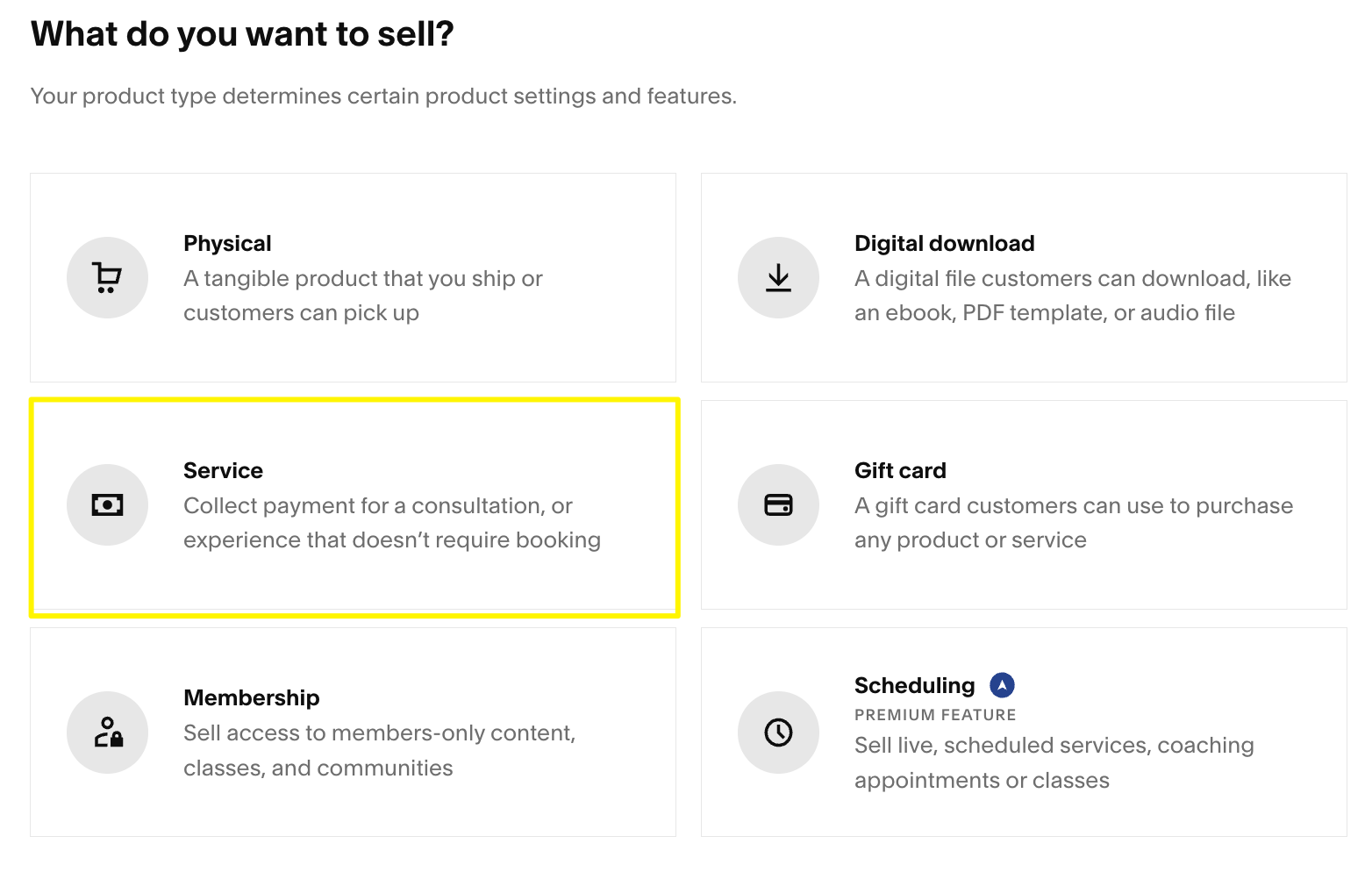
Squarespace dashboard showing feature settings
- Add product details:
- Name
- Description
- Images (drag and drop or upload)
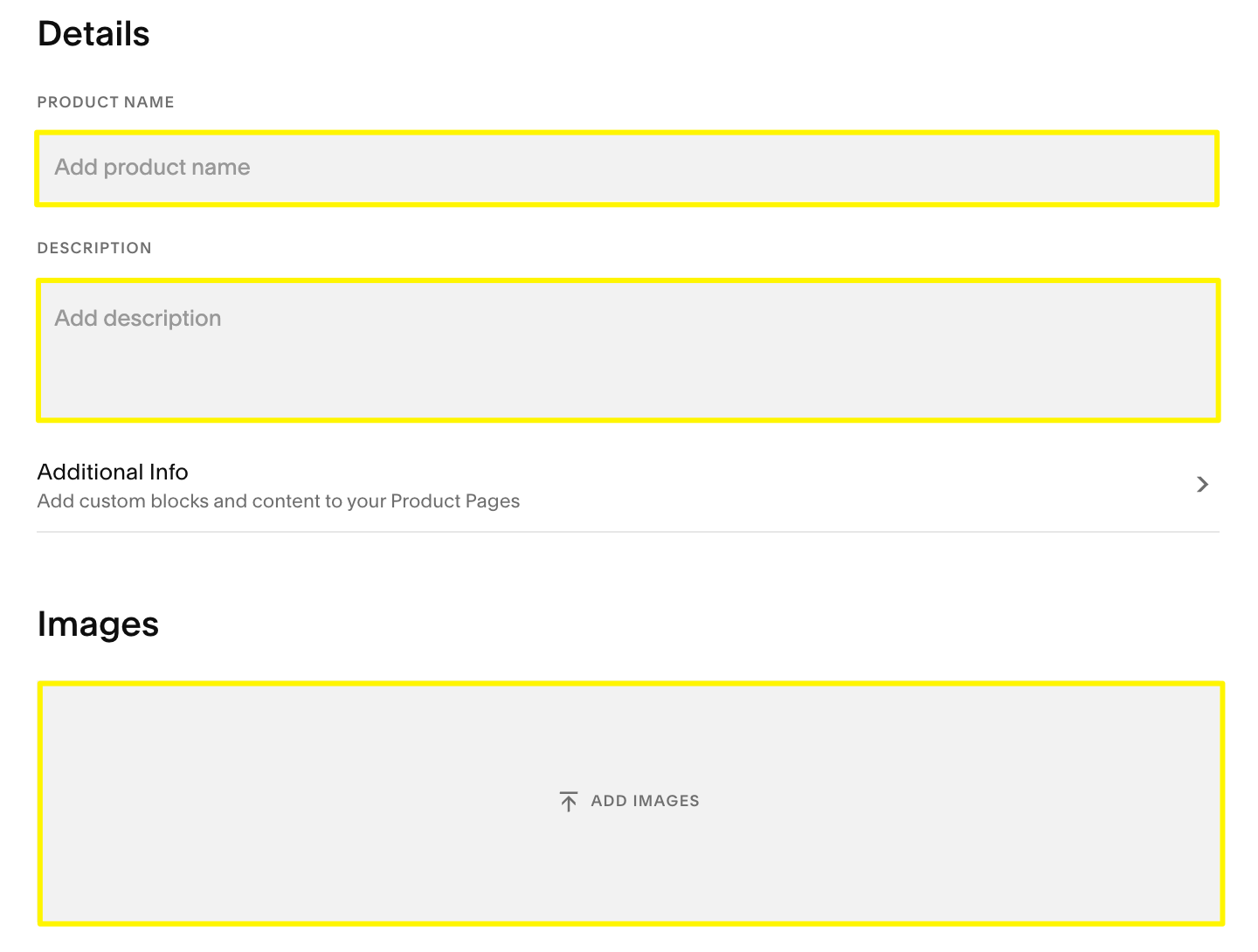
Squarespace image settings panel
- Set pricing and inventory:
- Regular price
- Sale price (optional)
- Quantity
- SKU
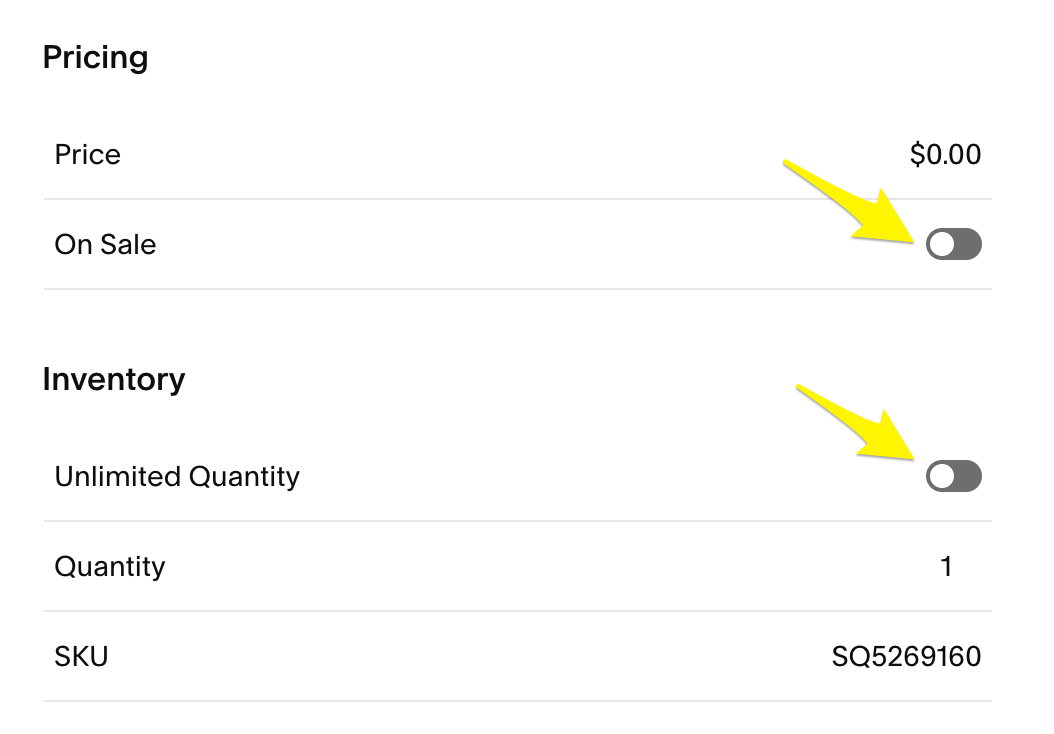
Mobile toggle switch menu
- Add product variants (if needed):
- Colors
- Sizes
- Designs
- Custom SKUs
- Individual pricing
- Stock levels
- Organize with tags and categories:
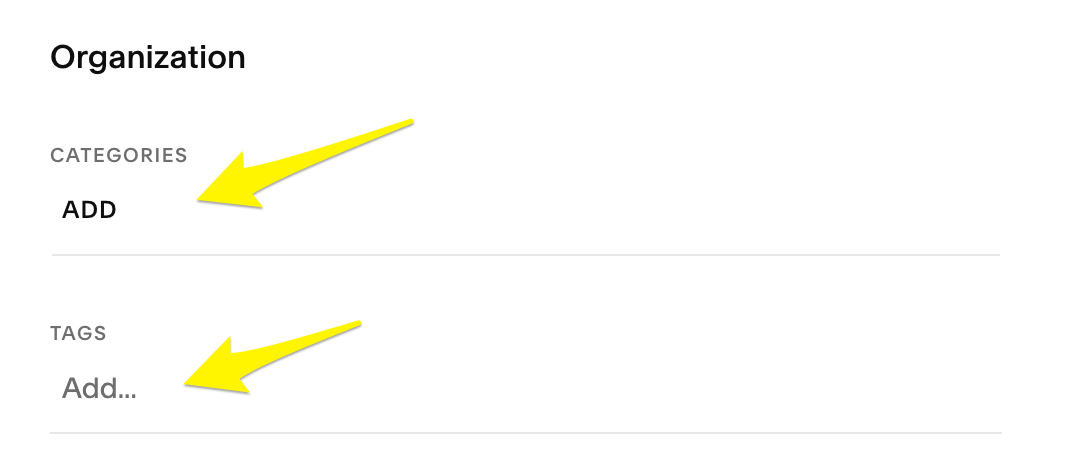
Expand categories arrow
- Set up subscription options (optional):
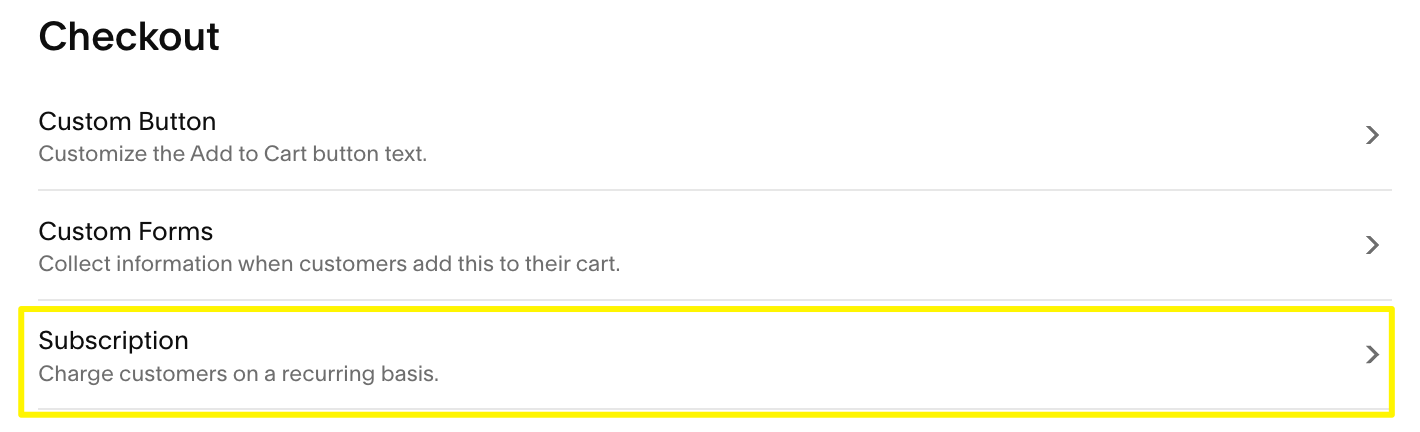
Subscription: Recurring Customer Payment System
- Add SEO description:
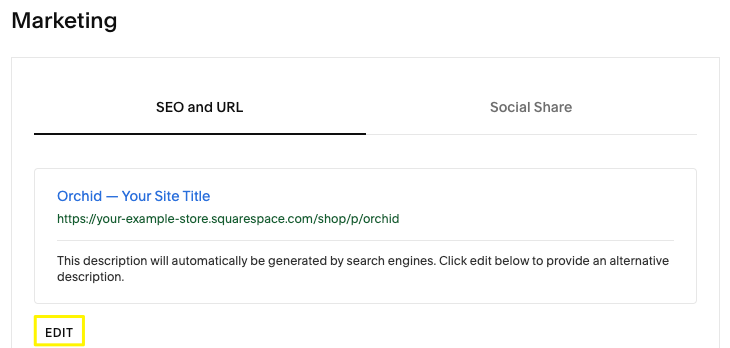
Web browser alt text viewing methods
- Publish or schedule your product
Additional Features:
- Custom forms
- Multiple purchase options
- Marketing tools integration
- Social media selling (Facebook/Instagram)
- Email campaign integration
- Customer notifications
Best Practices:
- Keep tags under 80 characters
- Categories should be under 25 characters
- Use case-sensitive tags and categories
- Maintain clear, detailed descriptions
- Include high-quality images
- Set appropriate pricing and availability
Remember to review your settings before publishing and utilize marketing tools to promote your services effectively.
Related Articles

Malware Detection and Reporting Guide: Secure Your Domain Checkout

