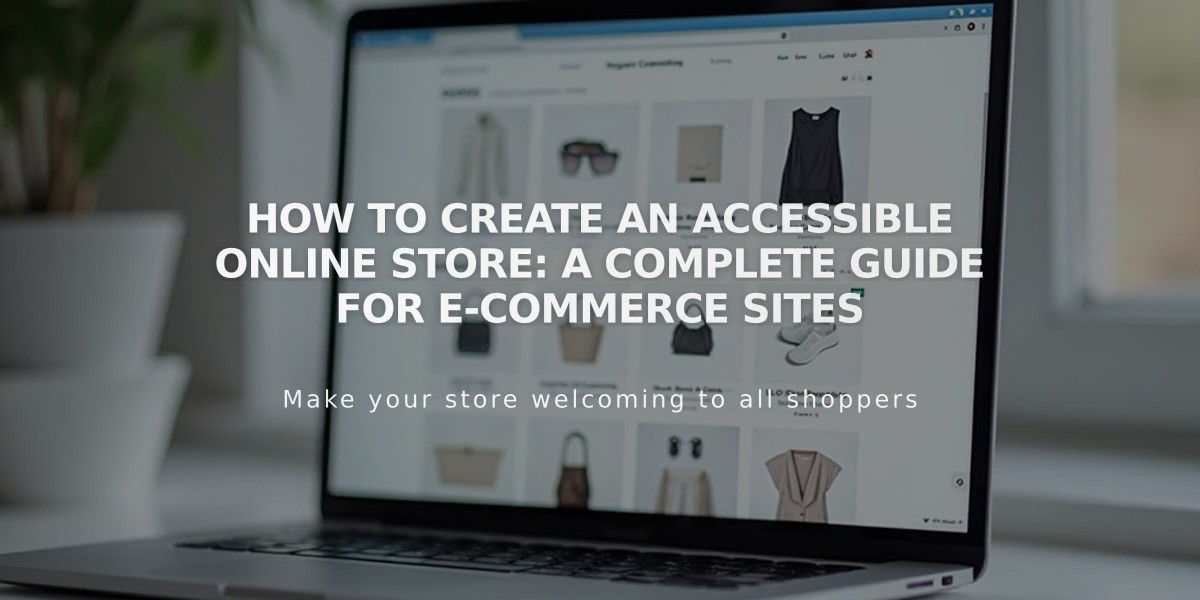How to Add and Configure Service Products in Squarespace
Service products allow you to sell non-shippable items like classes, consultations, and events. Here's how to set them up:
Types of Service Products:
- One-time purchases
- Subscription-based services (auto-renewal)
- No shipping or delivery address required
Choose the Right Format:
- Service Products: For unscheduled services (e.g., styling consultations)
- Sessions: For scheduled services at specific times
- Projects: For specialized services like wedding photography
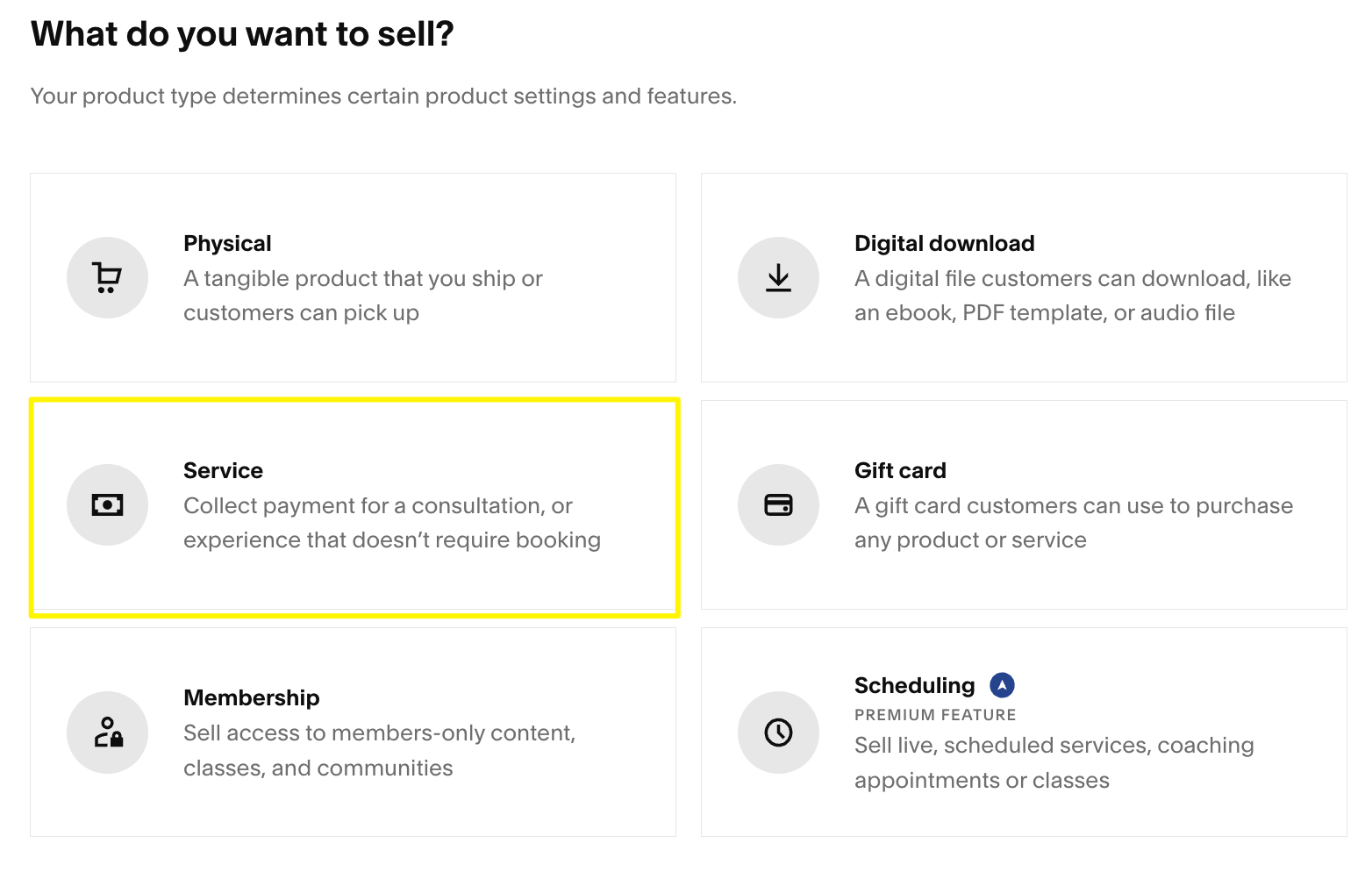
Service support icon
Setting Up Your Service Product:
- Create Product
- Select "Service" as product type
- Add name, description, and images
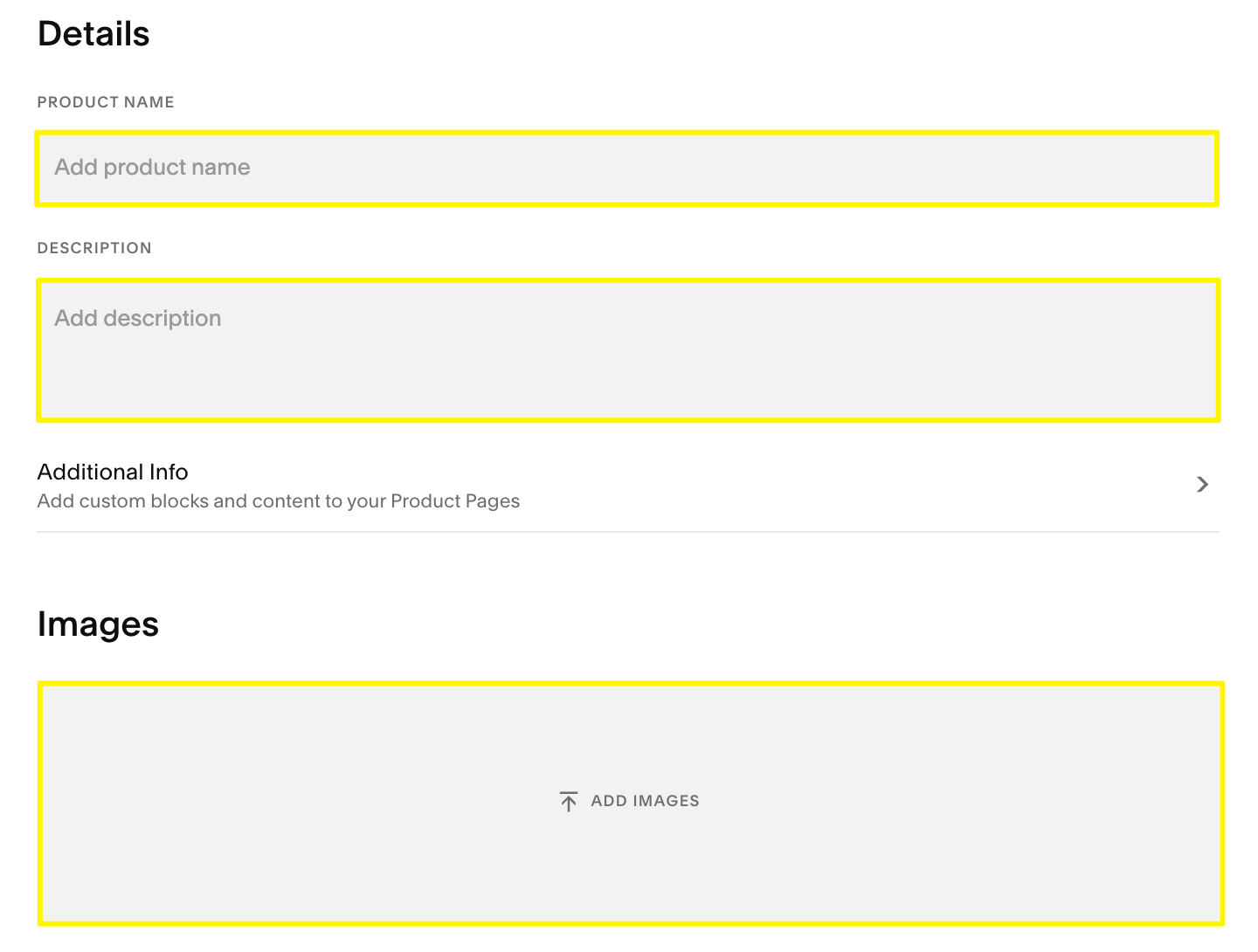
Squarespace upload page
- Set Pricing and Inventory
- Set regular price and sale price (if applicable)
- Configure quantity (limited or unlimited)
- Add SKU number
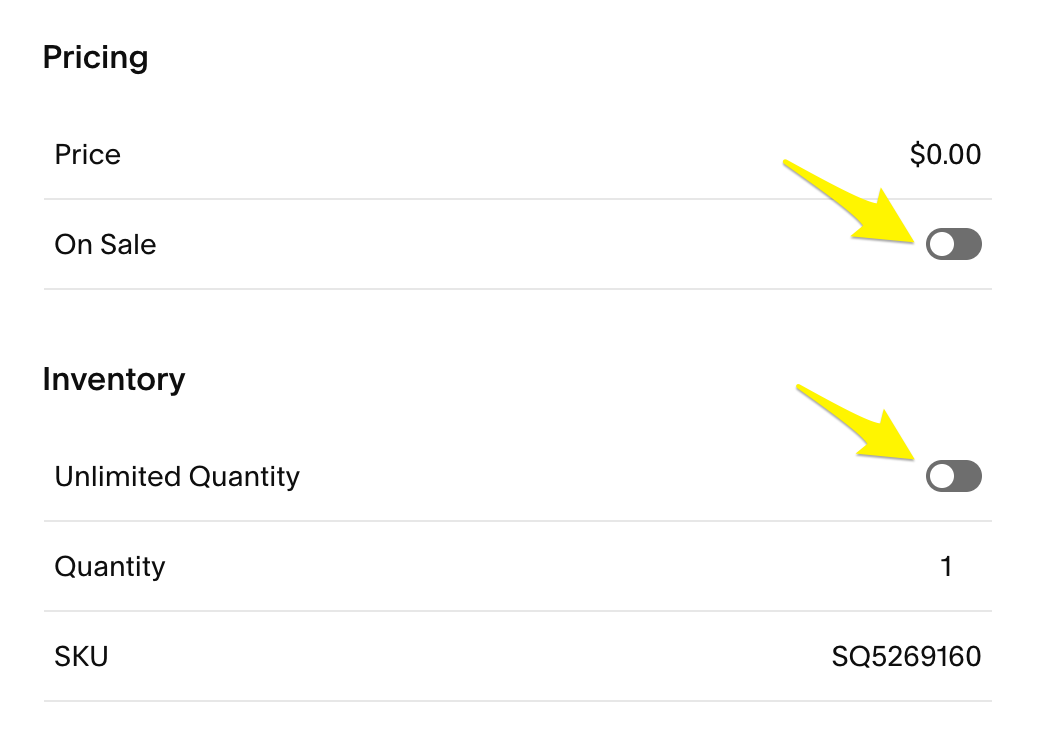
Price and stock switches
- Add Product Variants (Optional)
- Create options for different service types
- Customize prices per variant
- Set individual SKUs and quantities
- Organize Products
- Add categories and tags (max 25 characters for categories, 80 for tags)
- Create navigation structure
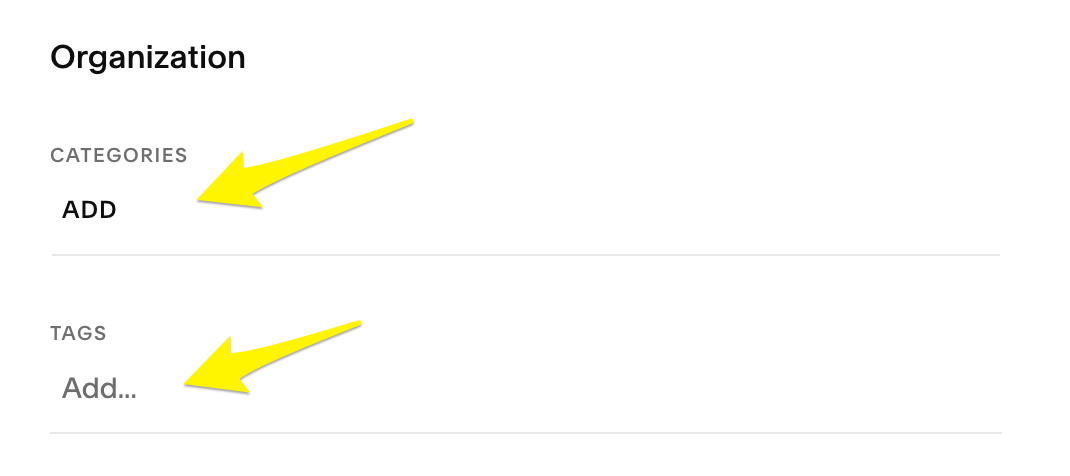
Page with text and yellow arrows
- Set Up Subscriptions (Optional)
- Enable recurring billing
- Configure renewal schedule
- Set subscription terms
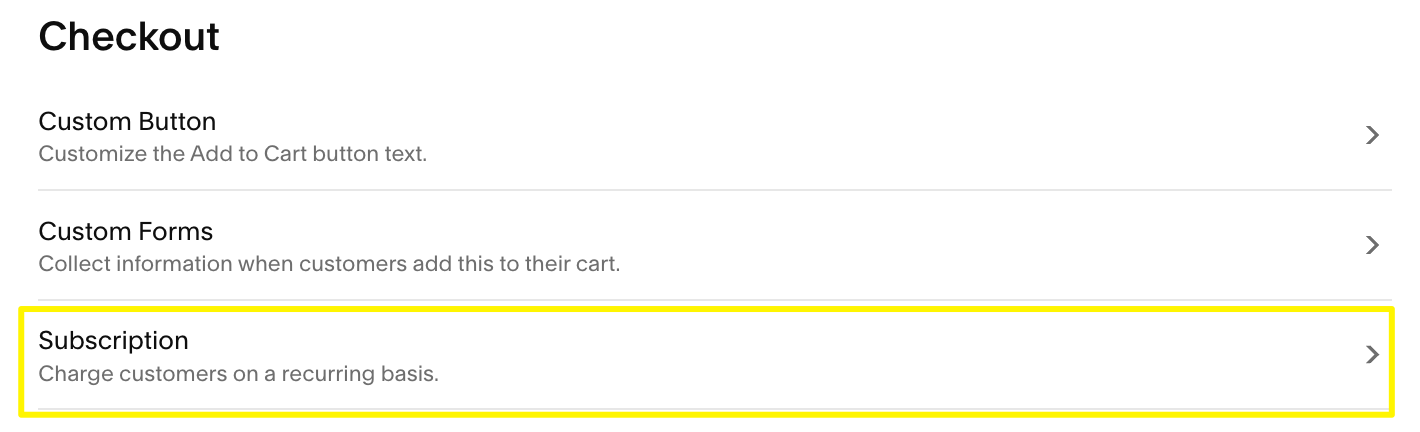
Subscription option with recurring billing
- Optimize for Search
- Add SEO description
- Include relevant keywords
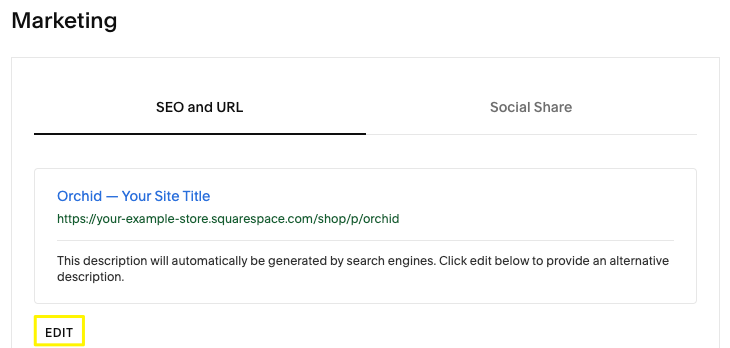
"Marketing page with social options"
Marketing Your Services:
- Use email campaigns
- Sell through Facebook and Instagram
- Create automated customer communications
- Implement design strategies to boost sales
Remember to regularly update your service offerings and pricing to maintain relevance and competitiveness in the market.
Related Articles

Frequently Asked Questions: Squarespace Commerce Support & Features