
How Ajax Loading Works in Version 7.0 Templates: A Complete Guide
Ajax loading makes your website feel faster by keeping certain elements, like headers and footers, loaded while smoothly updating page content. This feature is particularly effective for content-heavy pages such as blogs and galleries.
Supported Template Families:
- Brine
- Farro
- Skye (Blog landing page only)
- Tremont
- York
Key Features:
- Enabled by default for visitors
- Creates seamless browsing experience
- Keeps header and footer loaded between page views
- Reduces overall loading time
Important Considerations:
- May conflict with custom code and anchor links
- Can affect site analytics (logs first page hits only)
- Always disabled for logged-in contributors
- Cannot be disabled for Skye family
- Cannot be disabled on Farro family blog landing pages
How to Enable/Disable Ajax:
- Open Site styles panel
- Search for "Enable Ajax loading"
- Check or uncheck the option
Loading Bar Customization:
- Available in Brine and Farro templates
- Can be hidden or styled
- Customize through Site styles panel under "Site: loading"
- Adjustable width and color options
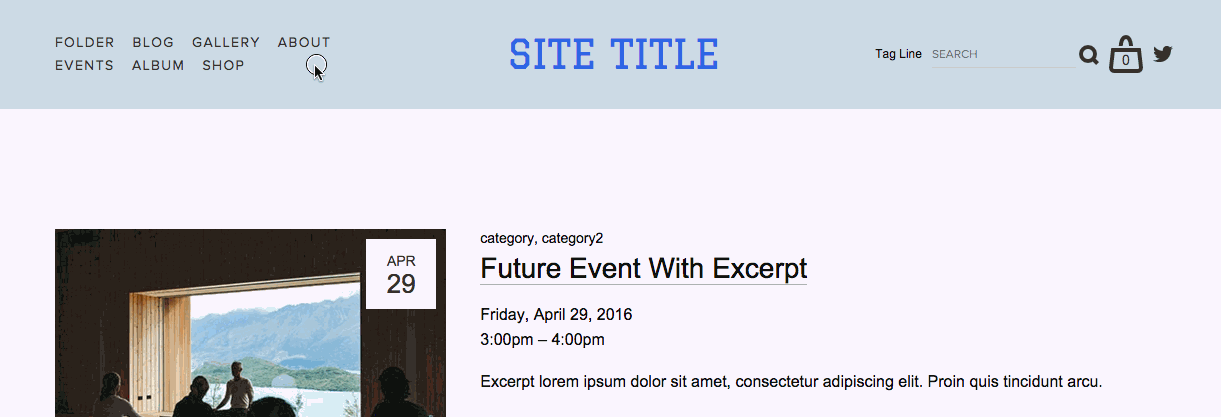
Person sits in window ledge
Note: Consider keeping Ajax enabled if your template supports it, unless you experience specific conflicts with custom code or analytics requirements.
Related Articles

How to Set Up a Third-Party Subdomain on Squarespace: Step-by-Step Guide

