
Help with Domain Support From Third-Party Providers
Third-party domain providers can help you manage domain transfers and connections to Squarespace. Here's when and how to contact them effectively.
Domain Transfer Support
Check Transfer Eligibility:
- Verify TLD is on Squarespace's accepted list
- Ensure domain isn't premium registration
- Confirm 60 days passed since registration/transfer
- Domain must be active and unlocked
- Less than 9 years remaining on registration
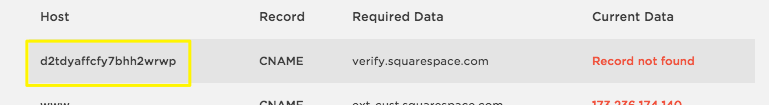
Error report on screen
Connecting Your Domain
For DNS Record Setup:
-
CNAME Records:
- www → ext-cust.squarespace.com
- Verification code → verify.squarespace.com
-
A Records:
- Primary: @ → 198.185.159.144
- Additional IPs:
- 198.185.159.145
- 198.49.23.144
- 198.49.23.145
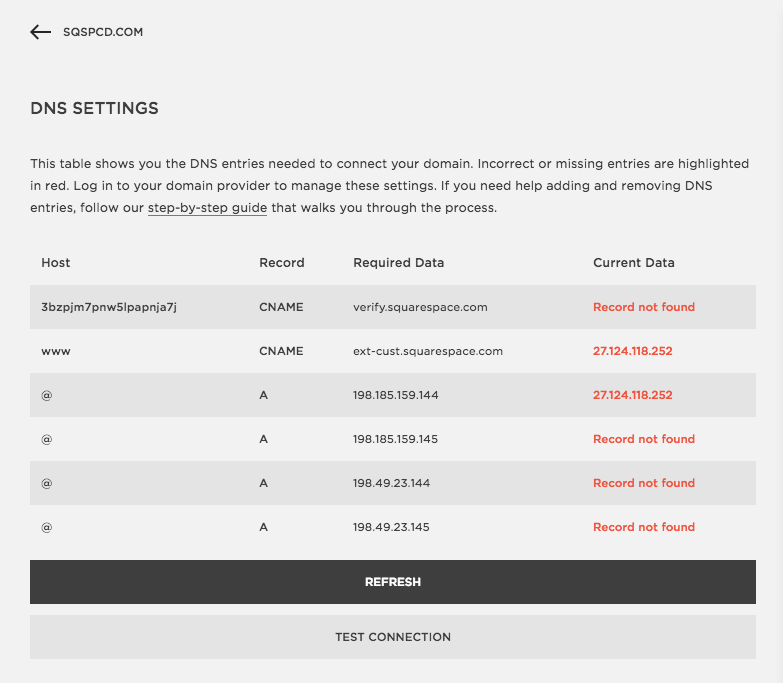
Squarespace DNS settings page
Troubleshooting Tips:
- For failed transfers, ask provider to identify specific issues
- If domain isn't connecting, compare DNS settings with provider
- For SSL certificate issues, verify CAA records
- Custom email setup may require additional DNS configuration
When Contacting Support:
- Include your domain name
- Specify the exact issue
- Share screenshots of current settings
- Ask for verification of specific records
- Request timeline expectations
For Email Campaigns:
- Add required verification records (CNAME and TXT)
- Ensure proper DMARC configuration
- Verify all sender details are complete
Remember: Some changes may take up to 24 hours to propagate through DNS systems.
Related Articles

Domain Propagation: Why DNS Changes Take Up to 48 Hours to Complete

