
Google Domains Transfer to Squarespace: Complete Migration Guide
Email forwarding and domain management with Squarespace became the new standard after Google Domains acquisition. Here's what domain owners need to know:
Key Changes:
- All Google Domains transferred to Squarespace as of September 7, 2023
- Domain management now happens through Squarespace's dashboard
- Pricing remains the same until September 7, 2024
- Existing registration periods maintained
Accessing Your Domain:
If you have a Squarespace account:
- Visit squarespace.com/login
- Log in with your existing credentials
- Find your domain in the domain dashboard
If you're new to Squarespace:
- Go to squarespace.com/login
- Click "Continue with Google"
- Use your Google Domains email
- Follow authentication steps if needed
Domain Management Features:
- Billing controls
- DNS record management
- WHOIS privacy settings
- Name server configuration
- Contact information updates
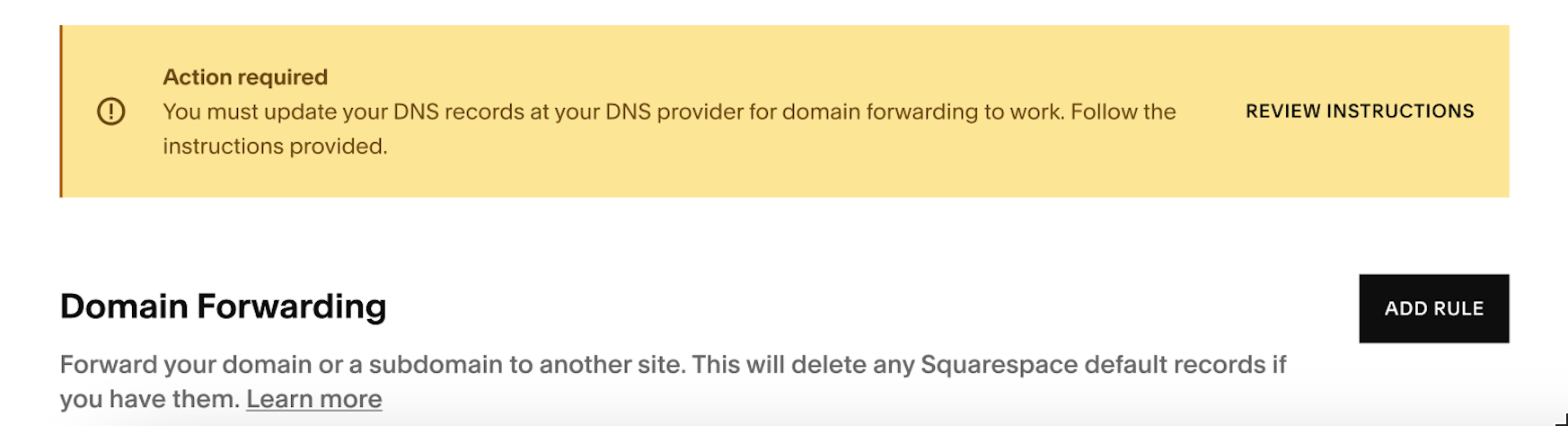
Guide with yellow banner displayed
Important Notes:
- No additional Squarespace subscription required
- Domains can be used with any web host
- DNS and email forwarding rules transfer automatically
- Domain transfers aren't locked post-migration
- Google services (Analytics, Search Console, Ads) continue working
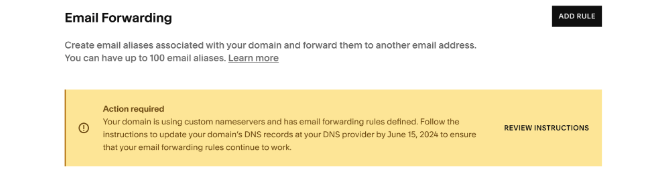
Squarespace settings table
For email forwarding to work:
- Add required MX and TXT records
- Wait 24 hours
- Remove old Google MX records
- Set new MX record priorities to "10"
Limitations:
- Dynamic DNS not supported
- ACME TLS/SSL certificates not supported
- Not compatible with Squarespace 5 sites
Billing Changes:
- Annual automatic renewals
- 15-day renewal notice
- Tax exemptions need manual reapplication
- Standard rates apply after September 7, 2024
Contact Squarespace support for any migration issues or domain management questions.
Related Articles

How to Export Your Squarespace Site to WordPress: Step-by-Step Guide

