
Google Domains Migration to Squarespace: Essential Info
Google Domains to Squarespace Migration Guide
Squarespace acquired all Google Domains registrations on September 7, 2023. The migration is now complete, and all domains are managed through Squarespace.
Managing Your Domain
To access your domain:
- Existing Squarespace users: Log in at squarespace.com/login with your usual credentials
- New users: Use "Continue with Google" with your Google Domains email address
- If authentication fails, request a verification email through "Sign in not working"
Domain Management Features:
- Billing settings
- Contact information
- DNS records
- Nameservers and DNSSEC
- Whois Privacy
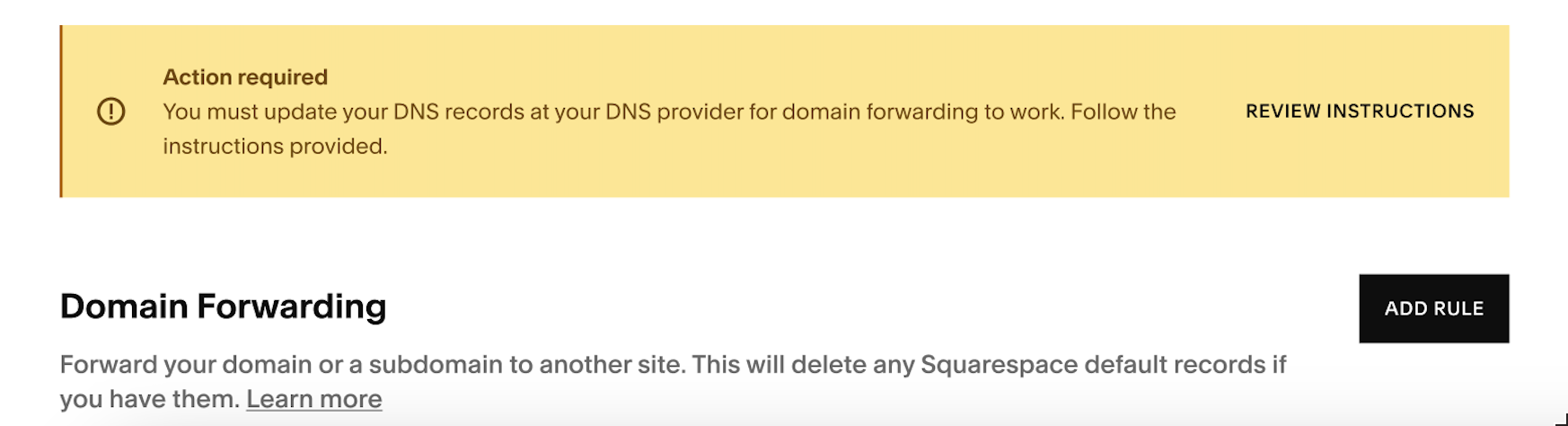
Update DNS Records for Domain Forwarding
Billing Information
- Annual automatic renewals continue
- Original Google registration period remains intact
- Renewal notification emails sent 15 days before due date
- Standard Squarespace rates apply from September 7, 2024
- Tax exemptions must be re-requested
Domain Services
- No requirement to purchase additional Squarespace services
- Continue using any website provider
- Domain and email forwarding maintained if using Google's default nameservers
- DNS records may need updating for custom nameserver setups
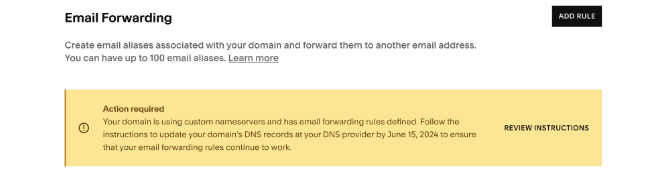
Email Forwarding Page in Squarespace
Important Notes
- No 60-day domain lock applies
- Google services (Analytics, Search Console, Ads) continue working
- Dynamic DNS not supported
- ACME TLS/SSL certificates not supported
- Existing editors retain access as domain managers
- Domain forwarding and email forwarding require DNS record updates for custom nameservers
For complex DNS configurations or technical issues, contact Squarespace support or your nameserver provider for assistance.
Related Articles

Domain Propagation: Why DNS Changes Take Up to 48 Hours to Complete

