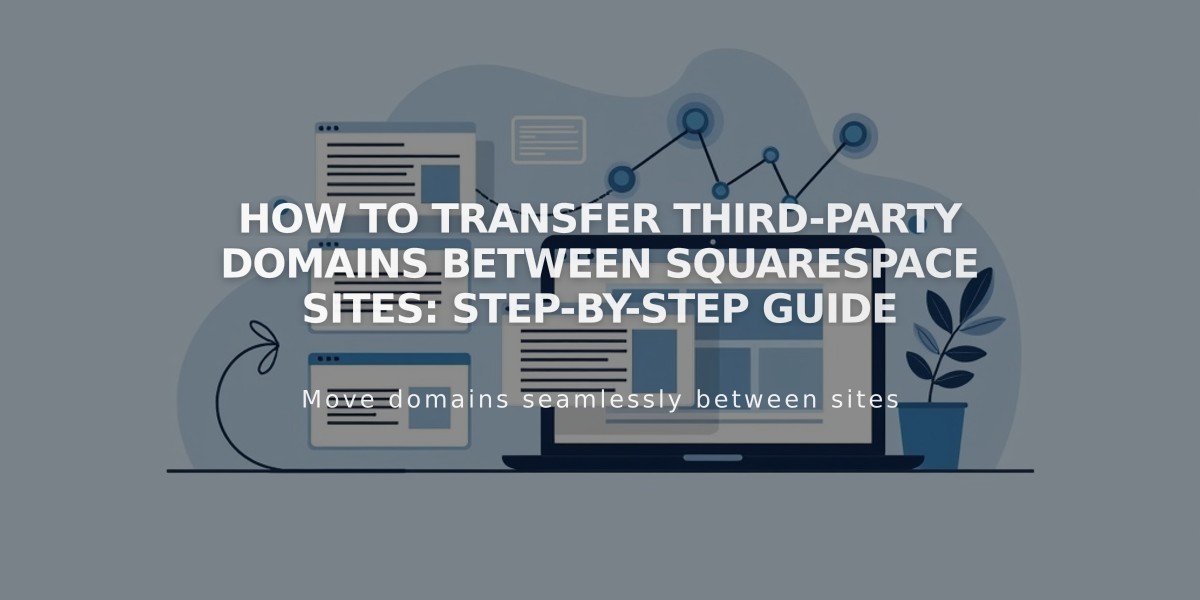Forms and Newsletter Storage Guide for Squarespace
Form and Newsletter Storage Management Guide
Form storage is essential for collecting and managing visitor data from submissions. Choose from multiple storage options to ensure your form data is properly collected and accessible.
Storage Options Overview:
- Squarespace Mailing List
- Stores newsletter subscribers within your site
- Available for Newsletter Blocks, checkout subscriptions, and promotional pop-ups
- Automatically adds subscribers to Contacts panel
- Includes built-in email confirmation
- Contacts Panel
- Stores visitor information from form interactions
- Requires forms to have mandatory email field
- Manages both form submissions and newsletter subscribers
- Available in Lists and Segments panel
- Email Storage
- Sends form submissions directly to specified email
- Uses administrator email by default
- Supports single email address per form
- Includes HTML-formatted submission details
- Google Drive
- Creates spreadsheets for form submissions
- Supports up to 50 connected forms
- Requires new blank spreadsheet
- Available for all form types
- Mailchimp
- Creates subscriber lists for campaigns
- Requires empty subscriber list
- Limited to 30 fields per form
- Available on Business and Commerce plans
- Zapier
- Connects forms to third-party apps
- Integrates with ConvertKit, Salesforce, Slack, and Trello
- Available for form blocks and newsletter blocks
Best Practices:
- Always test forms after connecting storage
- Use unique names for multiple forms
- Maintain identical fields when connecting multiple forms to same storage
- Consider separate storage for different forms
- Enable backup storage options when possible
Remember: At least one storage option is required for each form to function properly. Multiple storage options can be used simultaneously for backup purposes.
For troubleshooting:
- Verify form field requirements
- Check storage connections
- Confirm email confirmations
- Monitor subscription status
- Review storage limits
Forms without proper storage configuration will not collect visitor submissions, so ensure proper setup before publishing.
Related Articles

How to Transfer Third-Party Domains Between Squarespace Sites