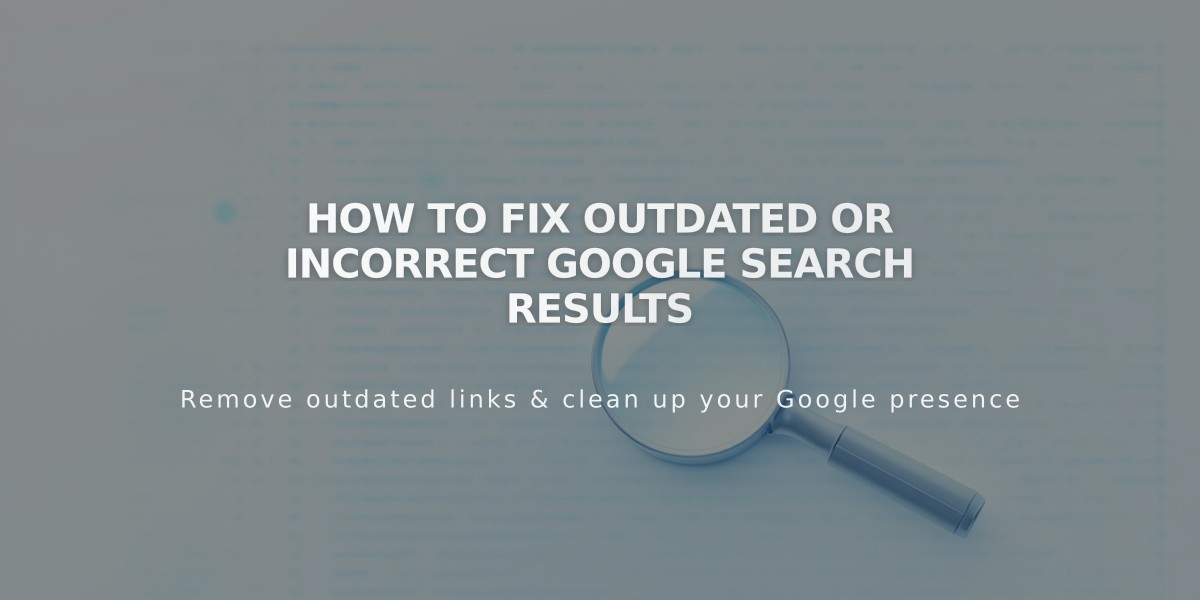Email Marketing Guide: Getting Started with Squarespace Campaigns
Email Marketing in Squarespace: A Comprehensive Guide
Squarespace's Email Marketing feature allows you to create branded email campaigns that match your website's design. This built-in tool helps maintain customer engagement and drive traffic to your online store.
Getting Started with Email Marketing
Access Email Marketing through your Squarespace site's Marketing panel. The feature includes a free trial to test its capabilities before committing.
Creating Distribution Lists
Build your subscriber base by:
- Manually adding email addresses
- Importing existing lists via CSV files
- Using subscription blocks on your site
- Adding newsletter signup options at checkout
- Creating promotional pop-ups
- Segmenting contacts for targeted messaging
Designing Your Email Campaign
Customize professional templates with:
- Mobile-responsive layouts
- Brand-matched designs
- Text and image blocks
- Call-to-action buttons
- Direct product and blog post integration
- Custom formatting options
Setting Up Sender Details
Before sending your first campaign:
- Configure your sender name
- Set up a professional email address
- Verify sender credentials
- Ensure proper inbox delivery
Automating Email Campaigns
Create automated responses for:
- New subscriber welcome messages
- Post-purchase follow-ups
- Customer engagement sequences
- Personalized content delivery
Best Practices for Success
To maximize campaign effectiveness:
- Follow email marketing best practices
- Implement spam filter avoidance techniques
- Monitor analytics and engagement rates
- Maintain list hygiene
- Test campaigns before sending
Pricing and Management
Review Squarespace's Email Marketing pricing structure to:
- Choose appropriate subscription level
- Understand billing cycles
- Access invoicing details
- Track usage and limits
This comprehensive email marketing system integrates seamlessly with your Squarespace site, providing essential tools for growing your business and maintaining customer relationships.
Related Articles

How to Set Up a Third-Party Subdomain on Squarespace: Step-by-Step Guide