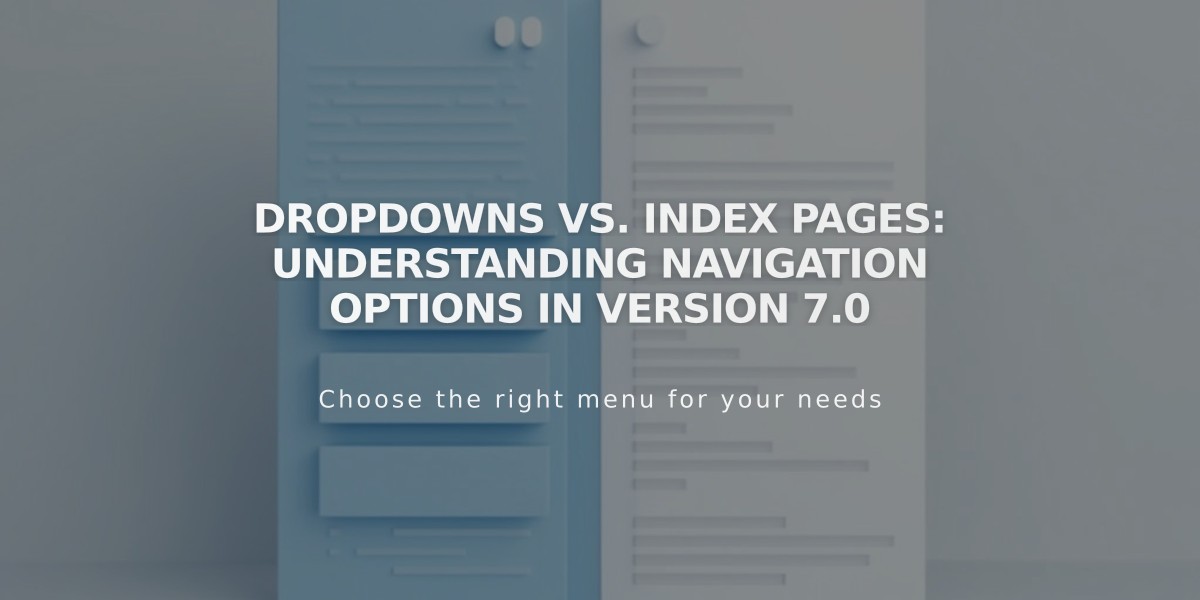
Dropdowns vs. Index Pages: Understanding Navigation Options in Version 7.0
Dropdowns create navigational drop-down menus, while index pages display content from multiple pages in a unique layout. Here's what you need to know about each:
Dropdowns
- Create drop-down menus in your navigation
- Available in all templates
- Help organize related pages
- Minimize navigation menu links
- Don't create new pages
- Style and functionality varies by template
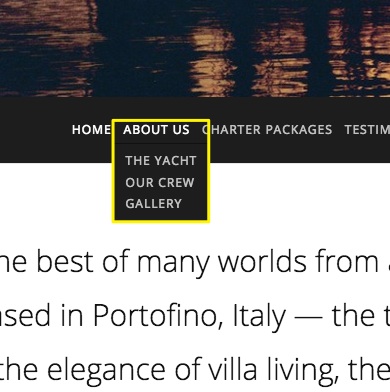
Man sailing small boat on water
Index Pages
- Create unique landing pages that collect content from multiple pages
- Available in select templates
- Display content in grids, stacked sections, or slideshows
- Ideal for portfolios, galleries, or content collections
- Can serve as homepage
- May include navigation drop-down menus
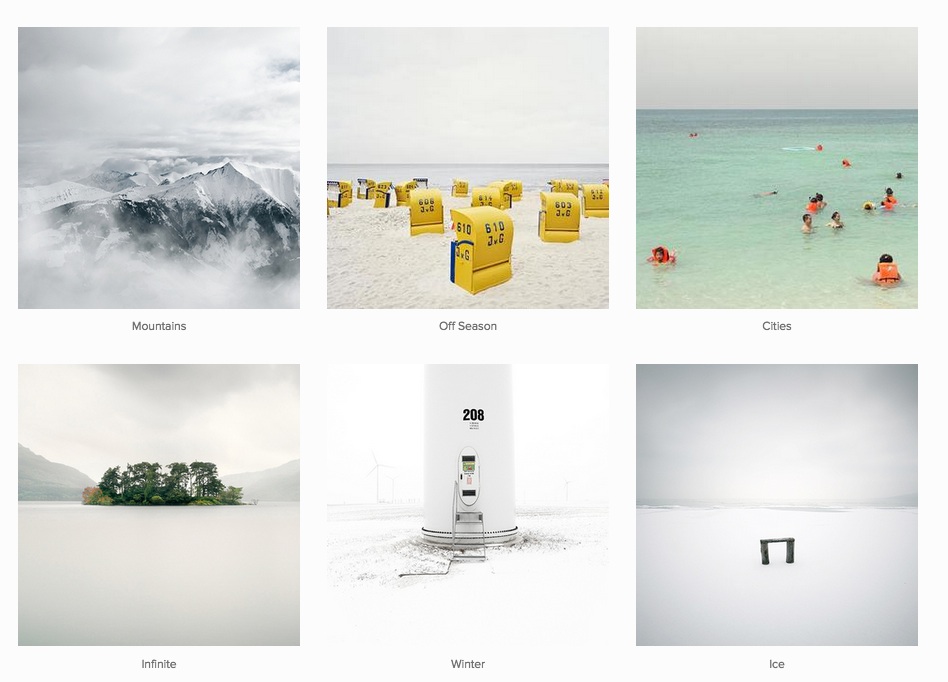
Weather station during snowfall
Important Limitations
- Can't nest index pages within dropdowns
- Can't nest dropdowns within index pages
- Can't nest index pages within index pages
- Can't nest dropdowns within dropdowns
- Template changes may convert index pages to dropdowns and vice versa
Best Practices
- Use dropdowns for organizing navigation menus
- Use index pages for content overview and presentation
- Test both options to determine the best fit for your site
- Consider your template's specific features and limitations
Choose dropdowns for simple navigation organization and index pages for creating engaging content collections that serve as dedicated landing pages.
Related Articles

Comprehensive List of Removed Squarespace Fonts: What You Need to Know

