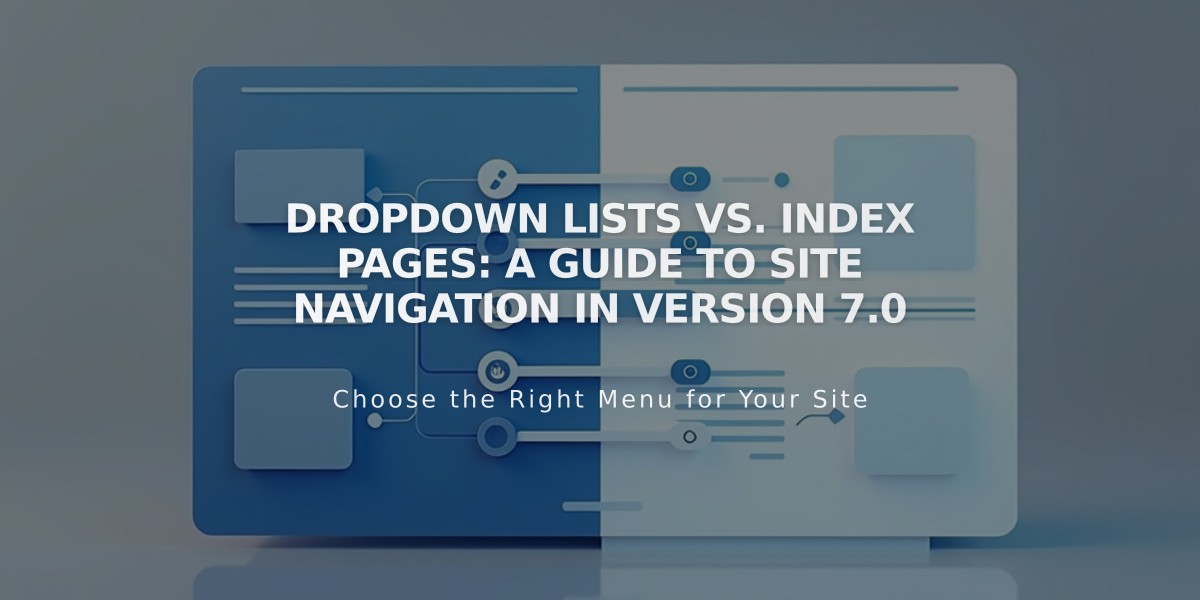
Dropdown Lists vs. Index Pages: A Guide to Site Navigation in Version 7.0
The dropdown list creates a dropdown menu in your navigation, while index pages display content from multiple pages on a single dedicated page. Each serves different purposes in site organization and navigation.
Dropdown Lists
- Create dropdown menus in site navigation
- Group related pages together
- Minimize navigation menu clutter
- Available in all templates
- Styles and functionality vary by template
- Cannot contain index pages
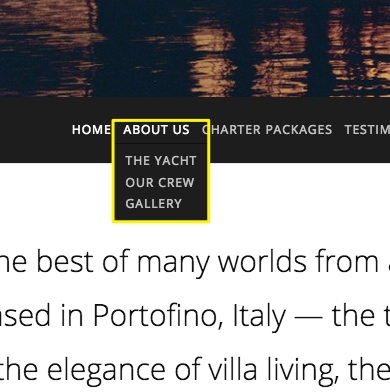
Calm water reflections at sunset
Index Pages
- Create dedicated landing pages
- Display content from multiple pages
- Organize content in grids, stacks, or slideshows
- Available in select templates
- Ideal for portfolios and content collections
- Cannot contain dropdown lists
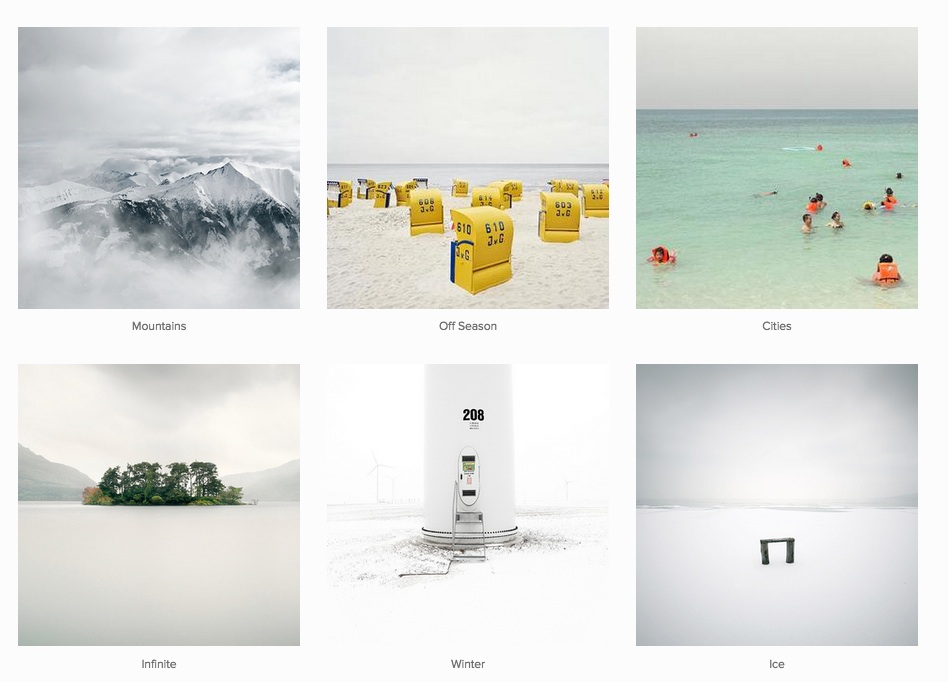
Collage of six natural and urban themes
Key Considerations
- Cannot mix dropdown lists and index pages
- Template changes may convert one type to another
- Index pages work best as content showcases
- Dropdown lists excel at navigation organization
- Try both to determine the best fit for your site
Limitations
- Index pages cannot be placed in dropdown lists
- Dropdown lists cannot contain other dropdown lists
- Index pages cannot contain other index pages
- Features and styling options vary by template
Choose dropdown lists for organized navigation and index pages for content presentation. Test both options to find what works best for your specific needs.
Related Articles

Export Content to WordPress: Squarespace Site Migration Guide

