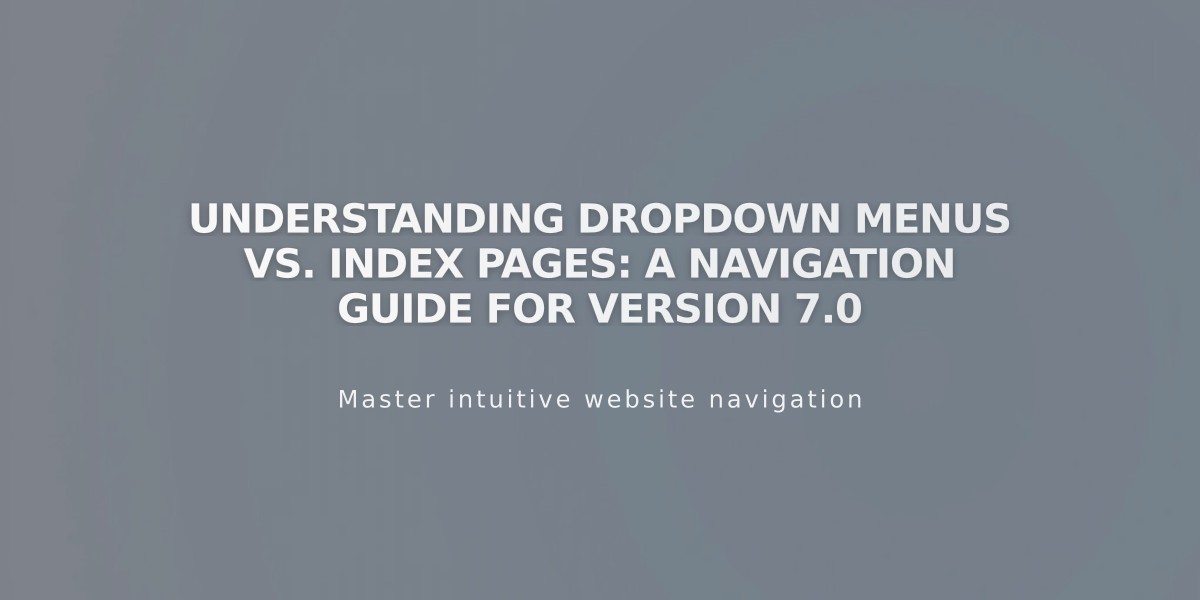
Understanding Dropdown Menus vs. Index Pages: A Navigation Guide for Version 7.0
Dropdown menus group related pages in navigation, while index pages create content-rich landing pages that showcase multiple pages in one view. Here's how to choose between them:
Dropdown Menus:
- Create navigation dropdowns to organize related pages
- Available in all templates
- Help minimize navigation clutter
- Don't create new pages, just organize existing ones
- Style and behavior varies by template
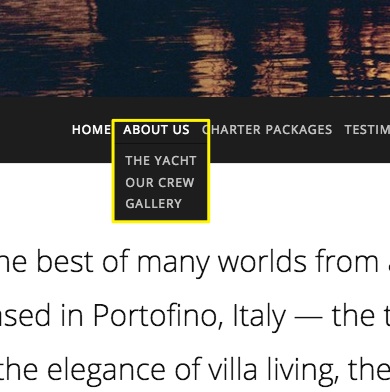
Yellow rectangle around "About Us"
Index Pages:
- Create a single page displaying content from multiple pages
- Available in select templates
- Display content as grids, stacked sections, or slideshows
- Ideal for portfolios, galleries, or content collections
- Can be set as homepage
- Cannot be nested within dropdown menus or other index pages
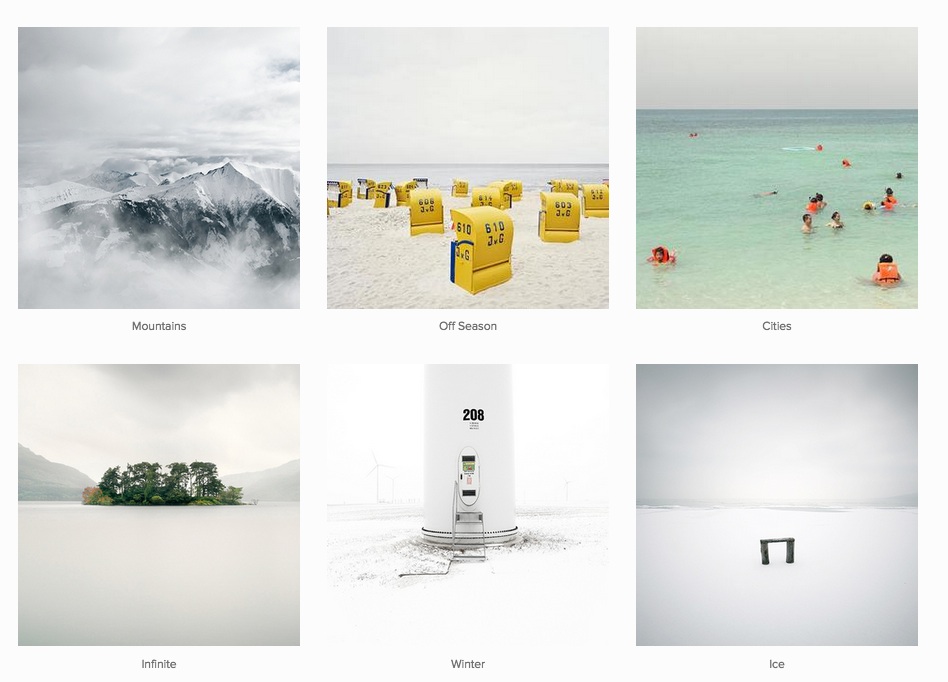
Misty mountains at sunset
When to Use Each:
- Choose dropdown menus for organizing navigation and grouping related pages
- Use index pages for creating engaging content overviews and landing pages
- Test both options to determine what works best for your site's needs
Important Notes:
- Index pages cannot be placed within dropdown menus or vice versa
- Template changes may convert index pages to dropdown menus or vice versa
- Style options and functionality vary by template
- Some templates offer customization for colors, fonts, and icons
For best results, consider your content organization needs and visitor experience when choosing between dropdown menus and index pages.
Related Articles

How to Select and Customize Your Squarespace Template: A Complete Guide

