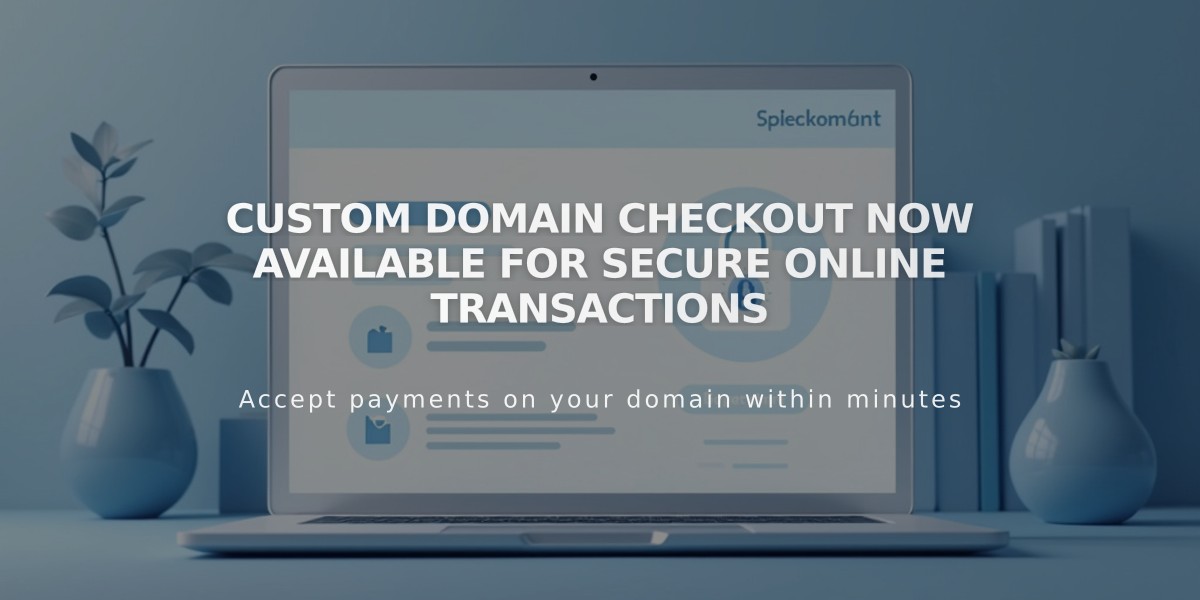
Custom Domain Checkout Now Available for Secure Online Transactions
Direct buyers to a secure and personalized checkout page using your own domain name, enhancing trust and brand consistency during the purchase process.
When enabled, customers will see a URL with your domain (example: https://yourdomain.com/checkout) instead of the default Squarespace checkout page, creating a seamless shopping experience.
Eligibility Requirements:
- Active custom domain or subdomain (including Squarespace domains, transferred domains, and third-party domains)
- SSL certificate activated with "Secure" preference
Domain Types and URLs:
- Custom domain: https://yourdomain.com/checkout
- Integrated domain: https://youraccountid.squarespace.com/checkout (if no custom domain is present)
Checking Your Checkout Status:
- Go to Payment panel
- Look for "Checkout on your domain"
- Verify your custom domain appears in the URL
Troubleshooting Common Issues:
Wrong Checkout Domain Showing:
- Test purchases in incognito mode to see the actual buyer experience
- Check Payment settings if custom domain isn't appearing
- Verify SSL settings are set to "Secure (Preferred)"
404 Errors After Checkout:
- Occurs when site is set to Private
- Orders still process correctly
- Solution: Set site to Public
To Fix Inactive Checkout:
- Open Payment panel
- Check "Checkout on your domain" section
- Verify SSL settings in Developer Tools
- Ensure site visibility is set to Public
This feature automatically activates when all requirements are met, creating a professional and trustworthy checkout experience for your customers.
Related Articles

How to Set Up a Third-Party Subdomain on Squarespace: Step-by-Step Guide

