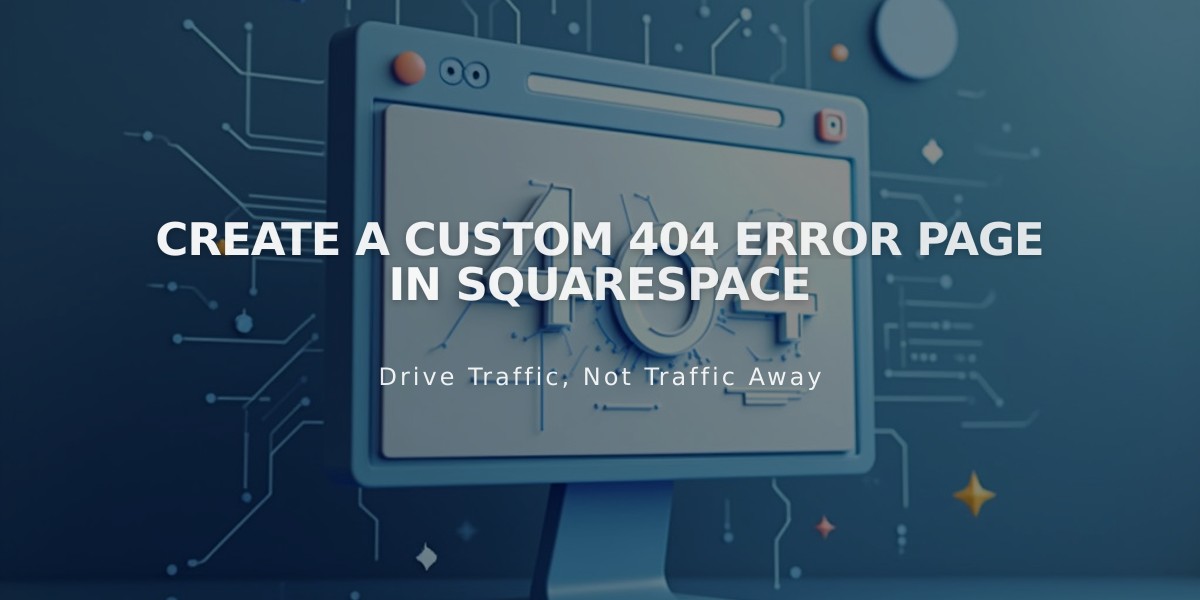
Create a Custom 404 Error Page in Squarespace
To view and customize your 404 page:
- Access Your 404 Page
- Open Pages panel
- Click System Pages at the bottom
- Select 404 page
The default 404 page includes:
- Error explanation
- Homepage link
- Search functionality
- Standard error message
To create a custom 404 page:
- Create New Page
- Add new page in Pages panel
- Move to Unlinked section
- Set Custom Design
- Preview current 404 page
- Select custom page from dropdown
- Include error message
- Add navigation links (homepage, search)
SEO Considerations:
- Custom 404 pages may trigger "Soft 404" warnings in Google Search Console
- This warning doesn't affect site visibility
- To avoid warnings either:
- Use System Default 404 page
- Add noindex tags to custom page
Best Practices:
- Maintain consistent site design
- Provide clear error explanation
- Include helpful navigation options
- Keep messaging friendly and helpful
Note: Google flags custom 404 pages because they appear as regular pages claiming non-existence. This is normal and won't impact your site's search performance.
Remember to test your 404 page regularly to ensure all links and navigation options work correctly.
Related Articles
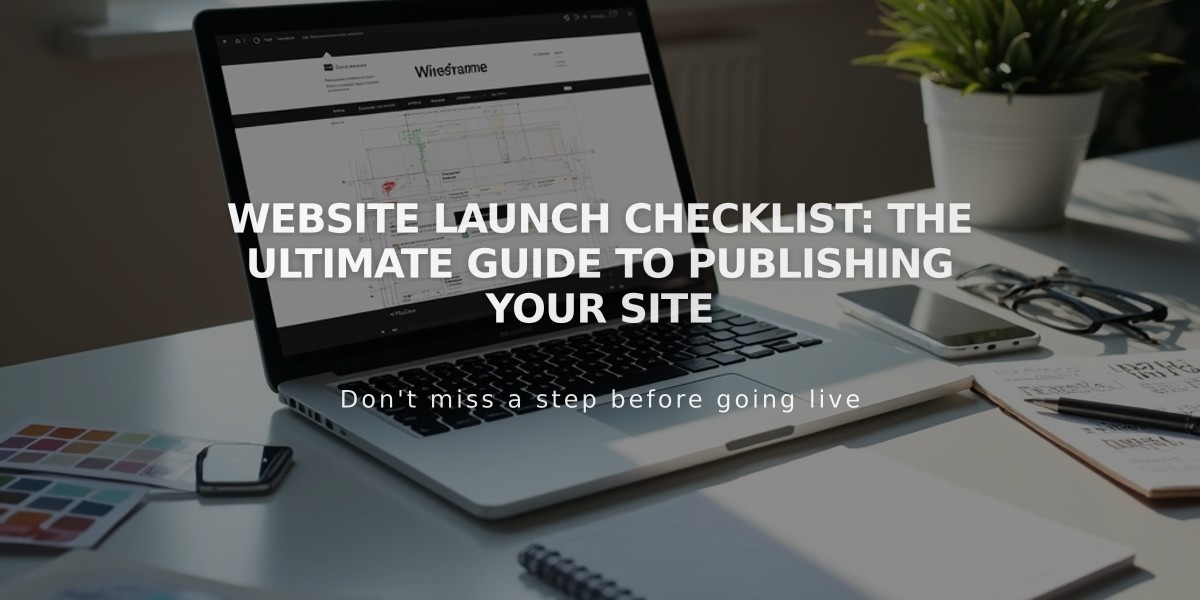
Website Launch Checklist: The Ultimate Guide to Publishing Your Site

