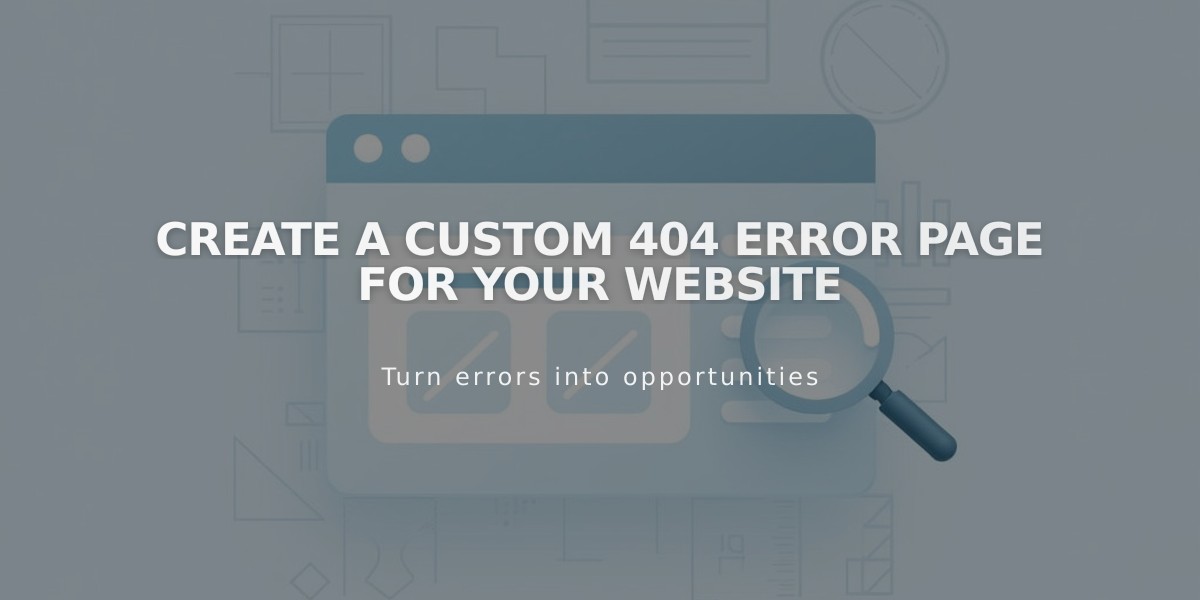
Create a Custom 404 Error Page for Your Website
When a server can't find a requested page, it displays a 404 "Not Found" error message. Customizing this page helps maintain your site's design while effectively communicating the error to visitors.
To display or modify your 404 page:
- Open the Page Panel
- Scroll to System Pages
- Select 404 Page
The default 404 page includes:
- Error explanation
- Links to homepage
- Search functionality
- Standard error message
Creating a Custom 404 Page:
- Create a new page in the No Link section
- Set it as your 404 page using the dropdown menu
- Include:
- Clear error message
- Navigation options
- Links to homepage and search
- Brand-consistent design elements
SEO Considerations:
- Custom 404 pages may trigger "soft 404" alerts in Google Search Console
- This doesn't affect search visibility
- To remove alerts either:
- Use the System Default page
- Add a no-index tag to your custom page
Best Practices:
- Keep messaging clear and helpful
- Maintain brand consistency
- Provide easy navigation options
- Include search functionality
- Ensure mobile responsiveness
A well-designed 404 page helps retain visitors by guiding them to working pages while maintaining a professional appearance.
Common Causes of 404 Errors:
- Broken links
- Mistyped URLs
- Moved or deleted content
- Server configuration issues
Remember to regularly check your site for broken links and update redirects to minimize 404 errors.
Related Articles
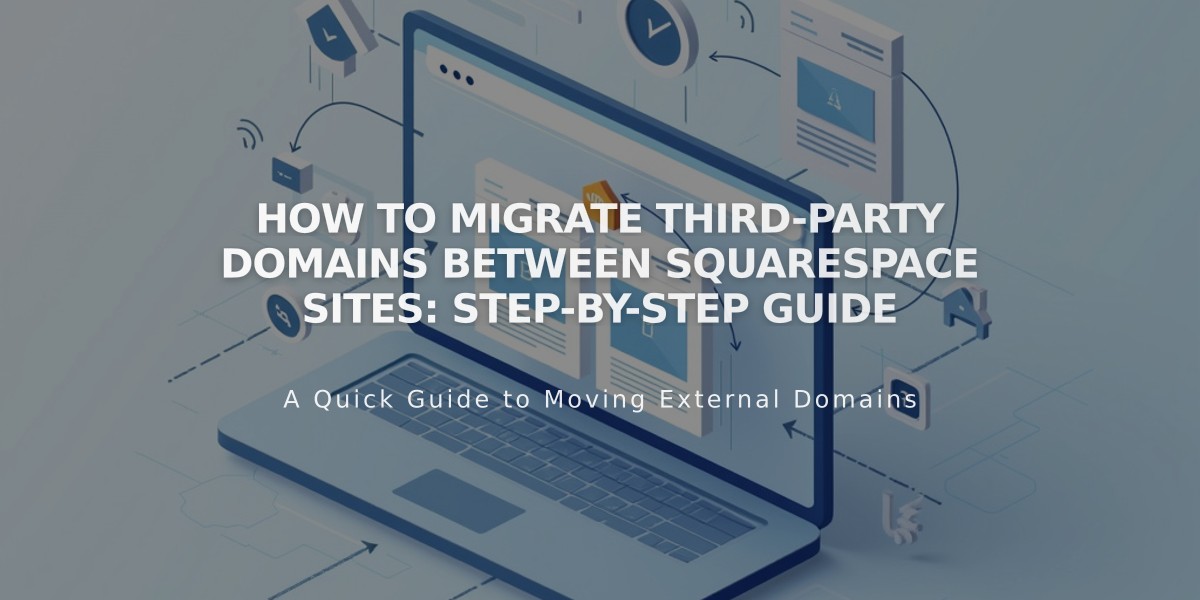
How to Migrate Third-Party Domains Between Squarespace Sites: Step-by-Step Guide

