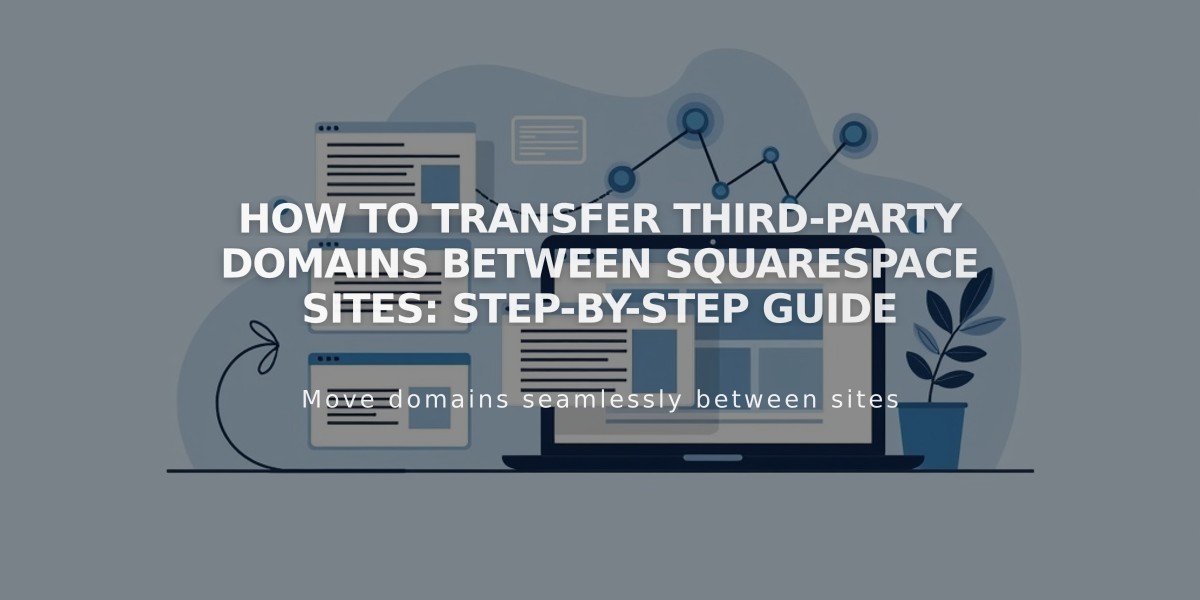Add RSS Feed: How to Create Block Links for Your Blog Content
RSS blocks provide visitors with an easy way to follow your blog's latest content. Here's how to set them up and optimize them:
Adding an RSS Block:
- Edit your page or post
- Click Add Block or an insertion point
- Select "RSS"
- Open the block editor (pencil icon)
- Choose your desired blog page
- Click Apply to save changes (for version 7.0)
Adding a FeedBurner URL (Recommended):
- Go to feedburner.google.com and sign in
- Enter your blog/RSS URL
- Click Next
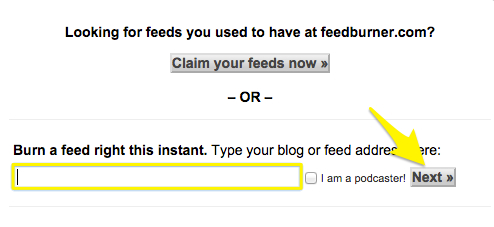
Blog Address Field
- Set your feed title and URL
- Click Next and copy your FeedBurner URL
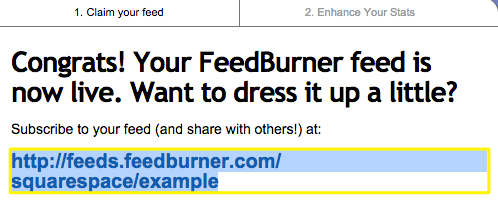
Feed is now active
Implementing FeedBurner on Squarespace:
- Hover over your blog page title
- Click the settings icon (⚙️)
- Select the Feeds tab
- Paste your FeedBurner URL in the "RSS Feed Replacement URL" field
- Save your changes
The RSS block will display an RSS icon and your blog title. When clicked, it opens your feed in a new window, allowing visitors to easily subscribe using their preferred RSS reader. Using FeedBurner provides a cleaner interface compared to raw XML feeds and simplifies the subscription process for your readers.
Related Articles

How to Transfer Third-Party Domains Between Squarespace Sites