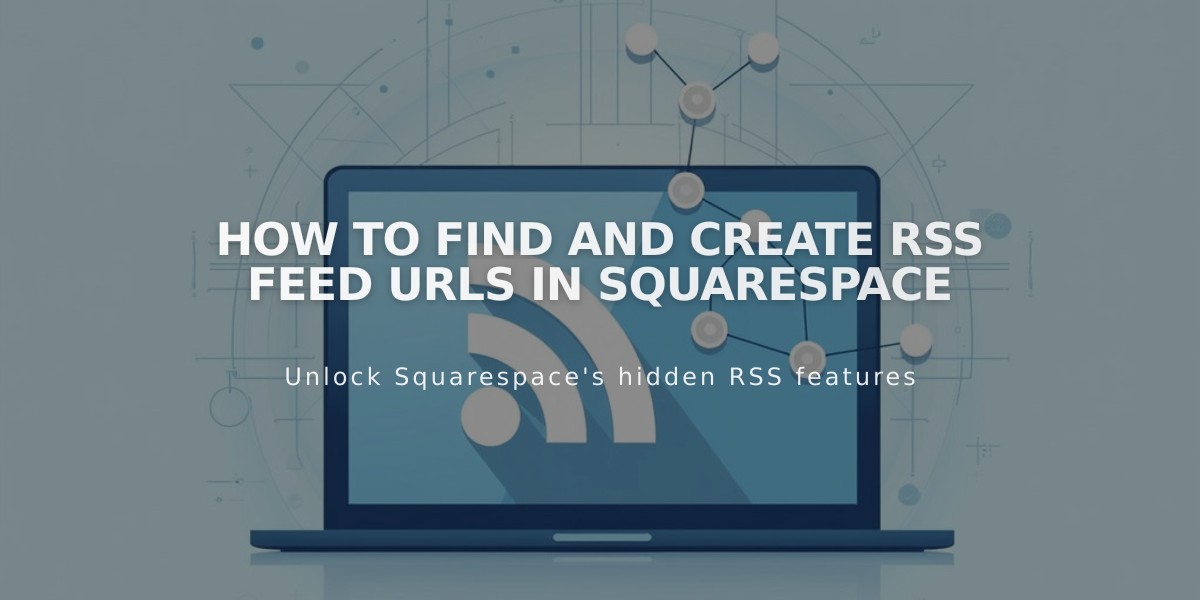
How to Find and Create RSS Feed URLs in Squarespace
An RSS feed URL connects your content to news aggregators, feed readers, and email subscriptions. Squarespace automatically generates RSS feeds for blogs, products, events, galleries, and albums.
Basic RSS Feed URL Structure:
- For integrated domains: sitename.squarespace.com/pageslug?format=rss
- For custom domains: www.yourdomain.com/pageslug?format=rss
Finding Your RSS Feed Components:
- Domain/Site Name
- Integrated domain: Find in Domains panel under "Integrated domain"
- Custom domain: Add "www." before your domain name from "Domains managed by Squarespace"
- Page Slug
- Open Pages panel
- Click settings icon next to page title
- Look for "URL Slug" field
Adding Category or Tag Filters:
For Categories:
- Format: domain/pageslug?category=categoryname&format=rss
- Multiple words: Replace spaces with %20 Example: domain/blog?category=New%20Works&format=rss
For Tags:
- Format: domain/pageslug?tag=tagname&format=rss
- Multiple words: Replace spaces with %20 Example: domain/blog?tag=Happy%20Cats&format=rss
Pro Tips:
- Use integrated domain for reliability
- Test URL by adding ?format=rss to page URL while logged out
- Visitors don't typically see the RSS URL
- Works for podcast distribution without visible URLs
Best Practice:
- Keep URLs simple and consistent
- Test feeds before sharing
- Use proper encoding for special characters
- Regularly verify feed functionality
Use your RSS feed URL to create email subscriptions, podcast listings, and integrate with various content aggregators and readers.
Related Articles
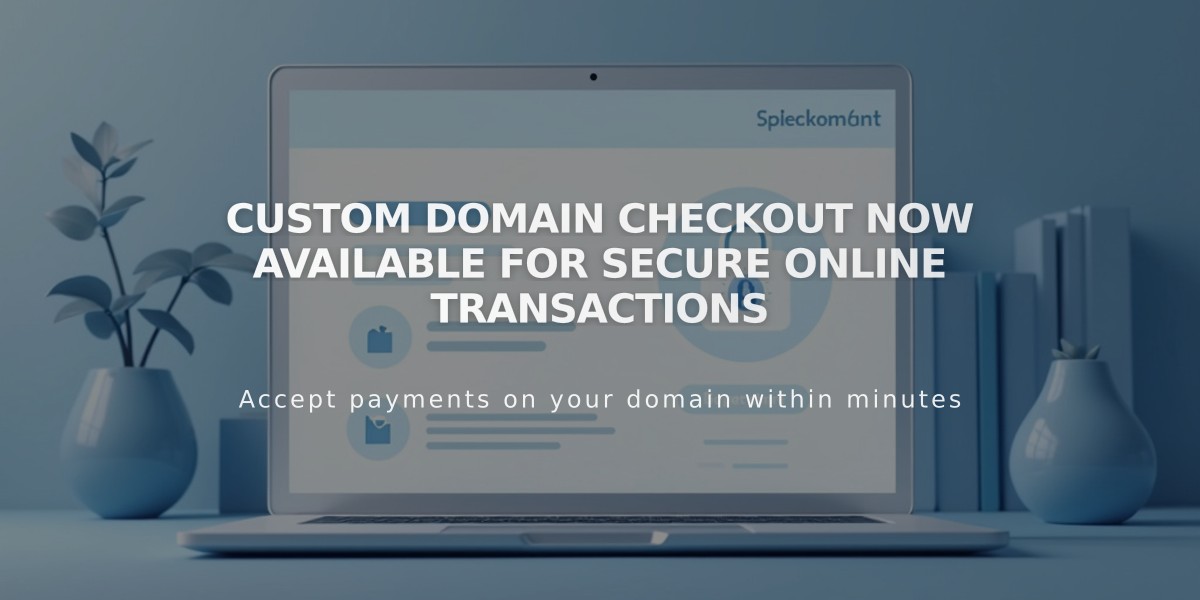
Custom Domain Checkout Now Available for Secure Online Transactions

