
Add Podcasts to Squarespace: A Complete Report Guide
Creating and hosting a podcast blog with Squarespace requires following specific steps to ensure proper syndication. Here's how to set it up:
Requirements:
- Your first blog post must contain an audio block for feed validation
- RSS feeds can include up to 300 recent podcast episodes
- Podcast artwork must be square, 1400px-3000px, RGB format, 72 DPI, under 512KB
Setting Up Your Podcast Blog:
- Create a Blog Page
- Add a new blog page or use existing one
- Choose a permanent URL slug to avoid syndication issues
- Each podcast needs its own blog page
- Configure Podcast Settings
- Go to Pages panel > Blog Settings > Feeds tab > Podcasting
- Fill required fields: Title, Author, Description, Cover Art
- Optional: Language, Copyright, Contact Details
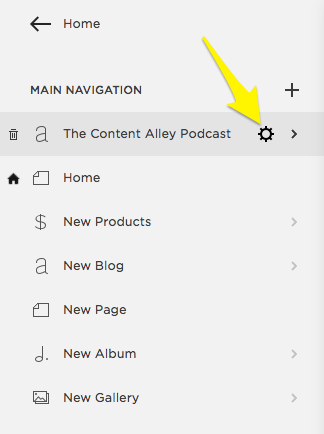
Yellow arrow points to Settings button
- Choose Display Settings
- Episode Type: Episodic (newest first) or Serial (oldest first)
- Feed Type: Standard (100 posts) or Optimized (300 posts)
- Add First Episode
- Create blog post with audio block
- Only first audio block per post appears in feed
- Apple Podcasts refreshes every 24 hours
- Get RSS Feed URL Format: yoursitename.squarespace.com/blogname?format=rss
- Use built-in Squarespace URL for stability
- Custom domains are optional but require proper setup
- Submit to Apple Podcasts
- Log into Podcasts Connect
- Validate feed
- Submit for approval
- Wait for confirmation emails
Maintaining Your Podcast:
- New episodes appear automatically when blog posts contain audio blocks
- Updates take about 24 hours to appear
- Each blog post becomes a podcast episode
- Monitor feed validation and subscriber feedback
To syndicate multiple podcasts, create separate blog pages for each show and submit them individually to podcast platforms.
Related Articles
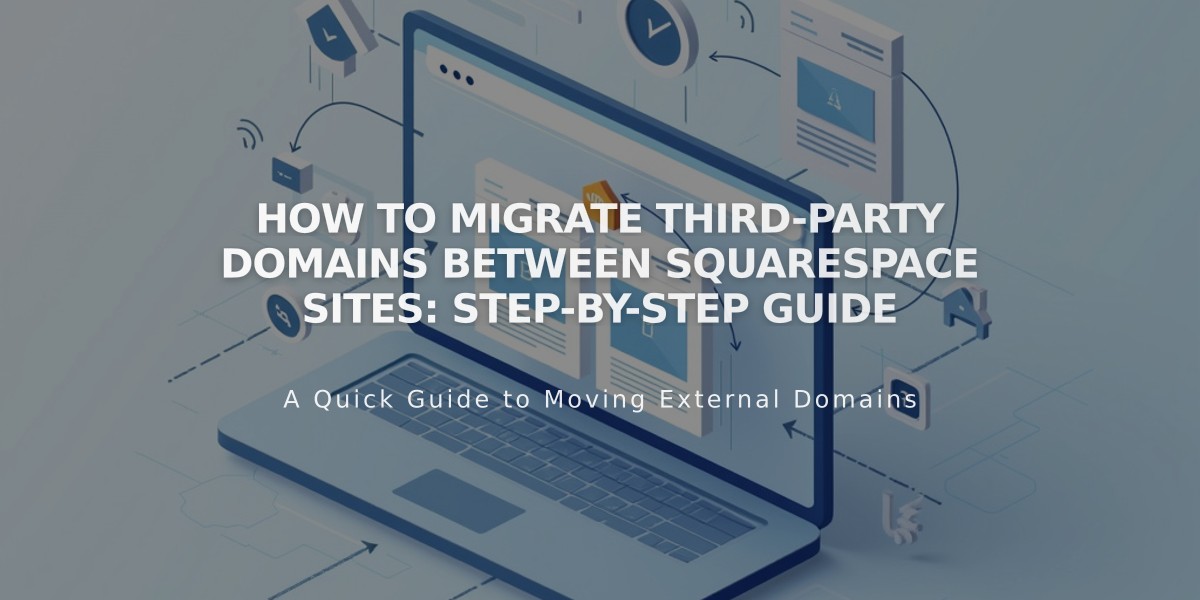
How to Migrate Third-Party Domains Between Squarespace Sites: Step-by-Step Guide

