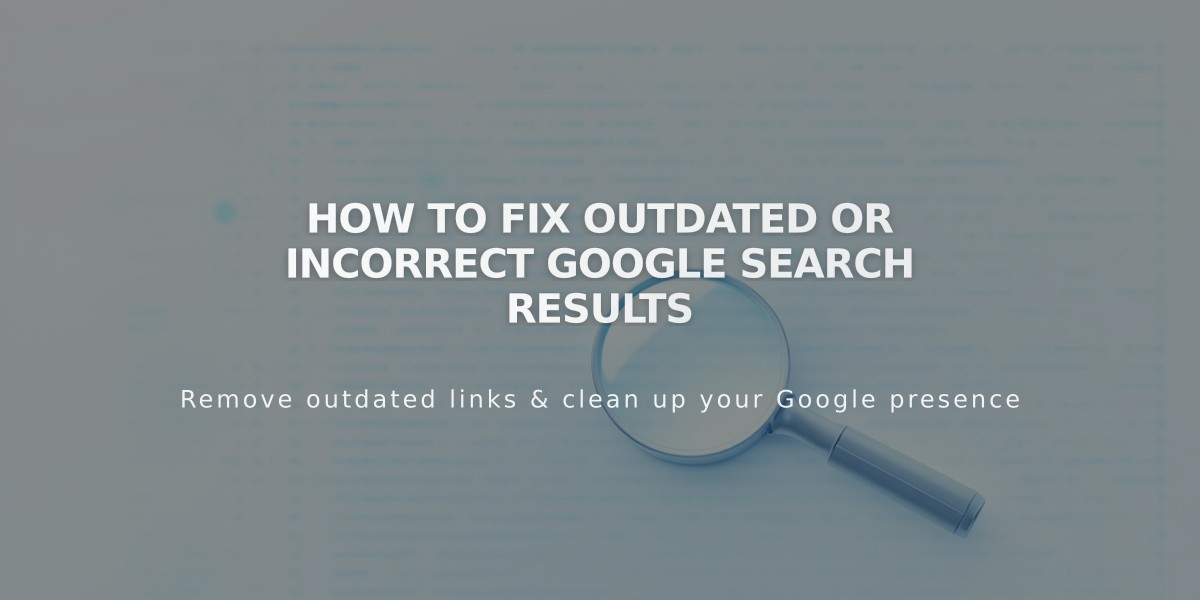How to Add Email Subscriptions to Your Blog: A Complete Guide
Email subscriptions help convert casual readers into loyal followers by keeping them updated on your latest blog posts. Here's how to set it up effectively:
Using Squarespace Email Marketing
- Add Newsletter Blocks:
- Footer: For site-wide visibility
- Individual blog posts: As call-to-action elements
- Blog page: Above or below blog sections
- Pop-up promotions: For targeted subscriber collection
- Create Email Campaigns:
Option 1: Full Blog Post Emails
- Click "Create email" when publishing
- Converts post into email (up to 37 sections)
- Supports Text, Image, and Button Blocks
- Includes site link at bottom
- Schedule or send immediately
Option 2: Blog Preview Sections
- Shows featured image and first 200 characters
- Includes "Read more" link to full post
- Ideal for mixed-content newsletters
- Drives traffic to your website
Using Mailchimp Integration
- RSS Campaign Setup:
- Requires Mailchimp classic automation
- Uses blog's RSS feed URL
- Automatically emails new posts
- Configure through Mailchimp dashboard
Best Practices:
- Connect newsletter blocks to Squarespace storage
- Select appropriate mailing lists
- Manage subscribers through Email Marketing panel
- Customize campaigns before sending
- Test emails before distribution
Both Squarespace Email Marketing and Mailchimp offer robust solutions for blog subscriptions. Choose based on your existing tools and specific needs.
Related Articles

How to Set Up a Third-Party Subdomain on Squarespace: Step-by-Step Guide