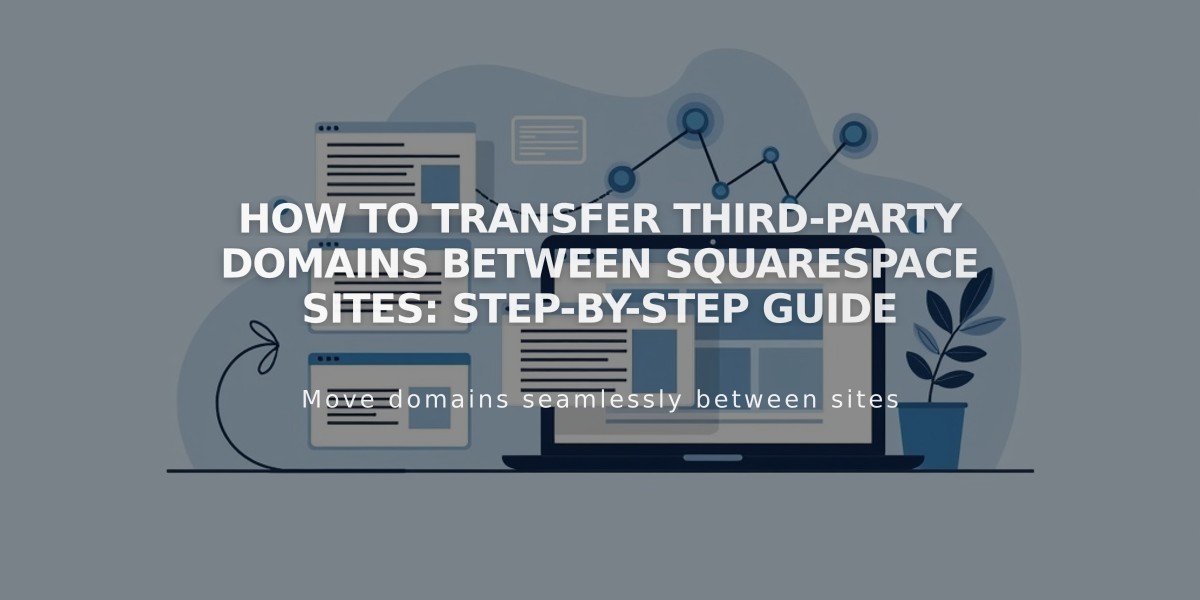When to Upgrade Your Business Plan: A Complete Guide to Squarespace Commerce Plans
When to switch between Squarespace Business and Commerce plans depends mainly on your revenue and business needs.
Business Plan to Basic Commerce Plan Switch You should upgrade from Business to Basic Commerce when:
- Your annual revenue exceeds $3,200
- You want to eliminate the 3% Squarespace transaction fee
- You need professional commerce management features like sales analytics and conversion funnels
Cost Analysis:
- Annual cost difference: $48
- Break-even point: $1,600 in annual sales (approximately $130/month)
- If sales exceed break-even, Basic Commerce becomes more economical
Basic Commerce to Advanced Commerce Plan Switch Consider upgrading to Advanced Commerce when you need:
- Subscription product capabilities
- Advanced marketing automation features
- Incomplete payment recovery tools
- Automatic discount features
- Complex shipping options
Benefits of Each Plan:
Business Plan:
- Ideal for small product catalogs
- Basic shipping features
- Suitable for low-volume sales
Basic Commerce Plan:
- No transaction fees
- Sales analytics
- Conversion tracking
- Product management tools
Advanced Commerce Plan:
- All Basic Commerce features
- Subscription capabilities
- Automated marketing tools
- Advanced shipping options
- Abandoned cart recovery
Pro tip: You can change plans anytime, and Squarespace will automatically prorate the costs based on your billing cycle.
Plan costs are calculated pro-rata when upgrading, accounting for:
- Days remaining in current billing cycle
- Price difference between plans
- Credits from current plan payment
Choose the plan that aligns with your business growth and feature requirements. Review your sales volume and needed features regularly to ensure you're on the most cost-effective plan for your business.
Related Articles

How to Transfer Third-Party Domains Between Squarespace Sites