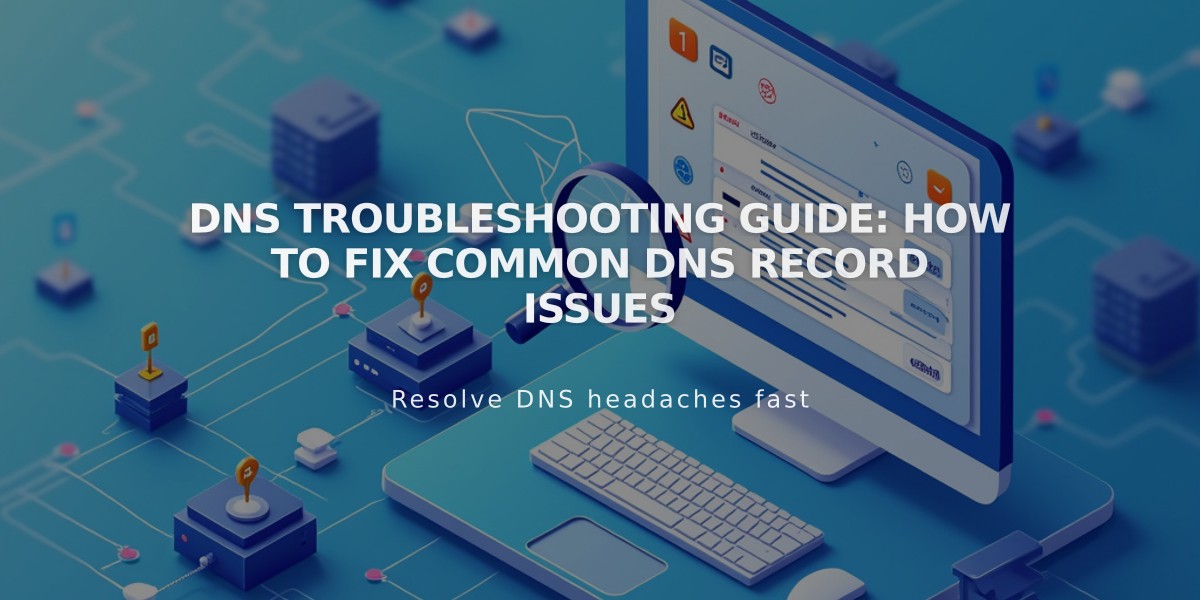Website Loading Speed: Tips to Improve Your Site's Performance
If your site loads slowly, here are expert-tested solutions to improve loading speed:
System Status Check Always verify if there are system-wide issues by checking the platform's status page first.
Browser Requirements
- Use the latest version of supported browsers
- Chrome, Safari, and Firefox offer built-in performance analysis tools
- Outdated browsers often cause loading issues
Optimize Page Size
- Keep pages under 5 MB
- Large images significantly impact loading times
- Mobile devices are especially affected by heavy pages
Network Troubleshooting
- Test site loading on different networks
- Run a speed test to verify connection quality
- Contact your ISP if speeds are below guaranteed levels
Font Optimization
- Limit usage to maximum 2 fonts
- Consider using web-safe fonts like:
- Arial
- Georgia
- Times New Roman
- Verdana
- Palatino Linotype
- Lucida Sans Unicode
- Courier New
- Lucida Console
Code and Technical Optimization
- Remove unnecessary custom code
- Minimize URL redirects
- Test mobile compatibility using Google's Mobile-Friendly Test
- Document removed code for future reference
Additional Factors to Check
- Computer memory capacity
- External scripts
- Network firewall settings
- Antivirus software
- Browser extensions
- Third-party domain services
Quick Fixes
- Temporarily disable browser extensions
- Check antivirus interference
- Remove external scripts
- Streamline URL redirects
- Optimize images
Remember to test your site's performance after implementing each solution to identify which changes have the most impact.
Related Articles
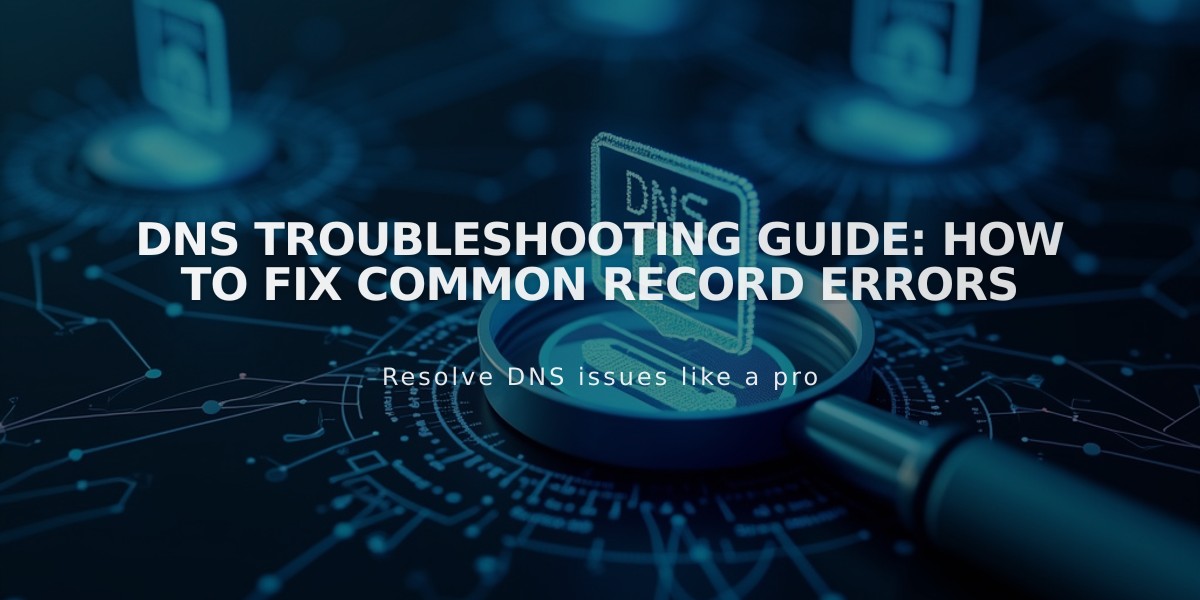
DNS Troubleshooting Guide: How to Fix Common Record Errors