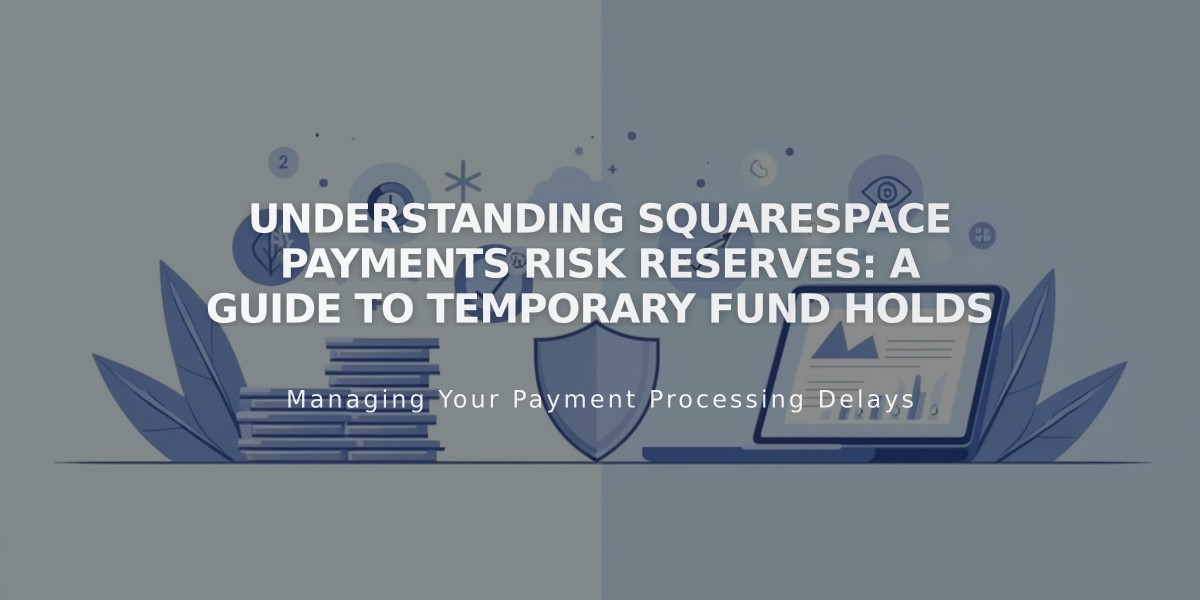
Understanding Squarespace Payments Risk Reserves: A Guide to Temporary Fund Holds
Squarespace Payments reserves are temporary holds placed on a portion of your business funds to protect against potential losses, refunds, and chargebacks. Here's everything you need to know about how they work.
Types of Reserves:
- Fixed Reserve
- Set percentage held from each transaction
- Released on a specified date
- Funds become available in your account balance
- Rolling Reserve
- Set percentage held from each transaction
- Released on a rolling basis
- Funds released as transactions pass time window
- One-time Reserve Hold
- Fixed amount moved to reserve balance
- Has set expiration date
Common Reasons for Reserves:
- Extended delivery windows or billing cycles
- High number of unfulfilled orders
- Increased payment disputes or refunds
- Sudden spike in processing volume
Best Practices to Lower Risk:
- Monitor dispute activity regularly
- Address disputes promptly
- Implement fraud prevention measures
- Display clear policies (shipping, returns, refunds)
- Maintain detailed transaction records
- Provide easy customer support access
- Communicate delivery delays
Reserve Notifications:
- Email sent from [email protected]
- Subject: "Squarespace Payments: Notice of Account Reserve"
- Includes reserve terms, percentage held, and time period
- Notifications sent for new reserves, changes, or expiration
Reserve Management:
- Account review occurs before reserve expiration
- Reserve may be removed, decreased, or increased
- Extensions possible if risk remains high
- Reserve details viewable in notification email
Reserve Information Available:
- Total funds held
- Release schedule
- Percentage held per transaction
- Breakdown of reserve usage for chargebacks/refunds
- Balance allocation details
For additional assistance, reply to your reserve notification email with specific questions or concerns.
Related Articles

Squarespace Payments: Complete Guide to Account Settings and Management

