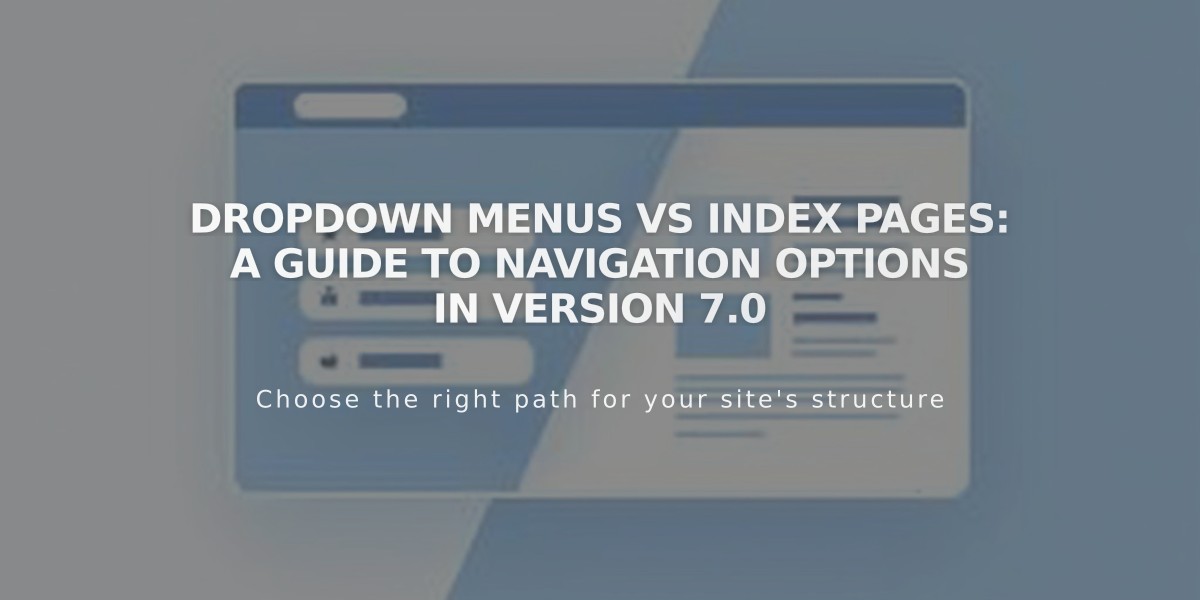
Dropdown Menus vs Index Pages: A Guide to Navigation Options in Version 7.0
Dropdown menus create navigation organization, while Index pages display multiple pages' content in one place. Here's what you need to know about both features in version 7.0.
Dropdown Menus:
- Create organized navigation menus
- Available in all templates
- Don't create new pages, just organize existing ones
- Styling varies by template (colors, fonts, icons)
- Open on hover or click, depending on template
- Cannot nest dropdowns within dropdowns
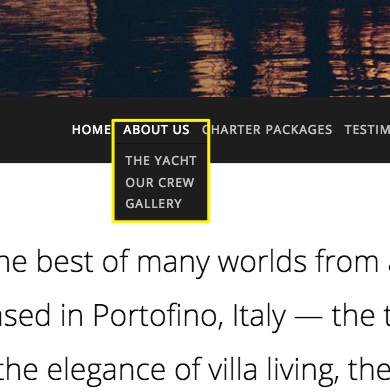
Maritime navigation equipment
Index Pages:
- Create a single landing page displaying multiple pages' content
- Available in select templates only
- Display content as image grids, stacked sections, or slideshows
- Commonly used for portfolios, galleries, or as homepage
- Cannot be placed in dropdown menus or nested within other Index pages
- Cannot contain dropdown menus
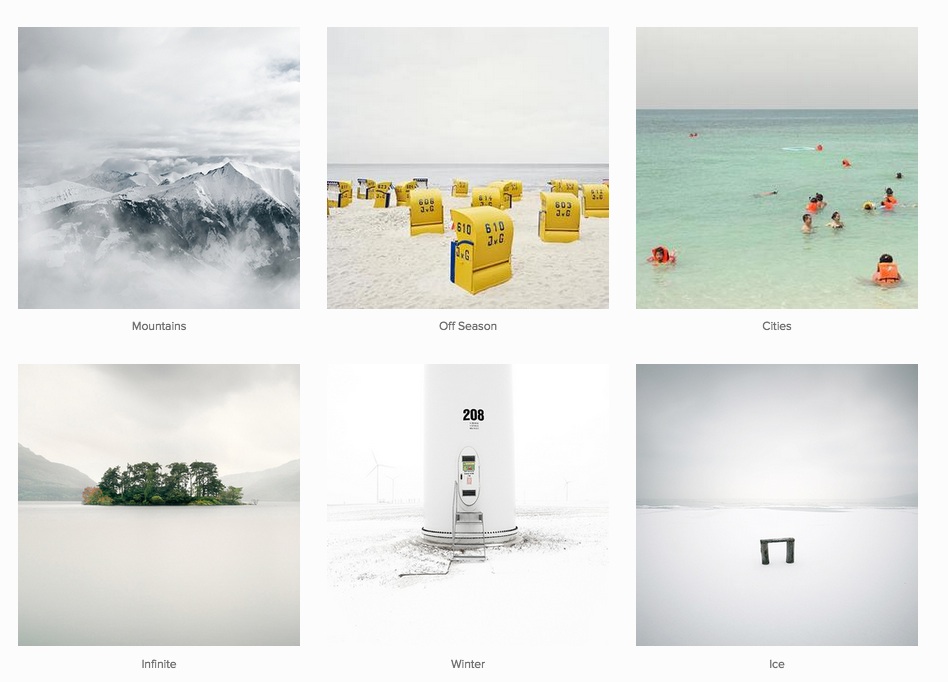
Collection of six landscape and object photos
Key Considerations:
- Use dropdown menus for navigation organization
- Use Index pages for content overview and presentation
- Template changes may convert Index pages to dropdowns and vice versa
- Try both options to determine what works best for your site
Choose dropdown menus when you need to organize navigation and reduce menu clutter. Choose Index pages when you want to create an engaging landing page that showcases multiple content pieces in one view.
Related Articles

How to Select and Customize Your Squarespace Template: A Complete Guide

