
Understanding Domain Locks: A Guide to Squarespace Domain Security
Domain locks protect your domain from unauthorized transfers, ensuring your domain's security. Here's what you need to know about domain locks and how to manage them.
Types of Domain Locks
- Contact Information Update Lock
- 60-day lock after changing domain owner's contact information (Squarespace Domains LLC/II LLC, Key Systems)
- 10-day lock after email update (Tucows)
- New Registration Lock
- No lock for Squarespace Domains LLC/II LLC (unless required by central registrar)
- 60-day lock for Tucows/Key Systems domains (except some ccTLDs)
- Transfer Lock
- No lock for Squarespace Domains LLC/II LLC
- 60-day lock for Tucows/Key Systems domains (except some ccTLDs)
- Default Lock
- Enabled by default for security
- Can be removed anytime
- Doesn't affect other active locks
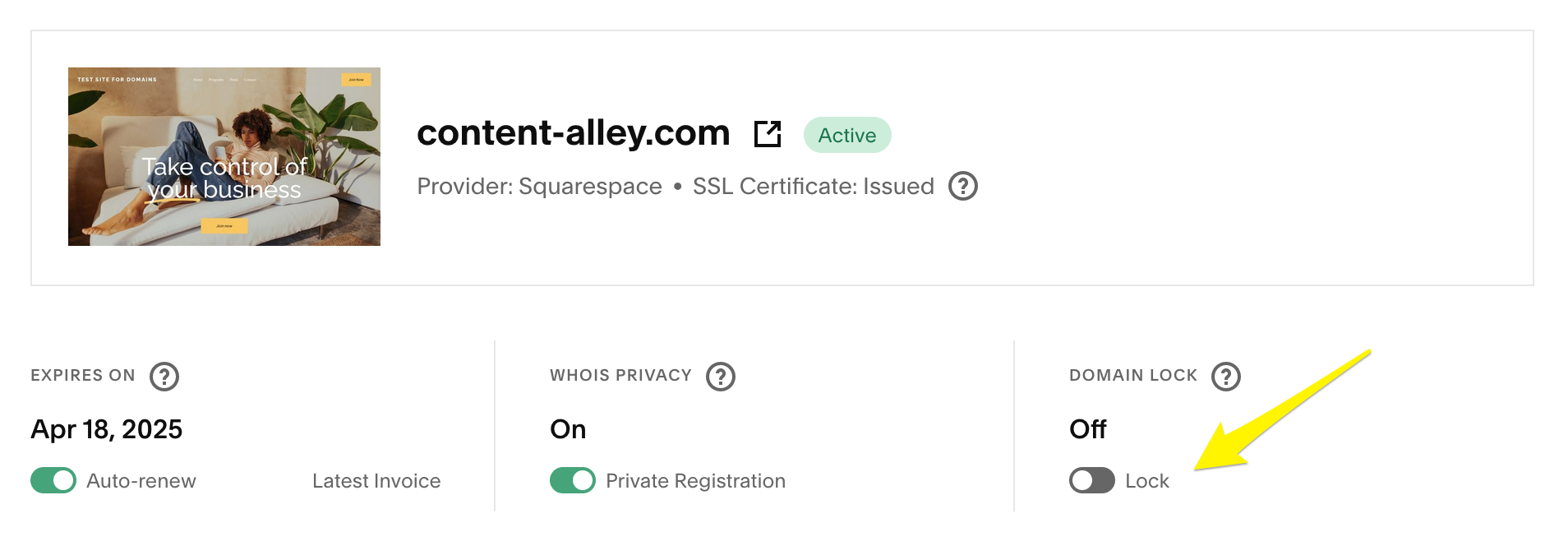
SSL certificate switch
Managing a Locked Domain
While your domain is locked, you can still:
- Move it between Squarespace websites
- Connect it to another website
- Point it to a different website
ccTLDs Without 60-Day Lock:
- .co.uk, .org.uk, .uk
- .au, .com.au
- .de
- .eu
- .fr
- .it
- .jp
- .nl
- .nz, .co.nz
- .pl
- .pw
To disable the default domain lock:
- Access your domain dashboard
- Select the domain
- Toggle off the domain lock switch
For security, keep the domain lock enabled unless you're actively transferring your domain to another provider.
Related Articles

How to Set Up a Third-Party Subdomain on Squarespace: Step-by-Step Guide

