
How to Build an Effective Nonprofit Website: A Step-by-Step Guide
A nonprofit website serves as a digital hub to share your mission and inspire support. Here's how to create an effective one:
Mission and About Page
Create a compelling About page showcasing your work and community impact. Use images, videos, and galleries to demonstrate your organization's achievements and tell your story visually.
Donation Setup
Add a donation block after connecting a payment processor. Customize suggested donation amounts and collect donor information for updates about your projects and impact.
Volunteer Recruitment
Include a contact page with a form block to collect volunteer information. Connect it to MailChimp, Google Drive, or email for easy management. Add direct links to your volunteer portal if you use third-party volunteer management.
Project Showcase
Create dedicated pages for your initiatives and partnerships. Use a dropdown navigation menu if you manage multiple projects. For events, add a calendar block to keep supporters informed of upcoming activities.
Community Engagement
Start a blog to share regular updates about your impact. Use email marketing to send newsletters and fundraising campaigns to subscribers. Connect your site to social media platforms to expand your reach.
SEO Optimization
Add your physical location on a contact page for local SEO. Register with Google My Business and verify your site with Google Search Console. Follow SEO best practices to improve visibility.
Enhanced Features
- Add team bios to showcase leadership
- Create an FAQ page for common questions
- Enable customer accounts for easier recurring donations
- Connect social media accounts
- Customize site design to match your brand
Keep your content fresh and engaging by regularly updating your blog, events calendar, and impact stories. This helps maintain supporter interest and improves search engine rankings.
Remember to include clear calls-to-action throughout your site, making it easy for visitors to donate, volunteer, or get involved in other ways.
Maintain transparency by sharing your organization's achievements, financial information, and ways donations are used to build trust with supporters.
Related Articles
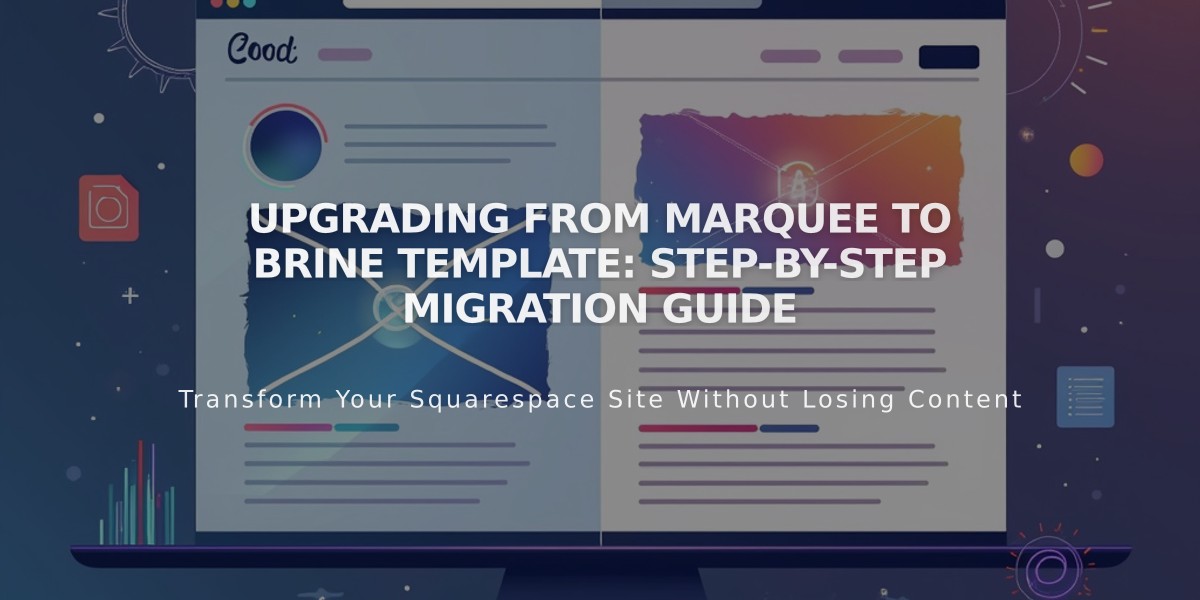
Upgrading from Marquee to Brine Template: Step-by-Step Migration Guide

