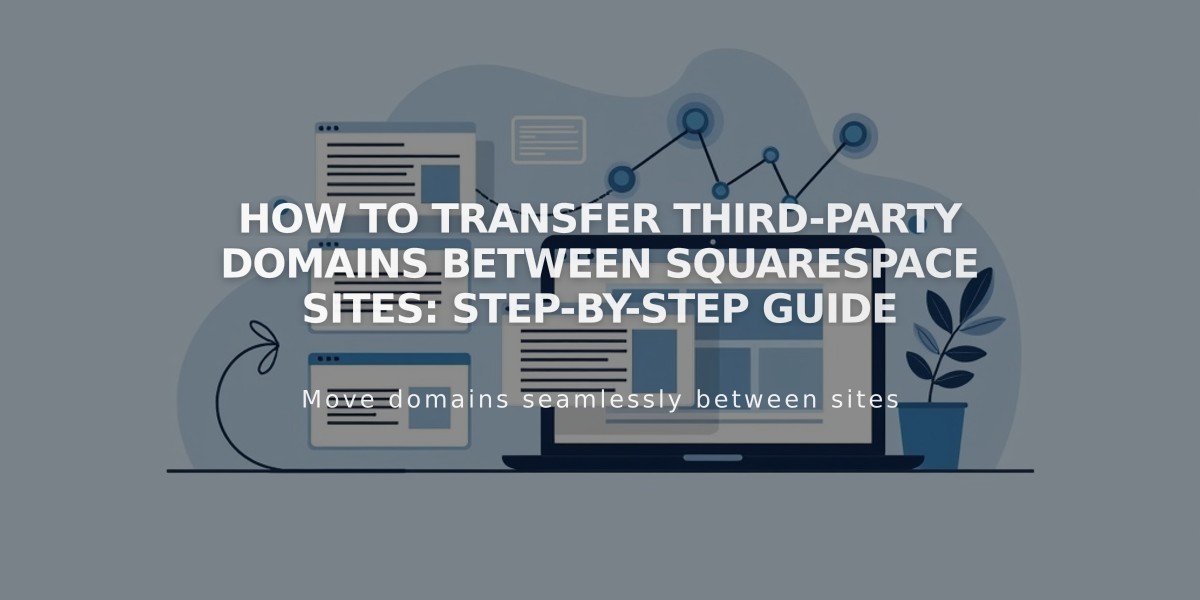Transfer a Domain to Squarespace: A Step-by-Step Guide
Starting your domain transfer process is straightforward when following these key steps:
Before You Begin:
- Ensure you're the domain administrator
- Verify your admin email is correct and accessible
- Check if your domain meets transfer requirements
- Remove any DNSSEC records if present
Transfer Requirements:
- Domain must be on Squarespace's supported TLD list
- Must be registered with current provider for 60+ days
- Domain must be active
- Cannot transfer premium domains, 9+ year registrations, or subdomains
Preparation Steps:
- Verify admin email address
- Unlock your domain
- Obtain authorization code (EPP code)
Transfer Process:
- Visit domains.squarespace.com
- Click "Transfer Domain"
- Enter domain name
- Sign up or log in
- Enter authorization code
- Review registration details
- Complete payment
- Wait for transfer (up to 15 days)
Important Notes:
- Transfer includes 1 year of registration
- Free Whois privacy and SSL included
- MX records transfer automatically
- Backup any important emails before transfer
Monitoring Transfer:
- Check status through your parked page
- Clear any error messages promptly
- Review DNS settings if needed
- Wait for green "Managed by Squarespace" label
After Transfer:
- Cancel previous provider service
- Set up website or email services
- Review domain billing
- Contact support if needed
Remember: Transfers typically take 1-15 days, depending on your current provider.
Related Articles

How to Transfer Third-Party Domains Between Squarespace Sites