
Traffic Source Analytics Guide and Channel Performance Data
Traffic sources allow you to understand which channels generate visits, orders, and revenue for your website. This data helps optimize your marketing strategy by identifying the most valuable referral sources.
Plan-Specific Features:
- Personal, Business, and Basic plans show traffic sources for visits
- Commerce, Core, Plus, and Advanced plans display revenue, orders, and conversions
- Business and higher-tier plans can track individual URL builder campaigns
Available Channels:
- Direct: Visitors typing your URL directly
- Email: Traffic from marketing campaigns
- Referral: Links from other websites and blogs
- Social: Traffic from social media platforms
- Search: Organic search engine traffic
- Paid channels (varies by plan): Display ads, paid search, and paid social
Traffic Source Attribution:
- Based on "last click" before purchase for commerce metrics
- Subscription renewals excluded from data
- Initial subscription purchases included in traffic data
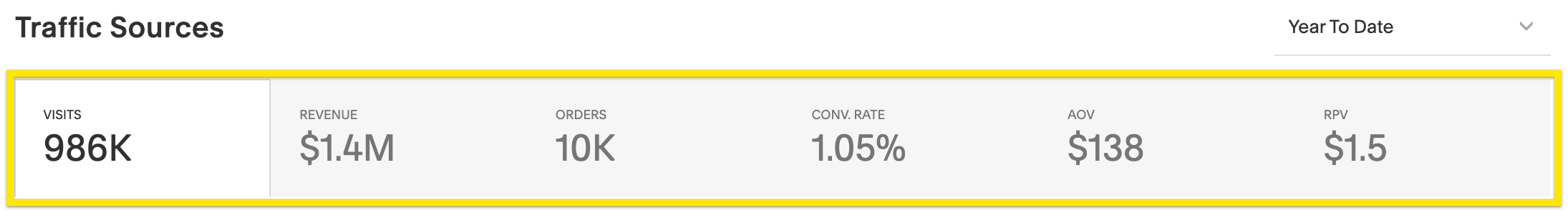
Squarespace website analytics dashboard
Key Performance Indicators (KPIs):
- Visits
- Revenue (Commerce plans)
- Orders
- Conversion rate
- Average order volume (AOV)
- Revenue per visit (RPV)

Web traffic sources table
Analytics Features:
- Date range filtering from January 2014
- Trend analysis with interactive graphs
- Detailed channel breakdown
- Source-specific performance metrics

Social links from Squarespace support
Important Considerations:
- SSL settings affect referral traffic tracking
- Data discrepancies may exist between traffic sources and sales reports
- Ad campaign traffic attribution varies by platform and tracking setup
- Anonymous traffic (VPN, Tor) tracked separately
This comprehensive tracking system helps businesses understand their traffic patterns and optimize marketing efforts for better results.
Related Articles
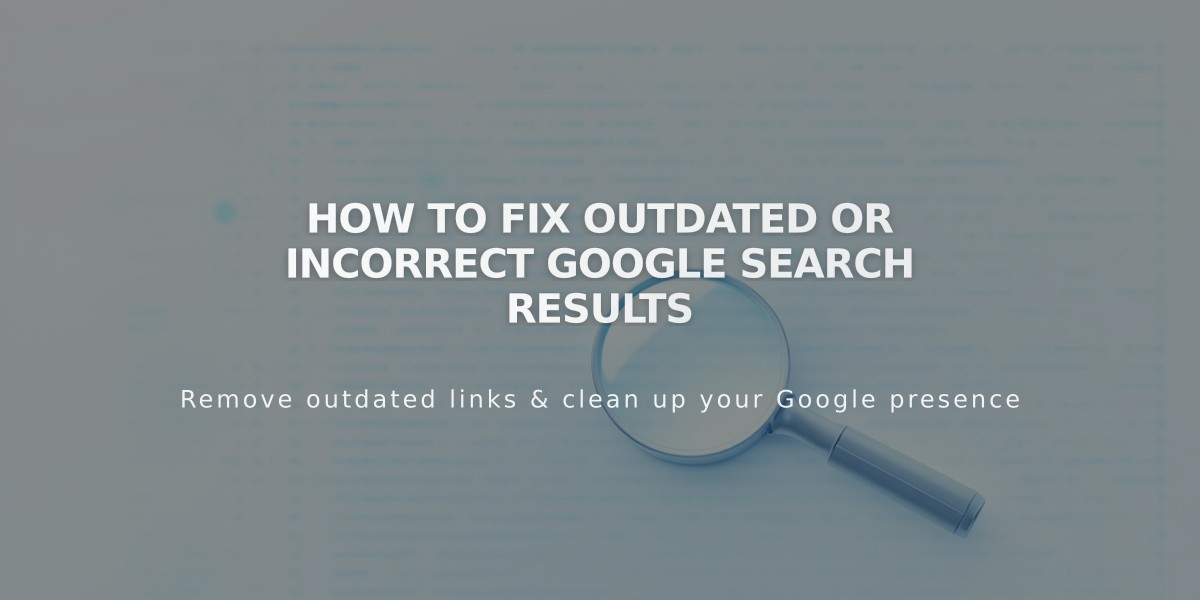
How to Fix Outdated or Incorrect Google Search Results

