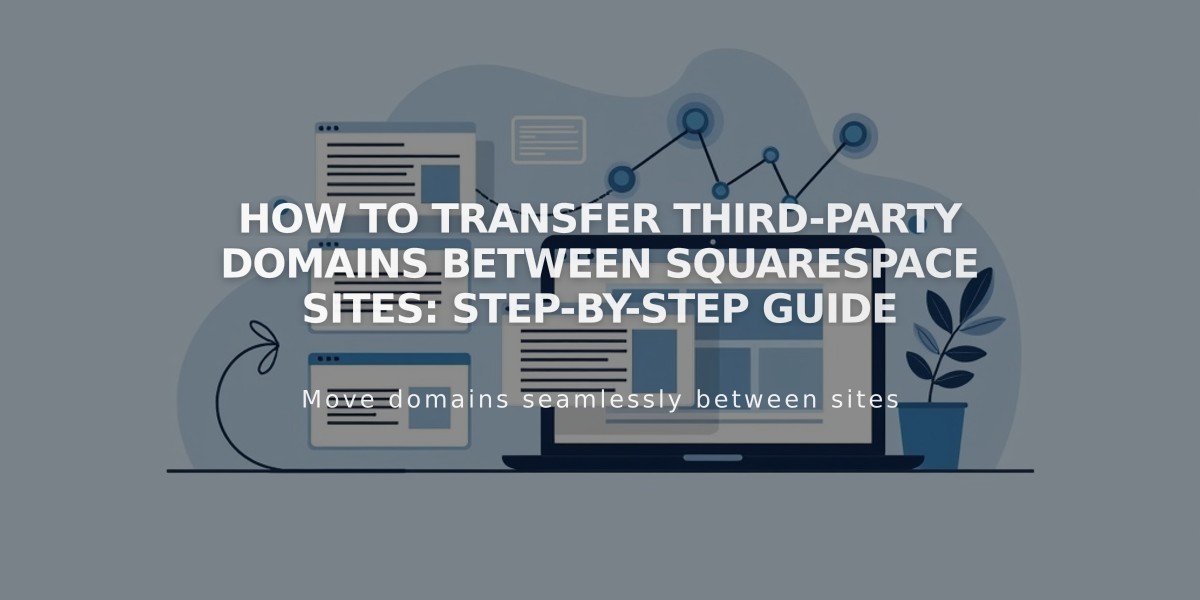Squarespace Guide: Setting Up and Managing a Parked Domain
A parked domain is a secure, minimalist landing page that holds your domain name until you're ready to build a website. Squarespace parked domains feature an ad-free design with a background image, Squarespace logo, and your domain name centered on the page.
How to Register a Domain
- Visit domains.squarespace.com
- Search for your desired domain name
- Select available options and add to cart
- Complete registration and review terms
- Verify your domain within 15 days via email

Black 3D geometric patterns
Key Features:
- Private by default (WHOIS protection included)
- Pricing from $20/year for common extensions (.com, .org)
- Automatic renewal enabled
- Can be renamed within 5 days of registration
- Multiple domains can redirect to one parked page
- Team management through contributor invites
Domain Management:
- View status in Domains dashboard
- Change primary domain anytime
- Update billing information
- Manage auto-renewal settings
- Transfer to Squarespace sites when ready
Important Notes:
- Verification required within 15 days to prevent suspension
- Domain activation takes 1-72 hours
- Includes 40-day grace period after missed renewal
- 5-day refund window available
- Compatible with Google Workspace for custom email
- Cannot be used with Email Campaigns without a website
- Parked page design cannot be customized
If registration issues occur, check payment information or retry registration. For unavailable domains, try different extensions or variants.
Remember: While you can start with just a domain, you'll need to create a website to access full Squarespace features like Email Campaigns or custom design options.
Related Articles

How to Transfer Third-Party Domains Between Squarespace Sites